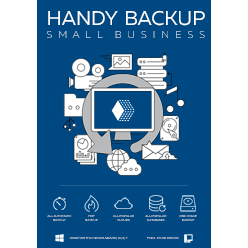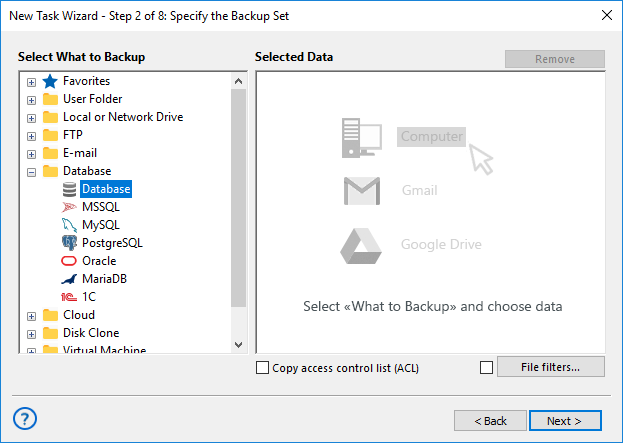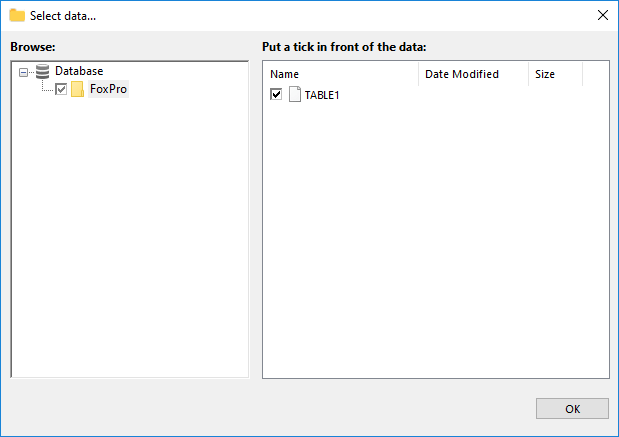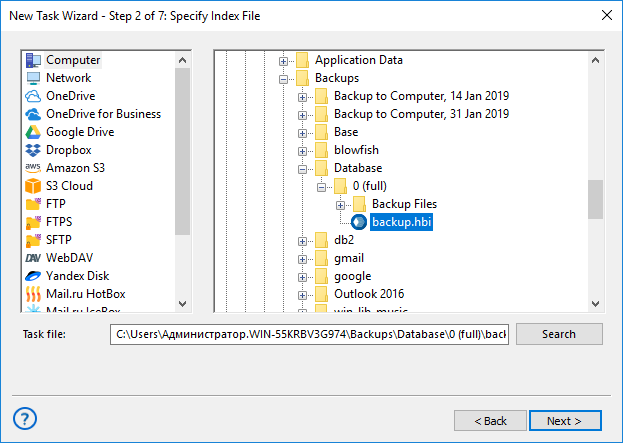FoxPro Backup and Recovery
FoxPro backup is necessary due to the continuous popularity of this database engine. FoxPro databases are widely used in different areas, and FoxPro backup issues receive a lot of attention from developers and users. Handy Backup has an answer for these questions, providing tools to backup FoxPro database!
The use of the Database Backup in Handy Backup makes FoxPro backup as convenient as never before. With the program′s powerful features and easy user interface you won′t face a single problem when backing up FoxPro or other databases. Out of the box, Handy Backup is ready to back up FoxPro database tables, preventing data from accidental erasing or corrupting.
FoxPro Backup Features
Handy Backup has the following list of features for saving Visual FoxPro backup database:
- No server performance decrease. Handy Backup Backup does not consume much system resources and minimums the load on the server engine during the backup process.
- FoxPro hot backup. Back up data of your FoxPro database without stopping its operation.
- Scheduled FoxPro server backups. The program′s user-friendly interface lets you set up your own backup plan in just several clicks.
- Restore to remote locations you can restore backed up FoxPro tables to remote servers, regardless of having Handy Backup installed on them.
FoxPro Backup Optimization with Handy Backup
The use of Handy Backup will bring you the following benefits:
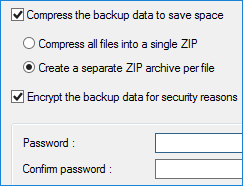
- Automatic backup compression.. With this option enabled, you have no need to bother about free disk space: Handy Backup will optimize FoxPro backup file size through ZIP compression.
- Windows Service operation. The application is capable of running backups fully automatically, without requiring you to log in and start the program. Completely forget about backup chores!
- Backup logs and notification. The program stores information about tasks and results in different logs and reports. You can either read these logs from the program interface, or receive reports by email.
- Wide choice of backup storage media. You can store your data on any suitable media and copy your backup to USB disk , FTP server, backup to NAS, etc. Another type of storage is different clouds, such as Amazon S3, OneDrive, Google Drive, any S3 or WebDAV-based cloud or Box.