Activating Upgrades and Plug-ins
The program is distributed as one installation package which is common for all editions. During the trial period, you can use all of the features without any limitations. After registration, the features you can use are defined by your registration number. See Features of Different Editions for more details.
After registration, features that are not available in your edition will stop working.
For example, if you registered the program with a number for Standard edition, all tasks that use plug-ins of the Professional and Small Business editions will end with an Error status. Attempts to use the respective options in New Task Wizard will fail.
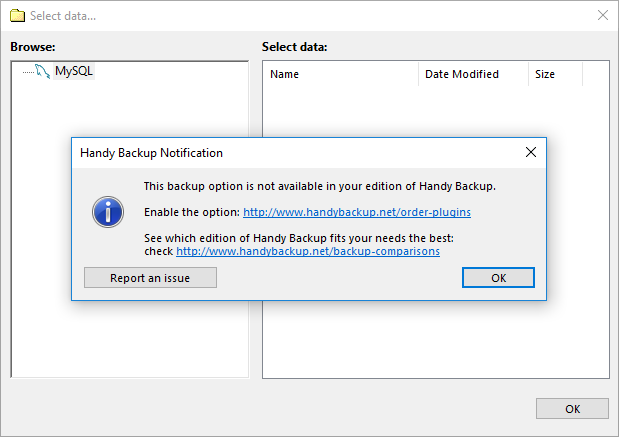
To add new features to a registered copy of Handy Backup, there is no need to install any additional software or patches. You need to upgrade your current registration number and re-register the software. General scheme is as follows:
- Order the respective upgrade via the product website, or by contacting our support or sales team.
- When your registration number is updated in the registration database (this generally takes no longer than 10 minutes), re-register the program to activate the new features.
Upgrading to a Higher Edition
The easiest way to upgrade the program to a higher edition is to order the respective upgrade on the product website. Follow these steps:
- Open the Upgrades page on the product website: www.handybackup.net/order-upgrades
- In the bottom of the page, find the upgrade you need.
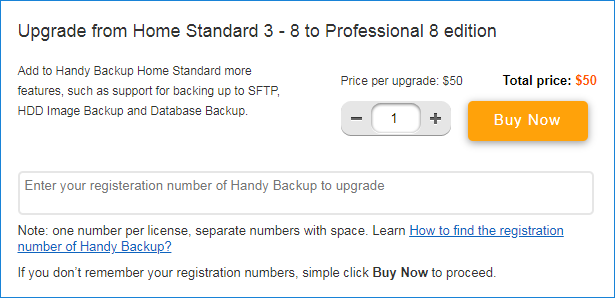
Note: The above screenshot may change from the time of publication (April, 2019).
- Enter registration numbers that you want to upgrade. Make sure that the numbers correspond to the upgrades, e.g. if you are ordering an upgrade from Standard to Professional edition, enter a registration number of Standard edition.
- Click Buy Now. You are redirected to a payment system where you can complete the order.
If you don′t remember your registration numbers, or need assistance, please don′t hesitate to contact our support team:
support@handybackup.net
Generally, it takes no longer than 10 minutes before the number is updated in our database.
- When you receive an e-mail with confirmation of the upgrade, re-register the software. To do it, click the Register button on the program′s toolbar, enter your registration number in the Registration window, and then click Register.
For detailed instruction on re-registering, please see Registration.
Upgrading with Plug-ins
You can also upgrade the program with any individual plug-ins that you need. Follow these steps:
- Open the Plug-ins page on the product website: www.handybackup.net/order-plugins.shtml
- Find the plug-in you need.
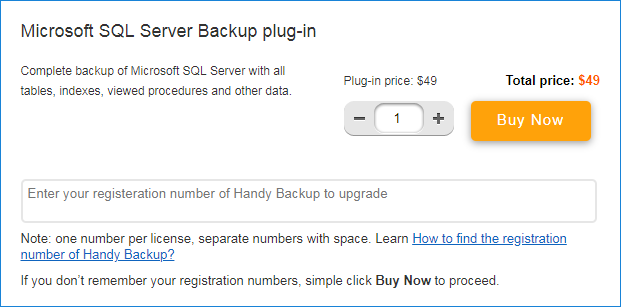
Note: The above screenshot may change from the time of publication (April, 2019).
- Enter registration numbers that you want to upgrade.
- Click Buy Now. You are redirected to a payment system where you can complete the order.
If you don′t remember your registration numbers, or need assistance, please don′t hesitate to contact our support team:
support@handybackup.net
Generally, it takes no longer than 10 minutes before the number is updated in our database.
- When you receive an e-mail with confirmation of the upgrade, re-register the software. To do it, click the Register button on the program′s toolbar, enter your registration number in the Registration window, and then click Register.