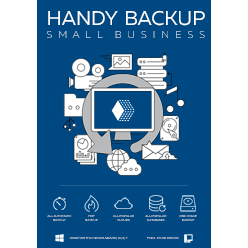On-Premises Backup Solution
On-Premises Backup Solutions, also known as Onsite Backup Solutions, refer to software applications designed to safeguard data by creating backups within an organization's own physical infrastructure, rather than relying on cloud-based services. This approach grants businesses full control over their data storage and security, ensuring compliance with regulatory requirements and offering peace of mind against data loss.
Secure your organization's data with Handy Backup's on-premises backup software. Take control of your data protection strategy with our free 30-day trial. Download now and fortify your data resilience!
Version 8.5.3 , built on March 5, 2024. 116 MB
30-day full-featured trial period
Advantages of Handy Backup as an Onsite Backup Software
Comprehensive Data Protection
Handy Backup prioritizes data security by offering encryption methods like 256-bit AES and BlowFish, alongside efficient archiving for seamless data retrieval. These measures ensure that sensitive information remains protected against unauthorized access.
Versatile Backup Storage
Handy Backup offers customizable backup options to suit diverse needs, seamlessly adapting to changing data volumes. Whether it's local storage, external drives, NAS units, or cloud services, users enjoy flexibility in selecting backup destinations.
Efficient Data Management
Employing Handy Backup's advanced backup strategies, such as the 3-2-1 backup strategy and incremental/differential backups, ensures streamlined data protection without the need for additional solutions. This efficiency optimizes storage space and reduces costs effectively.
User-Friendly Interface and Automation
Handy Backup's user-friendly interface simplifies scheduling and automating tasks. The internal scheduler ensures precise execution, while automation features like compression and encryption enhance efficiency.
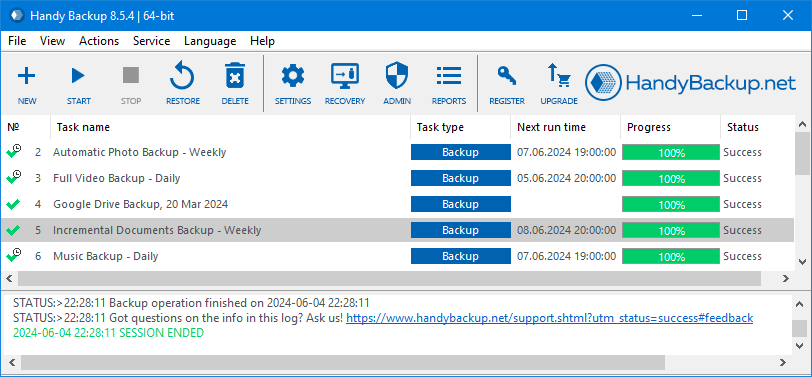
Ensuring Diverse Storage Destinations for On-Premises Backup
Handy Backup offers a range of storage destinations tailored for onsite backup solutions, providing flexibility and security for critical data. These storage options include:
- Local Drives and External USB Disks;
- NAS Units, Shared Network Folders, or Other Network Machines;
- FTP, SFTP, and FTPS File Servers;
- Popular Commercial Storage Options Such as OneDrive for Business, Google Drive, and S3 *;
Handy Backup provides businesses with versatile storage solutions, ensuring data resilience and accessibility while maintaining full control over data management within their premises.
* These cloud services can serve as additional layers of data protection, allowing businesses to store backups off-site while maintaining control over data management within their premises.
Why Companies Choose On-Premise Strategies
Modern companies are increasingly turning to on-premise strategies, including onsite backup solutions for small business, for robust data management and security. Here's a breakdown of their pros and cons:
Pros of On-Prem Strategies:
- Full Control: Companies maintain complete control over data storage, processing, and security, ensuring confidentiality and regulatory compliance.
- High Security: Data stored on company servers offers enhanced security, reducing the risk of breaches and unauthorized access.
- Local Storage: On-premise solutions enable easy management and scalability of storage to meet evolving needs.
Cons of On-Prem Strategies:
- Costly Maintenance: Deploying and managing local infrastructure entails significant financial investments and ongoing maintenance efforts.
- Limited Flexibility: On-premise setups may lack the flexibility and scalability of cloud solutions, restricting adaptability to changing demands.
Popular On-Premise Strategies
- Local Servers: Companies can deploy their own servers and data storage in their offices or premises for storing and processing information.
- On-Premise Software: Companies can purchase and install software on their own servers to perform various tasks, including data management and backup.
- Private Clouds: Some companies create their own private clouds using local resources and infrastructure for storing and managing their data. This provides a higher level of control and security compared to public clouds.
- Hybrid Solutions: Some companies prefer a hybrid approach, combining local and cloud resources to optimize the flexibility, scalability, and security of their data infrastructure, complemented by secure onsite backup solutions.
How to Back up Your Data to Your NAS with Handy Backup?
This section illustrates the procedure for utilizing Handy Backup as NAS backup software, showcasing it as a viable method for backing up company data onsite within the framework of on-premises backup.
When it comes to data backup, NAS (Network Attached Storage) devices offer distinct advantages over DAS (Direct-Attached Storage), such as USB external hard disks.
- Before utilizing NAS for data storage or backup, ensure to access it via any network explorer (e.g., Windows Explorer) and provide your NAS login credentials if required. This step is essential for establishing a secure connection to the protected NAS.
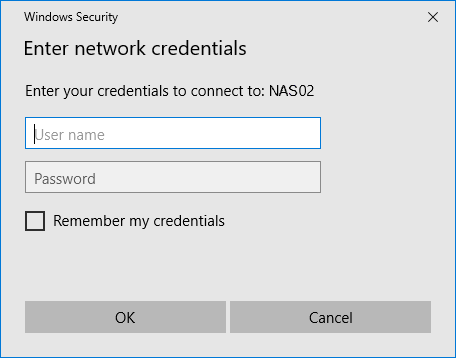
- Create a new Handy Backup task by clicking the appropriate button on the management panel. Alternatively, press Ctrl+N to create a new task.
- Choose the backup task type. Navigate to Step 2 and select the data you intend to save to your NAS.
- In Step 3, designate "Network" as the destination for your data copies. Then, on the right side, choose your NAS by name and select a specific folder within the NAS file system if necessary.
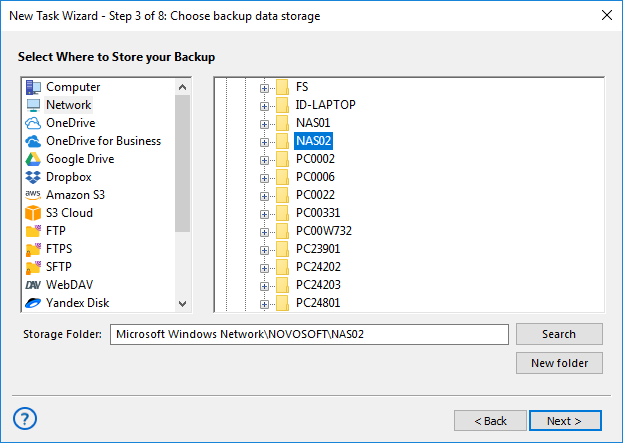
Note: If your NAS is mapped as an external disk, utilize the "Computer" destination feature instead of the "Network" feature. Then, select your NAS by name and/or drive letter.
- Configure all other task parameters as outlined in the User Manual for each remaining step in the task creation wizard. Finally, name your task and either run it immediately or schedule its execution based on your preferences.
Version 8.5.3 , built on March 5, 2024. 116 MB
30-day full-featured trial period
To experience Handy Backup firsthand as an onsite backup solution for small business with your NAS backup server, we encourage you to download our 30-day free trial version now! The trial version provides complete access to all Handy Backup features, enabling users to assess its suitability for their requirements!