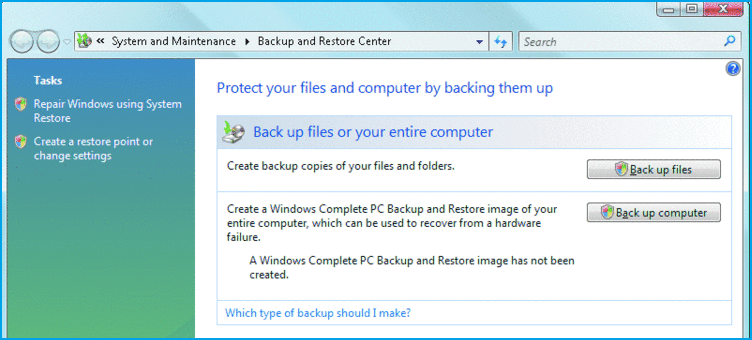Windows Vista Backup Software
Windows Vista backup software is a very useful way of achieving data security.
Still popular, Windows Vista is the one of most widespread systems throughout the world. So Windows Vista backup software, both internal and third-party, is still highly demanded on the IT market.
Version 8.5.3 , built on March 5, 2024. 116 MB
30-day full-featured trial period
Windows Vista Complete PC Backup with Handy Backup
Handy Backup is a powerful utility capable to perform Windows Vista backup of any difficulty. This page describes features of both built-in tools for Windows Vista recovery from saved copies and of Handy Backup software designed for work in full compatibility with Windows Vista Home and Premium.
How to Backup Files on Windows Vista Using Handy Backup
Under Windows Vista, all plug-ins and functions of Handy Backup will work correctly, which is proof-tested by millions of users throughout the world. For specific details about particular Windows Vista backup, please refer to the User Manual, where you will find examples for utilizing any plug-in.
Handy Backup is Windows backup software for all modern versions of Windows, both in standalone segment including Windows Vista, Windows 7, Windows 8/8.1 and Windows 10, and in server segment, including Windows Server editions of 2008, 2008R2,2012, 2016 and 2019. All its functions are completely available for any edition of Windows Vista. Here are some crucial features of Handy Backup related to Windows Vista backup.
Advantages of Handy Backup as Windows Vista Backup Software
Automating Data Selection for Backups
Handy Backup has a capability to select different types of data to perform the particular backup or restoration task. These data types include databases, MS Exchange, Outlook, e-mails, user-defined files and folders selected by smart file masks, Windows libraries, FTP content and images of entire disks.
Scheduling and Notification
The program can schedule all tasks performed by the software under Windows Vista backup strategy by a regular basis with a period from minutes to months. Performing tasks can notify users on results of activity using E-mail notifications and logging, as well as starting other software along with a task.
Windows Vista-Compatible Backup Software
The "Works with Windows Vista" logo shows that Handy Backup has been tested for baseline compatibility with PCs running the Windows Vista operating system. The core functionality of Handy Backup works with Windows Vista and delivers great results under any system configuration.