Managing Data
To back up, restore and synchronize your data you need to create the respective task. All tasks are displayed in the main window of the program, for each task you can see its current status, type, progress, log, and other parameters.
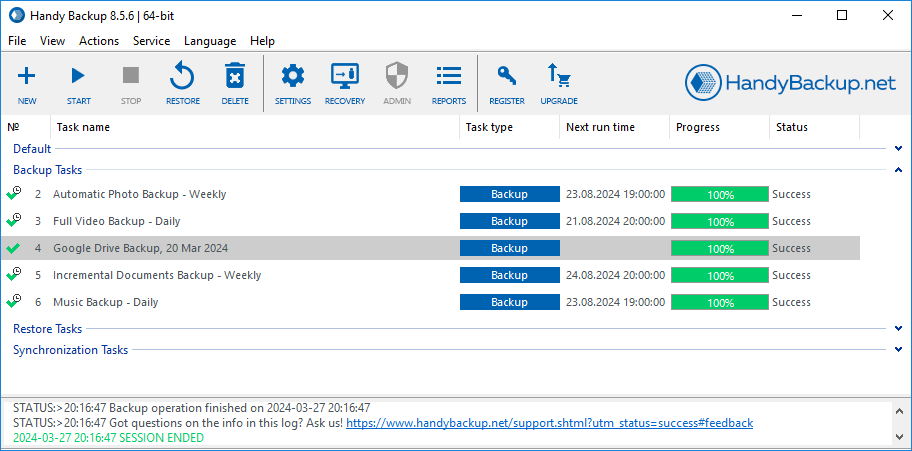
There are three most frequent things you will do in this window:
- Running task. To run a task, click the respective button in the Action column.
- Reading task log. Selecting a task automatically displays task log in the lower part of the window.
- Creating new task. To create a new task, click the New Task button on the toolbar, and follow steps of the New Task Wizard.
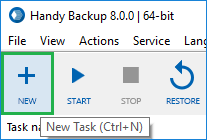
To learn more about the program′s interface, please refer to User Interface. To learn about creating tasks, please see next chapters of this section.