Kodi Backup and Restore Addon (XBMC Backup)
Using Handy Backup, you can greatly add to Kodi backup, allowing automatically saving TV movie and video data to different local and external USB drives, clouds, FTP, as well as backup Kodi settings to any of those storages (such as making Kodi backup to Google Drive).
Version 8.5.3 , built on March 5, 2024. 116 MB
30-day full-featured trial period
Kodi Backup and Restore: Trivia
Kodi TV backup (formerly XBMC backup) is an operation that stores a copy of Kodi video library and settings to some other place. In addition to a Kodi backup addon provided by Kodi itself, Handy Backup allows saving and restoring a content of Kodi local directories in Windows, Linux and even Raspberry Pi.
Advantages of Handy Backup for Kodi Backup and Restore
Automation
Handy Backup allows Kodi backup from a local directory by scheduling it on a period from minutes to months, with a time precisely set, as well as running this operation by some event such as an insertion of a USB external drive into a PC slot.

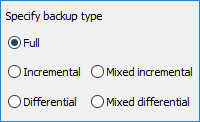
Control
To backup Kodi settings, as well as movie and video libraries, Handy Backup allows many methods and functions, including partial backup (incremental, differential and mixed full/differential cycle), time stamping backups, keeping a pre-defined number of backup versions, and so all.
Security
To secure your Kodi backup, Handy Backup provides many tools and addons, from encrypting and compressing Kodi TV data to using secured vaults to store Kodi/XBMC libraries (such as SFTP and FTPS secured servers and a dedicated backup vault cloud, HBdrive).
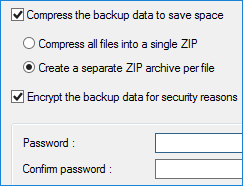
How to Backup Kodi from a Local Drive Using Handy Backup
To make Kodi backup, start with locating a folder where your Kodi app stores its data.
For Windows, this folder has a location:
%APPDATA%\kodi\userdata
For Linux, the default source is:
~/.kodi/userdata/
Note: These are hidden folders by default! Handy Backup will see this directory, but you cannot locate it by a default file browser like Windows Explorer, unless you set up an option of visibility for hidden objects of a file system!
Now please follow the next simple instruction:
- Start Handy Backup. Create a new task by a button on the main control panel, or through a menu, or just by pressing Ctrl+N simultaneously.
- On the Step 1, select a backup task type and click "Next" to proceed to the Step 2.
- Here, open the "Local or Network Drive" group and select a "Computer" plug-in.
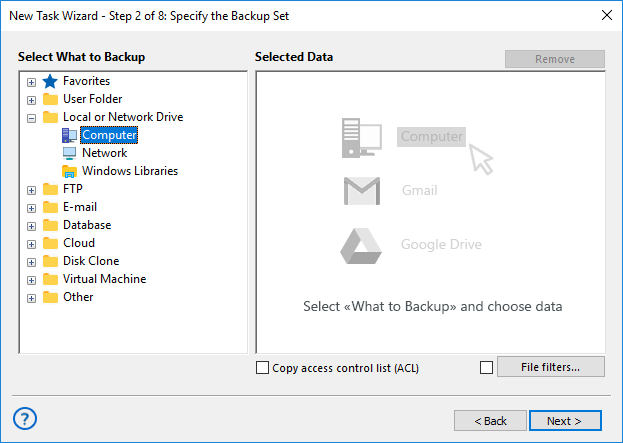
- Double-click on this plug-in, or click on the ">>" button, to add it to a backup list.
- A new window will open. Browse a list of drives and folders on it, to find a folder where Kodi backup app stores its libraries (see above).
- Mark a checkbox against the name of this folder.
- Click OK to return to the Step 2 window, then click "Next" to proceed.
- Make your new backup task as you wish, according to the User Manual.
Kodi Backup for Other Devices
For such devices as mobile phones on Android, Raspberry Pi computers and TV stations based on Mac OS X, Handy Backup allows other ways of Kodi backup. The possible methods are inserting a device to a computer as an USB drive, as well as using a drive shared by network.
How to Restore Kodi Data
This is the process reversed to making a Kodi backup. To restore Kodi, create a new task and select a restoration task type on the Step 1. Now, follow the sequence of actions described below.
- On the Step 2, open your Kodi backup storage and find a file called backup.hbi.
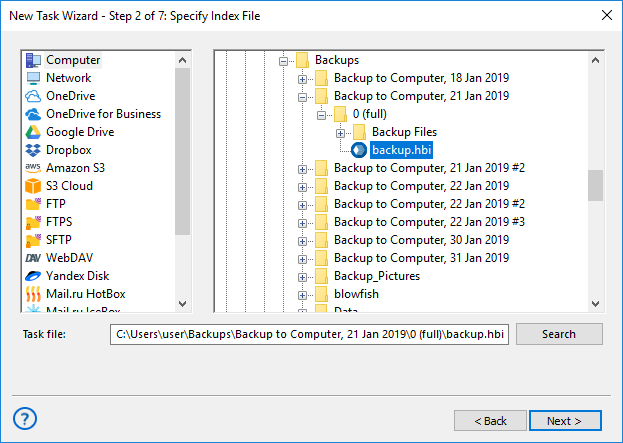
- Double-click on the name of this file. You will see a restoration dialog.
- By default (when you click OK), the program will restore all files to its original location, i.e. in that folder from where you take the Kodi backup.
- If you want to change the restoration location, click on the "Change Location" button, and select a new location in the appearing dialog.
- After confirming restore location, please continue creating your restoration task according to the User Manual.
Version 8.5.3 , built on March 5, 2024. 116 MB
30-day full-featured trial period
Try Handy Backup as a mighty and convenient Kodi backup app by downloading a 30-day free trial version of
Handy Backup with all addons and functions just now!
