What to do if there is no information about my error on the web-site?

If you cannot find any information about your error, please send us a letter explaining your problem with the content of the Handy Backup 8 folder with detailed logs and tasks to support@handybackup.net.
Usually, you can find the Handy Backup 8 folder at the following path:
- C:\Users\%Username%\AppData\Roaming\Novosoft
Also you can access Novosoft folder through the interface of the program by clicking the "Access configuration files..." option in the "Help" section of the tool bar.
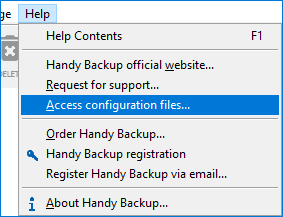
See also: FAQ | Backup Errors:
⇒ Failed to run volume shadow service error message