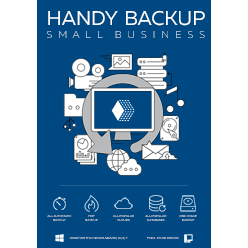Full vs Differential SQL Backup
Differential SQL backup or full SQL backup? This question is not only interesting from an efficiency standpoint but also crucial for SQL database safety. With Handy Backup software, you can choose between full, differential, or mixed full/differential backup for any type of SQL database engine!
Version 8.5.3 , built on March 5, 2024. 116 MB
30-day full-featured trial period
SQL Full Backup
SQL Server full backup is the foundation for any type of backup. A such backup task creates a comprehensive copy that preserves all database content, regardless of previous backup methods or timings. With this backup, you can effortlessly restore a database to its exact state at the time of backup.
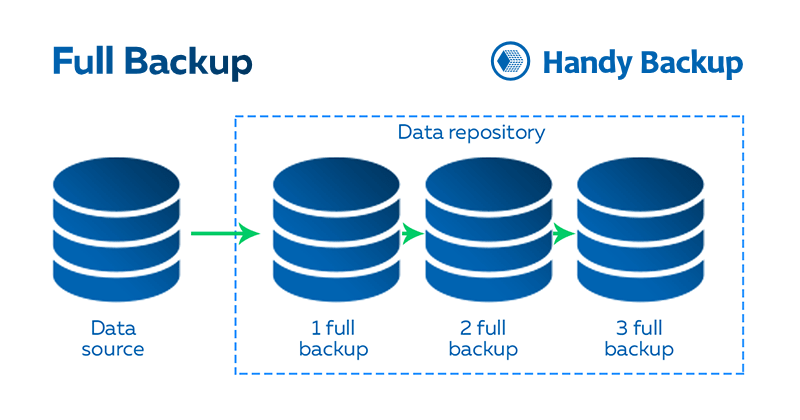
How often should you perform a SQL server full backup?
Most experts recommend performing such backup at least once a week (which is also convenient as it can be scheduled for every Friday at the end of the week).
Note! Performing the full backup procedure too frequently for large databases can cause significant server and network overload, and most importantly, requires a considerable amount of free disk space. The frequency also depends on how often you perform a SQL server differential backup.
SQL Differential Backup
SQL Server differential backup captures changes made since the last full backup up to the current moment. The most appealing aspect of this method is that it requires much less data to restore the database (though a complete backup is still essential for this process).
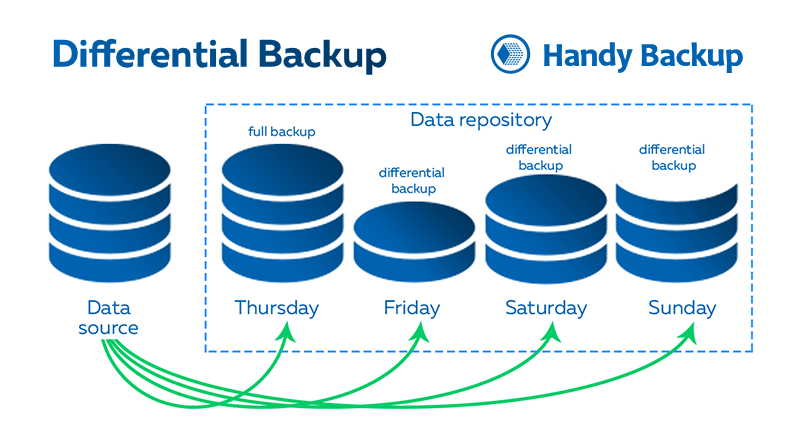
Pros and Cons of Differential SQL Backup
When discussing "Full vs Differential SQL backups" it's important to consider the pros and cons:
Pros of Differential SQL Backup:
- You consume less disk space compared to a full backup.
- Such backup requires less time and processor usage, allowing the computer to allocate more resources to other applications.
Cons of Differential SQL Backup:
- You won't be able to restore the state of the database at any given moment in time.
- Such backup alone is not sufficient to restore the entire database.
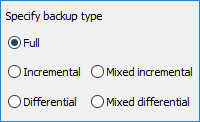
You still require a full backup, meaning you depend on the complete backup procedure. In contrast, with a full backup, you are not reliant on the presence or absence of the differential backups.
SQL Mixed Differential Backup: Get the Best from Both Methods!
Easy to understand, described backup method involves a cycle of differential backups (as described above) with a set number of repetitions. Once the fixed quantity of such backups is reached, Handy Backup will repeat the entire cycle again, starting with a new full backup.
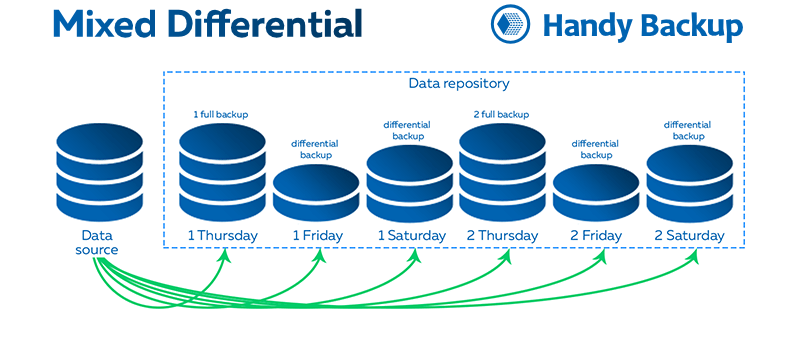
You can choose the length of a mixed differential backup chain either by time interval (repeating the full cycle after a certain period) or by a pre-selected quantity of consecutive differential backups, including the initial full backup.
Note: When setting up this backup method, it's essential to configure the length of the backup chain in the versions dialog. Additionally, ensure that you are working in advanced task wizard mode to access and utilize described technique effectively. This step is necessary to define how many consecutive differential backups will be included in the cycle before initiating a new full backup. Working in advanced mode provides access to all the necessary settings and options required for configuring such method accurately.
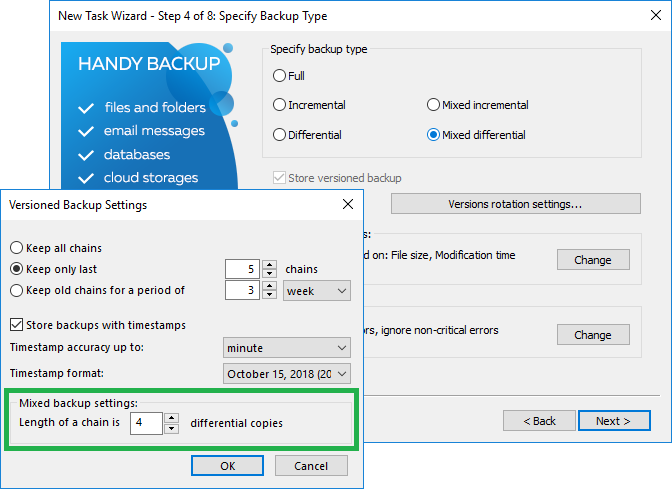
A Note about SQL Incremental Backup
Handy Backup software supports various types of backup, including the special feature of incremental backup. Incremental SQL backup captures only the changes made since the previous backup. In simple terms, if there are no changes, the incremental backup will contain no data.
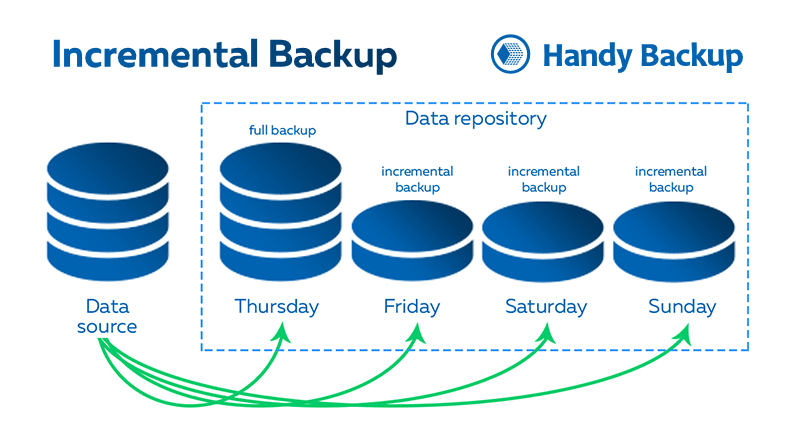
SQL server incremental backup for large databases is often considered less effective, as versioned differential backup enables the preservation of multiple snapshots for recovery to specific points in time. Additionally, incremental backup can be time-consuming and resource-intensive. Therefore, we recommend utilizing differential SQL backup instead!
It's worth noting: Alongside traditional incremental backup, Handy Backup also offers a mixed incremental backup option.
Video: How to Set Up Full and Differential Backups SQL Server In a Cycle
In the following video, you will see how easy and comprehensible it is to create a full SQL backup task, and add a SQL differential backup in the same task using a "mixed" mode and version control. This feature works in advanced mode, allowing the use of all task parameters and options step by step.
Note: This video utilizes an existing SQL connection. To create a new one, please select "Create a connection" in Step 2 after choosing "MSSQL", then enter the connection name, MSSQL user login, and password into the appropriate fields of the setup dialog. Click OK, and then select a connection.