Step 7: Pre-, Post-Operation Actions (Backup Task)
To use this step, you must run a Task Wizard in an advanced mode.
This page describes how to set pre- and post-operation actions with the New Task Wizard.
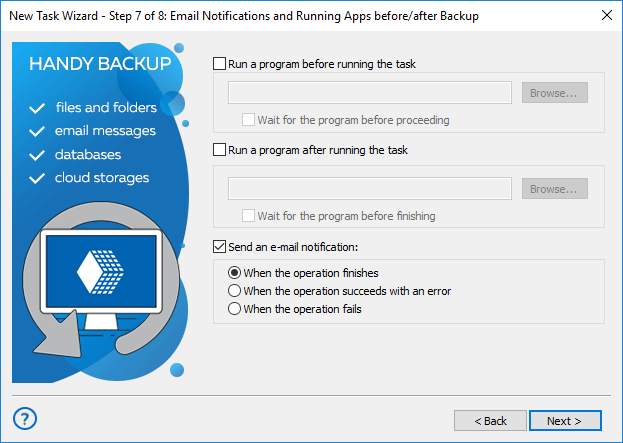
To enable pre- or post-action, follow these steps:
- Check Run a program before running the task or Run a program after running the task.
- Specify the program in the activated field.
- Check Wait for the progress before proceeding or Wait for the progress before finishing to specify when the copying starts or ends.
Also, in this window you can enable e-mail notification about task results. To do it, follow these steps:
- Check Send an e-mail notification.
- Select When the operation finishes if you want to be notified of all tasks, or When the operation finishes with an error if you want to be notified of failed tasks only.
E-mail notifications can be enabled only if you have configured mailing options in Settings. If you haven’t done it, you can skip this step, and then turn it on later by modifying task properties. To learn more, see E-mail Notification Settings.
In this section: