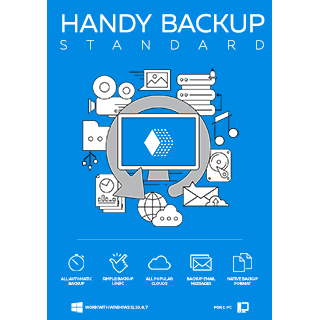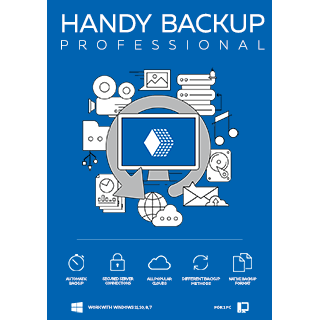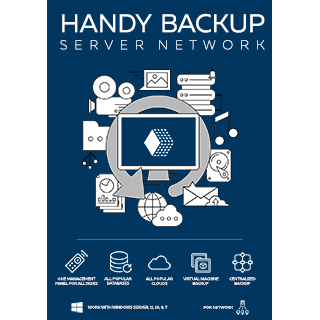Which Handy Backup License Suits You Best? Backup Software Comparison
Our software comes in four editions, each designed to cater to different needs.
Compare backup software options and find the perfect solution to protect and manage your data effectively.
Handy Backup Standard
The Standard edition is great if you need to back up files and folders, e-mails, Windows registry and other regular data. It supports any local and USB drives, LAN (including NAS), FTP and a variety of cloud services (such as Google Drive, OneDrive, Dropbox and WebDAV-driven clouds).
If you need to create disk images, store data to FTPS/SFTP servers, or Amazon S3, and create USB recovery drives, consider using the Professional edition.
For centralized backup of multiple network computers you need Handy Backup Server Network.
Handy Backup Professional
The Professional edition has all functions of the Standard edition and also supports disk imaging, using FTPS, SFTP and S3-based clouds as backup storage. It also allows creating bootable USB drives with Disaster Recovery module.
If you need to back up Microsoft Exchange Server, MS SQL Server, MySQL, MariaDB, PostgreSQL, Oracle, DB2 and other databases, please look for the Small Business edition.
For saving files and disk images on multiple computers from a central console, the Handy Backup Server Network.
Handy Backup Small Business
The Small Business edition is an all-included backup and disaster recovery solution for Windows Servers. It allows backing up files, folders, HDD images, Microsoft Exchange, MySQL, MariaDB, PostgreSQL, MS SQL Server, Oracle, DB2, Hyper-V and VMware virtual machines and other server data.
If you need to back up multiple network servers and workstations from one control console, please consider the Server Network edition, which is a client-server backup solution for networks of different architecture and complexity.
Handy Backup Server Network
Handy Backup Server Network is a client-server backup solution that lets you protect all workstations and servers in a network. It supports backup and recovery of all existing data types including files, folders, HDD images, MySQL, MariaDB, PostgreSQL, MS SQL Server, Exchange Server, Oracle, DB2, MS Access, virtual machines like Hyper-V and VMware Workstation, clouds and other.
The architecture of the Server Network edition allows installing Network Agents (client and server versions) onto any quantity of network machines, and controlling all backup activities on these machines from one central management console with an easy-to-use, convenient GUI.
Click on a product above to explore its features, or use the checkboxes below to customize your backup needs and find the ideal solution.
You can see all products, or select the features you need in the list below.
You can see all products, or select the features you need in the list below.
Small Server edition has all features, but is limited to one computer. See all products
Server Network edition lets you back up all data stored in a network. See all products
The features you selected are available in all editions. You can click any product to learn about it.
Selected features are available in three editions. Click a product to learn about it. Show all products
Selected features are available in the Small Business and Server Network editions. Click a product to learn about it. Show all products
To back up multiple network servers, you need the Server Network edition. See all products
Edition Comparison Table
Explore the backup software comparison below to find the edition that matches your specific requirements.
| Edition | Standard | Professional | Small Business | Server Network | |||
| Price | $39 | $89 | $249 | $487 | |||
| Buy Now | Buy Now | Buy Now | Buy Now | ||||
| Supported operating systems | |||||||
| Windows 11 | ✔ |
✔ |
✔ |
✔ |
|||
| Windows 10 | ✔ |
✔ |
✔ |
✔ |
|||
| Windows 8 | ✔ |
✔ |
✔ |
✔ |
|||
| Windows 7 | ✔ |
✔ |
✔ |
✔ |
|||
| Windows Server 2025 | ✔ |
✔ |
✔ |
✔ |
|||
| Windows Server 2022 | ✔ |
✔ |
✔ |
✔ |
|||
| Windows Server 2019 | ✔ |
✔ |
✔ |
✔ |
|||
| Windows Server 2016 | ✔ |
✔ |
✔ |
✔ |
|||
| Windows Server 2012 | ✔ |
✔ |
✔ |
✔ |
|||
| Windows 2008 Server | ✔ |
✔ |
✔ |
✔ |
|||
| Ubuntu 22.04* | ✖ |
✖ |
✖ |
✔ |
|||
| Debian 12, 11* | ✖ |
✖ |
✖ |
✔ |
|||
| Other Linux distributions* | ✖ |
✖ |
✖ |
✔ |
|||
| Source Options | |||||||
| Individual file and folder | ✔ |
✔ |
✔ |
✔ |
|||
| MS Outlook | ✔ |
✔ |
✔ |
✔ |
|||
| Gmail e-mails | ✔ |
✔ |
✔ |
✔ |
|||
| IMAP e-mails | ✔ |
✔ |
✔ |
✔ |
|||
| Windows registry | ✔ |
✔ |
✔ |
✔ |
|||
| Windows Libraries | ✔ |
✔ |
✔ |
✔ |
|||
| Complete disk image | ✖ |
✔ |
✔ |
✔ |
|||
| System Recovery | ✖ |
✔ |
✔ |
✔ |
|||
| Individual HDD partition | ✖ |
✔ |
✔ |
✔ |
|||
| HDD partition table | ✖ |
✔ |
✔ |
✔ |
|||
| "Live" backup of a running system | ✖ |
✔ |
✔ |
✔ |
|||
| Database tables via ODBC protocol | ✖ |
✔ |
✔ |
✔ |
|||
| MySQL | ✖ |
✖ |
✔ |
✔ |
|||
| PostgreSQL | ✖ |
✖ |
✔ |
✔ |
|||
| MS SQL Server | ✖ |
✖ |
✔ |
✔ |
|||
| Microsoft Exchange Server | ✖ |
✖ |
✔ |
✔ |
|||
| Oracle | ✖ |
✖ |
✔ |
✔ |
|||
| DB2 | ✖ |
✖ |
✔ |
✔ |
|||
| Microsoft Access | ✖ |
✖ |
✔ |
✔ |
|||
| MariaDB | ✖ |
✖ |
✔ |
✔ |
|||
| Hyper-V | ✖ |
✖ |
✔ |
✔ |
|||
| VMware | ✖ |
✖ |
✔ |
✔ |
|||
| Centralized backup of network workstations | ✖ |
✖ |
✖ |
✔ |
|||
| Centralized backup of network servers | ✖ |
✖ |
✖ |
✔ |
|||
| Storage Options | |||||||
| HDD, SSD | ✔ |
✔ |
✔ |
✔ |
|||
| External drives (USB, Firewire, etc.) | ✔ |
✔ |
✔ |
✔ |
|||
| NAS | ✔ |
✔ |
✔ |
✔ |
|||
| WebDAV | ✔ |
✔ |
✔ |
✔ |
|||
| FTP | ✔ |
✔ |
✔ |
✔ |
|||
| SFTP | ✖ |
✔ |
✔ |
✔ |
|||
| FTPS | ✖ |
✔ |
✔ |
✔ |
|||
| Google Drive | ✔ |
✔ |
✔ |
✔ |
|||
| Dropbox | ✔ |
✔ |
✔ |
✔ |
|||
| Backblaze | ✔ |
✔ |
✔ |
✔ |
|||
| Box | ✔ |
✔ |
✔ |
✔ |
|||
| OneDrive | ✔ |
✔ |
✔ |
✔ |
|||
| OneDrive for Business | ✖ |
✔ |
✔ |
✔ |
|||
| Amazon S3 cloud (AWS) | ✖ |
✔ |
✔ |
✔ |
|||
| Other S3 cloud (besides Amazon S3) | ✖ |
✔ |
✔ |
✔ |
|||
| Network storage (workstation data) | ✖ |
✖ |
✖ |
✔ |
|||
| Network storage (server data) | ✖ |
✖ |
✖ |
✔ |
|||
| Backup Type | |||||||
| Full backup | ✔ |
✔ |
✔ |
✔ |
|||
| Incremental backup | ✔ |
✔ |
✔ |
✔ |
|||
| Differential backup | ✔ |
✔ |
✔ |
✔ |
|||
| Mixed Incremental backup | ✔ |
✔ |
✔ |
✔ |
|||
| Mixed Differential backup | ✔ |
✔ |
✔ |
✔ |
|||
| Backup Capabilities | |||||||
| Advanced mode | ✔ |
✔ |
✔ |
✔ |
|||
| Backup scheduling | ✔ |
✔ |
✔ |
✔ |
|||
| 128-bit encryption | ✔ |
✔ |
✔ |
✔ |
|||
| 256-bit encryption | ✔ |
✔ |
✔ |
✔ |
|||
| Blowfish encryption | ✔ |
✔ |
✔ |
✔ |
|||
| Backup with ZIP compression | ✔ |
✔ |
✔ |
✔ |
|||
| Run as Windows service | ✔ |
✔ |
✔ |
✔ |
|||
| Back up open files with Volume Shadow Copying | ✔ |
✔ |
✔ |
✔ |
|||
| File filters (selective backup of photos, music, etc.) | ✔ |
✔ |
✔ |
✔ |
|||
| Excluding temporary files using file filtering | ✔ |
✔ |
✔ |
✔ |
|||
| Event logging | ✔ |
✔ |
✔ |
✔ |
|||
| E-mail notifications | ✔ |
✔ |
✔ |
✔ |
|||
| Other programs to run before/after running backup tasks | ✔ |
✔ |
✔ |
✔ |
|||
| Backup Reports | ✔ |
✔ |
✔ |
✔ |
|||
| Export and Import Tasks | ✔ |
✔ |
✔ |
✔ |
|||
| USB disaster recovery drive | ✖ |
✔ |
✔ |
✔ |
|||
| Restore Features | |||||||
| Selective restoration of individual files | ✔ |
✔ |
✔ |
✔ |
|||
| Scheduled restoration | ✔ |
✔ |
✔ |
✔ |
|||
| E-mail notifications | ✔ |
✔ |
✔ |
✔ |
|||
| Other programs to run before/after running backup tasks | ✔ |
✔ |
✔ |
✔ |
|||
| Restoring backups to different locations | ✔ |
✔ |
✔ |
✔ |
|||
| Restoring with USB drive | ✖ |
✔ |
✔ |
✔ |
|||
| Remote restoration (workstation data) | ✖ |
✖ |
✖ |
✔ |
|||
| Remote restoration (server data) | ✖ |
✖ |
✖ |
✔ |
|||
| Synchronize Features | |||||||
| Synchronizing local files and folders | ✔ |
✔ |
✔ |
✔ |
|||
| One-way and double-direction synchronization | ✔ |
✔ |
✔ |
✔ |
|||
| Mirror synchronization | ✔ |
✔ |
✔ |
✔ |
|||
| Scheduled synchronization | ✔ |
✔ |
✔ |
✔ |
|||
| E-mail notifications | ✔ |
✔ |
✔ |
✔ |
|||
| Other programs to run before/after running backup tasks | ✔ |
✔ |
✔ |
✔ |
|||
| Synchronizing with FTP folder | ✔ |
✔ |
✔ |
✔ |
|||
| Synchronizing with WebDAV folder | ✔ |
✔ |
✔ |
✔ |
|||
| Synchronizing with Google Drive | ✔ |
✔ |
✔ |
✔ |
|||
| Synchronizing with Dropbox | ✔ |
✔ |
✔ |
✔ |
|||
| Synchronizing with OneDrive | ✔ |
✔ |
✔ |
✔ |
|||
| Synchronizing with OneDrive for Business | ✖ |
✔ |
✔ |
✔ |
|||
| Synchronizing with Amazon S3 | ✖ |
✔ |
✔ |
✔ |
|||
| Synchronizing with Other S3 cloud | ✖ |
✔ |
✔ |
✔ |
|||
| Synchronizing with SFTP folder | ✖ |
✔ |
✔ |
✔ |
|||
| Synchronizing with FTPS folder | ✖ |
✔ |
✔ |
✔ |
|||
| Centralized synchronization of remote computers | ✖ |
✖ |
✖ |
✔ |
|||
| Price | Buy Now | Buy Now | Buy Now | Buy Now | |||
| Price for unit license | $39 | $89 | $249 | $487 | |||
*Network agents (workstations) running on these Linux operating systems are centrally managed through a control panel on Windows OS. For backup solutions on other Linux distributions, please contact us at sales@handybackup.net.
Compare Backup Software to Find the Best Fit for Your Needs
The backup software comparison table provides a clear overview of the features in each Handy Backup edition, helping you identify the best fit for your data protection needs. By reviewing this table, you can easily assess which edition aligns with your specific requirements, whether you need robust support for multiple servers or a solution for a single workstation. Consider the types of data, number of devices, and storage options you require to make an informed choice.
Advantages of Handy Backup
As noted in our backup software comparison table, Handy Backup offers a range of powerful and flexible backup solutions designed to meet various needs.
Here are some key benefits:
Incremental and Differential Backups
Efficiently manage data changes with minimal storage use, ensuring quick and space-saving backups.
Advanced Encryption
Secure your data with AES 256-bit, AES 128-bit, Blowfish, and additional encryption methods to ensure data protection.
Synchronization
Keep your data consistent across multiple locations with seamless synchronization features.
Backup in Native Format
Preserve data integrity by backing up files in their original formats, ensuring accurate and reliable restoration.
Comprehensive Logs and Email Notifications
Receive detailed logs and real-time alerts to stay informed about your backup operations.
Reliable Customer Support
Access responsive and helpful assistance whenever you need support with your backup solutions.
Competitive Pricing
Benefit from cost-effective solutions designed to provide excellent value for your investment.
Lifetime Licenses
Enjoy long-term value with our lifetime licensing options, ensuring enduring protection for your data.