I have received a message saying that my registration number is invalid
If the server does not accept your registration number, please check whether you have entered it correctly upon registration.
If you have typed it correctly, then check if you are registering the same version as you are using. Currently the four different major versions of Handy Backup are supported:
- Handy Backup Free for Clouds
- The old Handy Backup 6 and Handy Backup 7
- The most actual Handy Backup 8
It is impossible to register your version with a registration number that belongs to different versions of Handy Backup.
- Firstly check the version of your software. The version number appears in the window title of Handy Backup utility. Also you can check it through the program menu: click Help and then About Handy Backup.
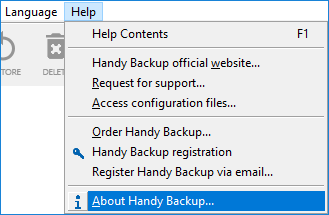
You will see the following window.
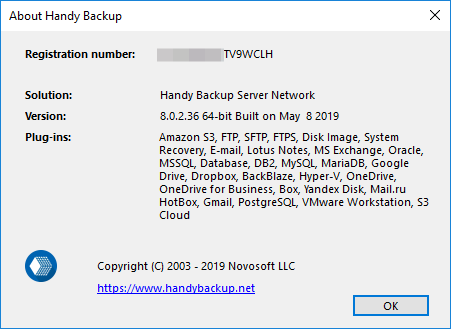
- Then check if your number is appropriate for your chosen version of Handy Backup. The version number suited for your registration number contained in your purchasing information.
- If you have any other problems with a registration number to version 7 or 8, please contact our support center at support@handybackup.net and explain your problem. Be sure you can provide your name, company name and order ID as the required information to solve your problem!
If you have bought the program on the web-site handybackup.com, please go to the page dedicated to this problem and follow the provided instructions.
New key registration for version 6 is no longer supported (previously registered versions will continue to operate). For optimal performance, we recommend using the latest version of the program.
If you have received a message "Registration limit exceed", please send E-mail to our support team support@handybackup.net about this problem, and we will help you solve this situation.
See also: FAQ | Registration, Re-registration, Registration Number Loss:
⇒ Program registration without Internet access
⇒ Can I use a single license on more than one computer?
⇒ How can I move my copy of the program from one computer to another?