Yandex.Disk Backup Software
Handy Backup allows completely automatic using of Yandex.Disk cloud service as data storage. Yandex.Disk backup is a standard option for Handy Backup, giving user full access to all the might of this stable and fast commercial cloud.
Most Valuable Features of Yandex.Disk Backup using Handy Backup
- Complete and full automation of using Yandex.Disk after setting up initial account options;
- Scheduling, encryption and compression of backups;
- Automating backing up all types of data: files, folders, disk images or even datadases;
- Flexible backup settings for any data, full, incremental, differential or mixed backup;
- Saving Yandex.Disk backup in native data formats allowing using this backup data “as is”.

Key advantages of Yandex.Disk backup
- Some free cloud space available for any user, starting from 10 Gb and up;
- Wideband access to cloud servers giving more speed of data transferring;
- A cloud infrastructure securing data kept on it from different perils.
Performing Backup to Yandex.Disk with Handy Backup
The examples below mention all stages of Yandex backup. These stages include:
- Initial settings of Yandex backup linking backup to Yandex.Disk with Handy Backup;
- Selecting and using Yandex backup destination.
Let us explain both steps in details.
Initial Settings of Yandex.Disk Backup
You must have at least one Yandex.Disk configuration to perform Yandex.Disk backup. Each particular configuration is presenting only one Yandex account.
To create a new configuration for Yandex backup follow these steps:
- Create a new task using the button on the main panel or selecting “New Task…” from menu.
- Select the “Backup” as the task type.
- On the Step 3, choose “Yandex.Disk” as the data storage. The “New configuration” option will appear. Double-click on it.
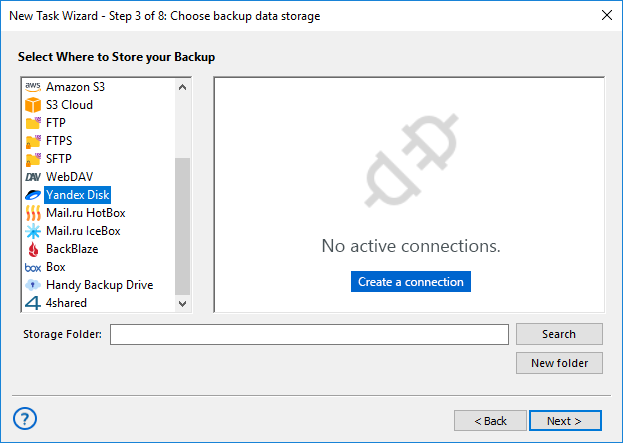
- On the window appearing, input the new configuration name. Select the name for this particular configuration and enter your Yandex login and password in appropriate fields.
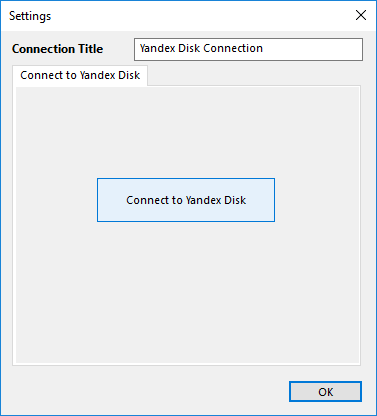
- 4.1.If you have not Yandex account, you may create it on this step clicking “Create an account” button. Creating account on Yandex is completely free.
- Press “OK” and return to the data selection dialog. Your configuration will appear on the data selection panel, and you may use it until your account still actual.
Backup to Yandex.Disk Using an Existing Configuration
Backup to Yandex.Disk can be performed any time for any data. Do it using this instruction:
- Create a new backup task and select Yandex.Disk as the data destination (see above).
- Select an existing configuration by clicking on it. Your Yandex.Disk account will be added to the list of destinations.
- Specify all other backup parameters such as backup type, scheduling the task, running other software before or after the task etc. These steps are not specific for backup to Yandex.Disk.
Using Yandex Backup as Data Source
Yandex.Disk backup is the only one of methods utilizing this cloud service under Handy Backup. Another method uses Yandex.Disk as data source, backing up data from it to other storage media. This may be useful for data replication or accessing Yandex backups online.
To use this method, select Yandex.Disk as the data source. The configuration used may be the same as for performing backup to Yandex.Disk, created only once for full-time access to the cloud.
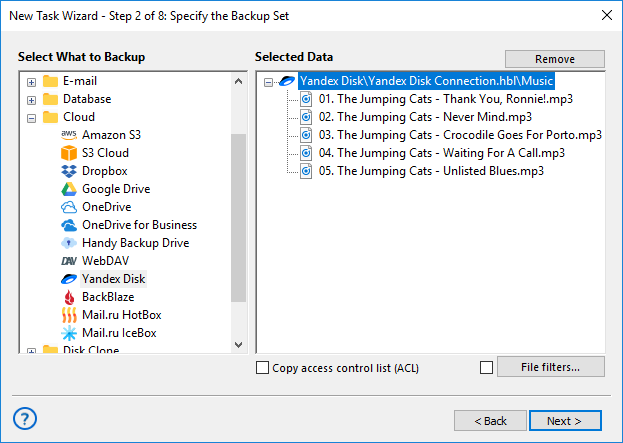
Freeware Yandex.Disk Backup Solution
Discover also the free Yandex.Disk backup software, capable to store data to Yandex.Disk (but not to other destinations) and restore it on demand.
Yandex WebDAV Download, Sync and Backup
Yandex Disk WebDAV. For some use cases, it is more preferable to use WebDAV instead of the Yandex.Disk plug-in.
