I have paid for an additional plug-in, but the program still gives an error
After purchasing an extra plug-in for Handy Backup Standard or Handy Backup Professional, you need to re-register your copy of the program.
- Please check that you provide a registration number from main version of Handy Backup (Standard or Professional) when purchasing a plug-in. For example, enter your registration number below the button when you are purchasing the MS Exchange plug-in!
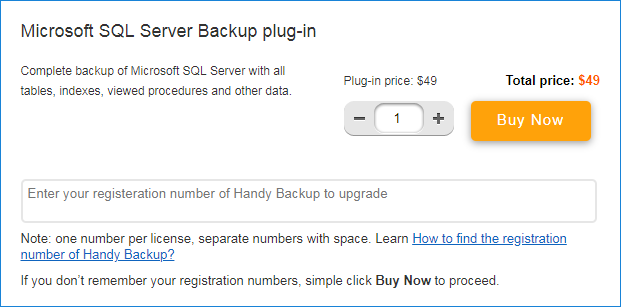
- If you forget to do it, please send us an email to support@handybackup.net, providing your Handy Backup registration number and attaching an email with purchase confirmation. Then wait for a reply that will confirm updates of your copy of Handy Backup.
Note: If you do not remember your main registration number from the program, please read about how to find the Registration Number of Handy Backup.
Re-registering the Program
- Open Handy Backup.
- Click onto a "Register" button on the management panel or go to the main menu and select "Registration" in the "Help" section.
- In the dialog window, enter your registration number and click "Re-register".
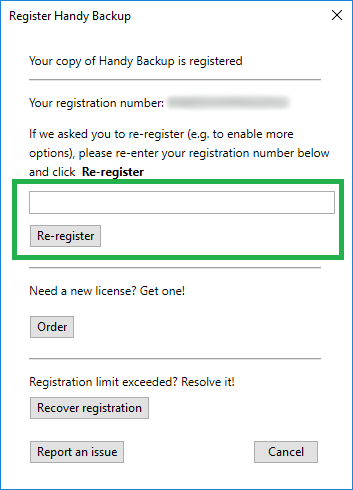
Now you will show your new plug-in in the Task Wizard and can create tasks by using it!
See also: FAQ | Plug-in Order, License Update:
⇒ What will happen to my backups after the 30-days trial period?
⇒ How to order a necessary plug-in for my edition of the program?
⇒ I have not received a new registration number after ordering an update or plug-in