Handy Backup Standard: Easy-to-Use Home Backup Software
Handy Backup Standard is an easy to use and reliable backup solution with a rich set of features and well-thought user interface. The program is known as one of the best home backup software solutions for small office home office PCs.
Buy 2 for $78 $66.3 - Volume Discounts
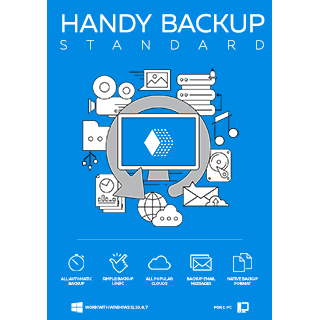
Select any Data to Back Up
Manage your backup data via the classic-looking interface, requiring no special skills for using the software.
- Back up Windows files, folders and popular apps
- Back up photo, video, music, documents
- Rich functionality of e-mail backup, including Outlook backup
- Back up files, using file masks (“*.docx”, “*.jpg”, “*. xslx” etc.)
- Back up websites through the backup from FTP
- Variety of plug-ins automating backup of apps and databases.
Back Up Wherever You Want
Ensure complete safety and availability of your saved data using any combination of modern storage media such as:
- Keep data on built-in local hard drives
- Network backup via FTP
- Backup to external drives (USB, FireWire and Flash backup)
- Network backup using NAS
- Cloud backup to Google Drive, Dropbox, OneDrive, OwnCloud, Backblaze)
- Backup data using WebDAV protocol.
Wide Functionality and Advanced Backup Options
Appreciate a comfort with Handy Backup Standard Solution, creating and performing all the backup task types you need.
- Automatically performing scheduled tasks on a regular basis
- Executing all sorts of full, incremental and differential backup
- Strong encryption and ZIP compression of data kept or sent
- Running backup as Windows service for minimizing user distractions
- Starting other applications before or after any particular backup task
- Email notifications and activity logging
- Versioned backup. See backup versioning.
- Manage and monitor backups remotely through the web-based backup interface.
Simplicity of Restoration and Synchronization
Experience remarkable comfort with Handy Backup Standard, the ultimate SoHo and home backup software solution, enabling you to effortlessly create and execute all the backup tasks you need.
- Viewing and managing data backed up in native file format
- Effectively organizing restoration through the same interface as for backup
- Auto restoring for backups moved manually to some other place
- Synchronizing and mirroring data.
System Requirements
- Standalone OS: Windows 11, 10, 8.1, 8, 7 of all editions
- Server OS: Windows Server 2025, 2022, 2019, 2016, 2012, Small Business Edition 2008, 2008 R2
- Other requirements: 1 GB of free disk space, 512 Mb of RAM, Internet connection
Video Tutorial: How to Use Handy Backup
In the next video, you will see how easy and convenient is to use Handy Backup. Let us show how to create your first task and how you can find and utilize backup results. Try it!
Explore the exceptional features of Handy Backup, designed for both SOHO and home environments, as well as SMB backup needs. Take advantage of our 30-day free trial and start safeguarding your data today!
I like Handy Backup because it has a simple interface and it is easy to recover individual files from the backup set.
Feedback from Handy Backup Customer
Capterra′s Rating:
![]()
"Great product, very simple and effective backup program"
Customers about Handy Backup
I’ve been using Handy Backup for years, and I like this software because it allows me to backup to native file format, and if I want to secure certain files and folder backups, I can compress and encrypt them easily. In my experience the program was also very stable compared to the others I tested.
Customer feedback from NetSec