MySQL Table Backup: 6 ways to backup MySQL table
Many people are interested in the question of how to make a backup of a single MySQL database table, not the entire database.
This backup can be used, for example, if you exceed the size limit of the files on the hosting, where you store the database. It may also be convenient if you have a table or tables that are updated more frequently than the rest of the database - then it makes sense to do a backup of the single table more often.
Frequent backups of the heavily used data files can shorten the recovery time in some situations. Daily backups of frequently updated table spaces will reduce the number of transactions that have to be re-applied without having to do a full daily backup of the database.
There are several ways to make a backup of the MySQL table.
Method 1: Backup Table Operator
The "backup table" MySQL operator can make up individual database tables. That can be applied to the MyISAM table type only.
The syntax of the backup table:
BACKUP TABLE tbl_name [, tbl_name] ... TO '/way-to-backup-catalog'
Please note this operator is available in MySQL version 5.0 and earlier versions. Now, it is deprecated, and the recommendation is to use the mysqlhotcopy script and the mysqldump utility.
Method 2: Mysqlhotcopy Script
Mysqlhotcopy is a special Perl script for MySQL backup. This script allows you to make a backup of a single database table, but it has several restrictions:
Firstly, it does not work remotely (you have to run it on the computer where the database is located).
Secondly, the script makes a backup of only certain types of tables such as MyISAM and ARCHIVE.
Thirdly, it does not work on Window systems.
Method 3: Mysqldump Utility
The mysqldump utility is more general than the mysqlhotcopy, because it allows you to backup any type of tables. This is "built-in" utility and you do not need to download it.
Mysqldump allows you to make a backup of a single or multiple MySQL database tables. The syntax is:
mysqldump-u USER-p PASSWORD DATABASE TABLE_NAME> C: \ table_backup.sql
Method 4: Direct Copying of Files
In some cases, the tables are stored in separate files (eg, tables MyISAM). This allows you to make a backup by simple copying all the files associated with the table (.frm, .MYD, and .MYI). You need to stop the server, or do the "read lock" (you can make copies of all files under the condition that the server is currently in the "no updates" state).
This method does not work for the InnoDB table type, because in that case MySQL can store the table data to different locations and not only in the database directory.
MySQL backup table can be done also by using special software.
Method 5: MySQL Workbench
MySQL Workbench is a visual development tool that includes a variety of components for graphical MySQL database administration.
MySQL Workbench allows you to make a backup of a single database table using the visual editor. To do this, go to the Server Administration, open the database and select the Data Dump. Click on your database and select a table from the list that you want to back up.
Learn more about MySQL Workbench Backup Database.
Method 6: Handy Backup
Handy Backup has a built-in plug-in that allows you to make a backup of a single MySQL database table.
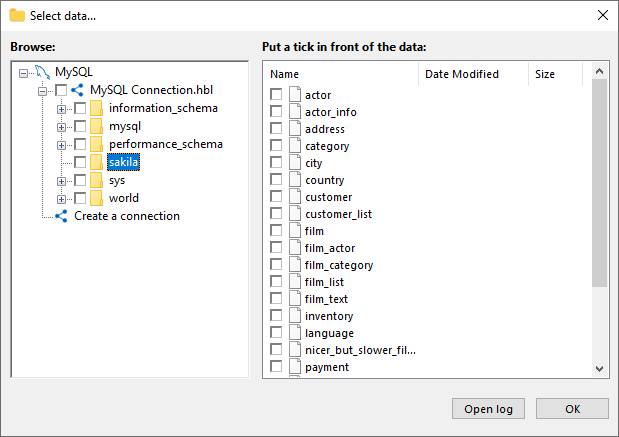
The program makes a dump file for each table. This file contains all the information necessary to rebuild the table.
You can use many additional options and advantages of Handy Backup when saving MySQL tables, including such things as:
- Built-in encryption and compression;
- Storing many versions and differential copies of a table;
- Using online storage such as NAS, FTP or cloud services (WebDAV, S3, OneDrive, Dropbox etc.);
- Running other software before or after a task (e.g., for stopping and restarting MySQL);
- Scheduling exact time of starting and repeating for backups, as well as triggering tasks by event.
Learn more about Backup Features.
You can also buy this plug-in independently for Standard and Professional versions. In addition, you can find much more information about the plug-in on this page.
Version 8.6.7 , built on November 26, 2025. 153 MB
30-day full-featured trial period
MySQL table backup is easy with a Handy Backup. Try free for 30 days!
FAQ on Amazon S3 Backup Solution
How to take a table backup in MySQL?
The simplest way to back up a single MySQL table is to export it separately instead of dumping the whole database. This can be done with tools like mysqldump (by specifying the table name), MySQL Workbench (using its export options), or by copying table files directly for certain storage engines.
For an easier and more flexible approach, Handy Backup lets you choose exactly which tables to include or exclude and creates clean SQL dumps for each selected table. It also adds scheduling, compression, encryption, and multiple storage options, making table-level backups much more convenient.
Learn more:
- SQL Server Data Content
"Saving SQL server data to another location, user can manipulate with all parts of vital content linked to the particular SQL server instance. Specialized…" - Backup Data MSN
"MSN data backup is an additional copy of MSN data that can be used to restore the original after a computer crash, a virus, or other event of data loss.…" - How to Backup Instagram Account
"Instagram backup is not a trivial operation, requiring downloading your photos and videos to backup Instagram account on a local drive or somewhere online.…"
