MySQL Recovery Software
MySQL data recovery is a reverse operation for database backup. It creates a copy (or restores an original) of MySQL tables when and where a need emerges. Handy Backup is a MySQL data recovery tool for an automatic, efficient recovery with minimal efforts, for creating mirrors, replicas and clones.
Version 8.6.7 , built on November 26, 2025. 153 MB
30-day full-featured trial period
Why It Is Easy to Recover MySQL Database with Handy Backup?
Remote MySQL Data Recovery
Even with single-computer solutions of Handy Backup, you can run MySQL restore database tasks for remote MySQL servers accessed by name or IP. You can also use remote storage for data recovery.

Automatic MySQL Restore
You can select a location to recover MySQL database, set up a schedule, decrypt protected content, make other principal settings and run a completely automated, fully independent recovery task!
Using Internal API as MySQL Recovery Software
Handy Backup allows to recover MySQL database in “hot” or “cold” mode, as well as provides all features available for internal MySQL data recovery configuration. Hot recovery allows you to recover your MySQL database without having to take it offline, which means minimal or no downtime for your application. During hot recovery, your MySQL database remains accessible to users, applications, and services.
Use Cases for MySQL Restore
Here we list some types of common user tasks where you have a need to restore MySQL database from files and tables:
- Simple MySQL data recovery after crash or failure;
- Setting up a SQL replication server;
- Migrating to other databases (may require an additional conversion job!);
- Creating clones of MySQL backup for experimenting, proof-testing, reconfiguring etc.
How to Restore MySQL Database from Files Created by Handy Backup?
Here is a short instruction about creating a task to recover MySQL database or to clone it. Note that you must create a MySQL backup dump firstly to complete it with a recovery task.
- Open Handy Backup. Create a new task and select a restore task on the Step 1.
- Go to the Step 2 and find a folder in your storage where Handy Backup stores MySQL dumps.
- Select a file called backup.hbi in this folder. Click "Next" to continue.
Note: Now you can click "Next" until the final step, and a result will be a task that you can run manually when you need to make MySQL recovery. However, if you want to make an automatic MySQL restore database for cloning or replicating purposes, then you can set up additional recovery parameters!
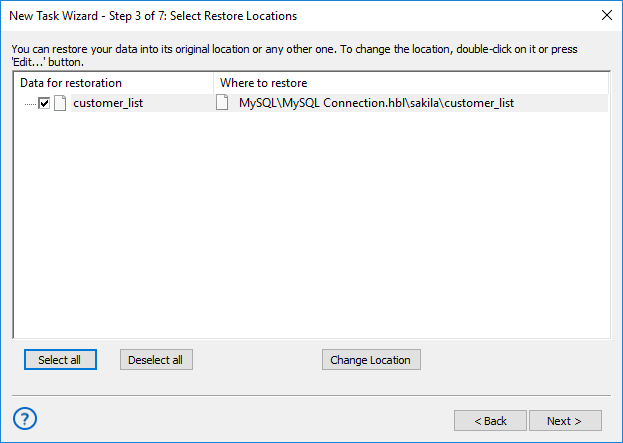
- On the Step 3, click "Change Location…" to select a new destination for a MySQL restore task.
- In the next dialog, select "MySQL" as a destination plug-in.
- Create a connection for a new MySQL server if you need. Click OK.
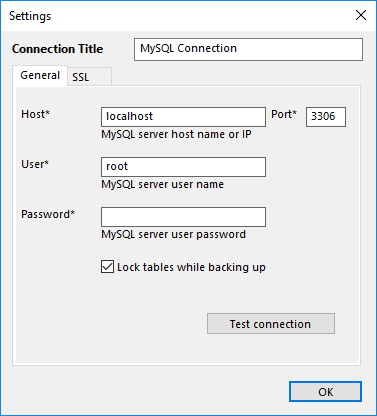
- Now choose a location for MySQL recovery data in a structure of a particular server.
- Click OK, then "Next" to continue.
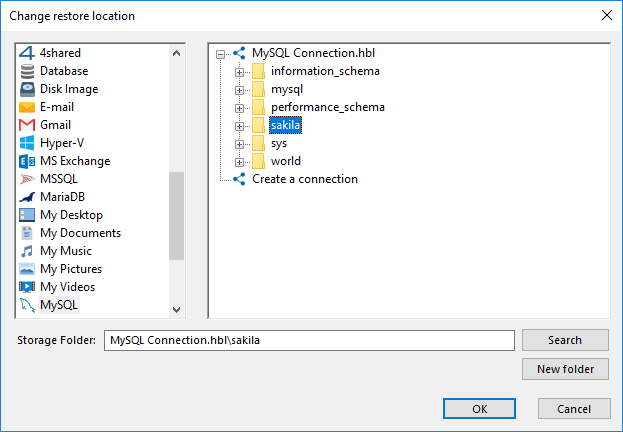
- On next steps, you can so such things as decrypting a protected MySQL recovery dump.
- At the Step 5, you may also choose a schedule (starting time and interval) for MySQL restore.
- As usual, give a name for your task at the final step. That is all!
Video Example of MySQL Recovery after Backup
In the following video, we will show how to create a copy of MySQL tables, and then how to start an automatic MySQL recovery. Please, use our MySQL data recovery software Handy Backup to solve your tasks!
