Universal Cloud Backup Software
Backup to Amazon S3
Securely transfer your files to Amazon or restore them back anytime. Works seamlessly for both personal and business data. Easy setup and reliable connection to your S3 account.
C2C Backup
Supports transfers in both directions for complete control over your files. Allows fast and direct cloud-to-cloud copies, so you can move or restore data without downloading it locally.
Multi Cloud Backup
Backup to multiple cloud storages like Google Drive, OneDrive, Dropbox, S3 and more. Perfect for situations when you need an all-in-one solution for managing several cloud accounts.
Take Control of Your Storage Choices
Hybrid Backup Options
Go beyond the cloud: combine cloud with NAS devices. This hybrid backup approach ensures faster restores, reliable access, and complete control over your Amazon S3 backup.
More Storage Choices
Handy Backup also lets you back up to a wide range of destinations, including local and external drives, mapped network drives, WebDAV cloud backup, and more.
Go Beyond Native S3 Backup Tool Limitations
Amazon’s native archiving tools don’t handle FTP, SFTP, or FTPS, which can limit your backup options. Handy Backup fills this gap, giving you complete control and seamless support for all these protocols, so your data is always secure.
FTP support: back up and restore your files to standard FTP servers with ease
SFTP support: secure transfers over SSH protocols for sensitive types of data
FTPS support: encrypt connections with SSL/TLS for reliable and protected backups
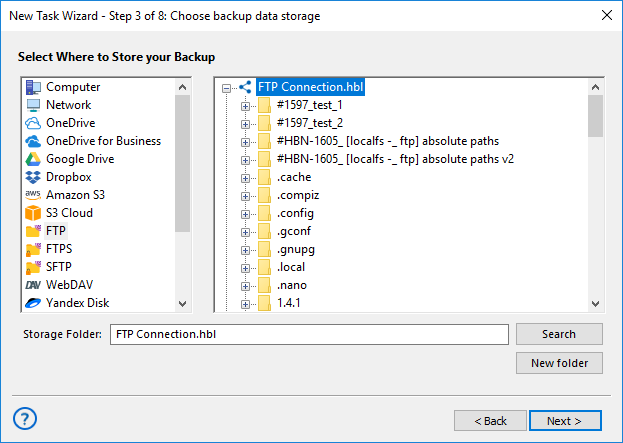
Amazon S3 Backup Client by Handy Backup: Benefits
Yor data copy is protected with strong AES-256 encryption, both during transfer and at rest, ensuring maximum security and compliance.
Enjoy hassle-free S3 automatic backups — set it once, and Handy Backup keeps your data protected on schedule without manual efforts.
Save time and storage by transferring only changed data. Incremental and differential methods shorten backup windows while keeping data fully protected.
S3 Bucket Backup protects both buckets and individual files, ensuring fast, reliable restores and full control over your data.
Get detailed email reports after each Amazon S3 backup. Notifications include task status and logs, keeping you always informed about data protection.
Region Selection lets you pick the storage region, boosting archivation speed and ensuring a more stable connection.
Quick Access lets you browse your S3 bucket backup files directly. You can open folders and download even a single file without performing a full restore.
Manage your Amazon S3 backup remotely with the new web interface (beta version). Access from any device while tasks run on your Windows machine.
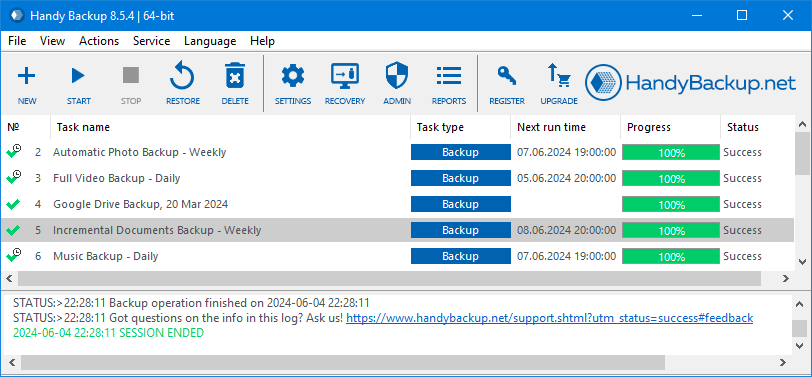
Amazon S3 Backup Software Testimonials
I manage several AWS accounts for storing our data via Amazon S3, and I rely on Handy Backup to handle this. I back up our network shop databases, catalog images, client reviews, and other dynamic website content twice a week. Handy Backup automates all the necessary steps for me, including seamless connection to the cloud.
Sarah Roswell, Customer
Boost Cloud Backup Speed
In Handy Backup you can select the storage region when connecting to S3-compatible services such as Wasabi, Backblaze or Amazon. This feature enhances performance and reliability by using servers that are geographically closer.
Optimized Speed
Achieve faster data transfers by connecting to the nearest available data center.
Improved Stability
Ensure smoother backup operations with fewer delays or interruptions.
Greater Flexibility
Choose the most suitable region to meet your business and compliance needs.
Business Data Backup Solution
Amazon is a storage solution, primarily used by professionals and business-level customers. Automating server-level backup to Amazon S3 is crucial for efficient data protection. Handy Backup supports a wide range of data types, including:
Databases: Effortlessly back up MS SQL, MySQL, Oracle, PostgreSQL, or any ODBC-compatible database on Windows.
Email data: Archive both server and client emails, including Microsoft Exchange and Outlook, with full restore capabilities.
Full System Images: Capture complete drive images or partitions on Windows OS, for full disk recovery.
Business Files: Protect documents, media, and dynamic network data efficiently while optimizing storage use.
Note: Amazon S3 plugin can be a valuable tool for implementing a robust and cost-effective data center backup solution. By leveraging its scalability and durability, businesses can safeguard their critical data while minimizing backup costs.
List of Supported Databases
Distribute S3 Backups Anywhere
Handy Backup lets you restore S3 backups to any location, not just the original storage. This flexibility makes it easy to replicate, mirror, or distribute data from your Amazon S3 cloud backups wherever you need it. You can:
Clone and mirror databases to other servers for redundancy and reliability
Replicate virtual machine images using VMware or Hyper-V backup solutions
Send chosen files and folders to FTP kiosks or other custom destinations
Duplicate user environments across multiple networked machines efficiently
Note: Handy Backup includes a dedicated S3 Cloud plug-in, enabling connection to almost any S3-compatible service for backup, recovery, synchronization, or data storage. If you are a cloud service provider, you can request partnership with Handy Backup to support system integration and built-in backup.
How to Backup Amazon S3 Data to Other Storage
- Setting up a new backup task is quick and easy. Start the task wizard. On Step 2, select the Amazon S3 plugin. You’ll also notice an S3 Cloud plugin for other S3-compatible services.
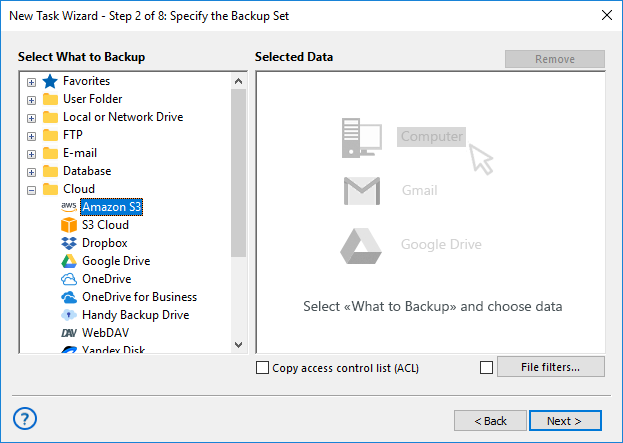
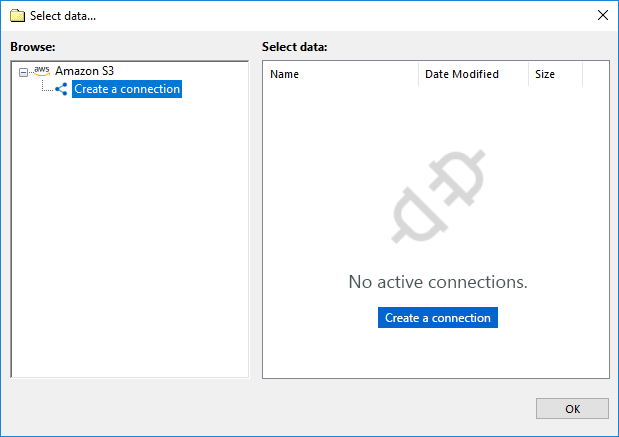
- Click on the Amazon S3 option. When you see the "Create a connection" prompt, click it and enter your account details.
- Once connected, go back to Step 2 and choose the data to back up. Then continue through the task wizard, setting options like incremental backup, encryption, and scheduling as needed.
Backup Data to Amazon S3 Storage
- To use AWS as your cloud backup destination, select the Amazon S3 plug-in on Step 3 of the task wizard. Just choose it from the list on the left panel.
Note: You may need to set up a connection to your AWS account first to perform Backup to Amazon S3, as described earlier.
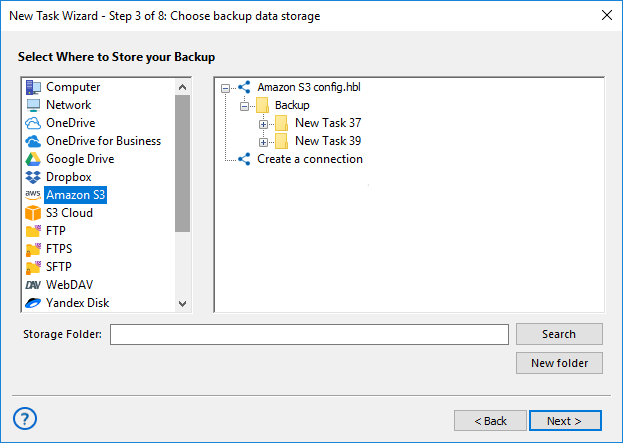
Ensure Backup Integrity
Handy Backup uses checksum verification when working with S3-compatible storage, ensuring that every backup is accurate and reliable.
Dependability
Guarantees safe and exact restores
Precision
Confirms every file matches the original
Security
Detects and rejects corrupted uploads
Confidence
Ensures your data is always intact and secure
Video Tutorial: Amazon S3 Cloud Backup Software
Watch this video to see how easily you can create backups on Amazon S3. Learn step-by-step how to connect your account, select files or buckets, and set up secure, automated backups for fast and reliable data protection.
FAQ on Amazon S3 Backup Solution
Why should I choose Handy Backup over Amazon’s native backup service?
Amazon Backup charges for every file transfer, which can become costly if you back up large amounts of data. Additionally, Amazon’s service is designed mainly for backing up other Amazon-managed services, not individual files or external storage. Handy Backup gives you full control, allowing cost-efficient, flexible backups of files, folders, or entire S3 buckets without extra charges per operation.
Does Handy Backup support Object Lock when backing up to Amazon?
Handy Backup does not have a built-in option to manage Object Lock. However, if a bucket in Amazon S3 is created with Object Lock enabled, all objects uploaded by Handy Backup will follow its policy.
This means that the first backup will be saved successfully, but subsequent backup tasks will not be able to delete or overwrite the existing data as long as Object Lock protection applies. Retention policies (fixed-term protection) or Legal Hold (indefinite protection) are configured in Amazon itself, while Handy Backup only uploads data to the bucket.
Therefore, Object Lock can serve as an effective way to protect backups from changes or deletion, functioning as an additional safeguard similar to offline copies.
How does region selection affect my S3 backup performance?
By selecting a specific storage region for your S3 backups, you can significantly speed up data transfers and improve connection stability. Handy Backup allows you to choose the region for Amazon or Wasabi, so your backups use servers that are geographically closer, reducing latency and ensuring smoother, more reliable operations.
What are the common risks of storing data only in S3 without backups?
Relying solely on Amazon can expose your data to accidental deletion, corruption, or service outages. Handy Backup offers a more functional and cost-effective solution than native S3 backup tool, letting you back up individual files, folders, or entire S3 buckets while ensuring fast, reliable restores and long-term data protection.
