Multi-Cloud Backup Software for Home & Business Online Backups
Multi-cloud backup solutions store copies of your data across several cloud providers instead of depending on a single service. This strategy improves data protection, availability, and redundancy, reducing the risks tied to vendor lock-in or service outages. Handy Backup offers various plug-ins for effortless and convenient backup to popular clouds such as Google Drive, Dropbox, OneDrive, Box, S3, and WebDAV-driven cloud services, whether public or private.
Experience the convenience and reliability firsthand by downloading the free 30-day trial version of the software today and ensure comprehensive protection across multiple cloud platforms with seamless support for multi-cloud data backup!
Version 8.6.7 , built on November 26, 2025. 153 MB
30-day full-featured trial period
Key Features of the Best Online Backup Software
Out-of-Office Data Storage
Your data copies stored on cloud backup solutions are shielded from any local hazards that may threaten your main computer, laptop, or local network infrastructure. Clouds safeguard your backups against potential risks such as theft, hardware failures, fires, or even extraterrestrial invasions into your office!
Access Your Backup Data for Free
You can restore your backups from anywhere in the world, provided that you have an internet connection. To make things even more convenient, Handy Backup allows manual operations with unprotected backups and even automatically restores backups that have been manually moved to other locations!
Reliable Data Keeping
Forget about worrying over the quantity and quality of your hardware, as well as the effectiveness of firewalls, antivirus software, disk cleanup tools, and other software for data storage! All of these functions are now in the hands of skilled staff who manage your cloud accounts. Focus on results, not on tools!
A Vast Selection of Data Sources
Handy Backup allows you to create cloud backups of NAS and FTP content, databases, virtual machines, files, folders, and special data types. You can even backup hard drive images to the cloud, protecting your system from ransomware or using an image stored in the cloud backup with the Disaster Recovery utility later on.
What Can I Back Up to the Cloud?
Files, Folders, and User Libraries
Back up your computer's data such as files, folders, and libraries to cloud storage solutions. Handy Backup lets you choose the specific information you want to back up using file name masks. It also preserves data in its original formats, making it easy to view and restore.
Databases and Virtual Machines
Handy Backup supports "hot" cloud backup software for databases, including MS SQL, MySQL, MariaDB, Oracle, IBM DB2, and PostgreSQL. It also offers tools for any ODBC-driven database. Additionally, it provides remote backup for virtual machines, such as Hyper-V and VMware Workstation for Windows.
Website Content
Utilize Handy Backup as cloud backup software to safeguard your websites. It can handle both static content via FTP, SFTP, or FTPS, and dynamic content like forums and CMS with appropriate database plug-ins. Use this cloud backup utility for tasks like mirroring, cloning, and archiving your websites.
There are numerous other types of data you can back up to the cloud, including PC drive images with bootable copies of Windows and Linux OS, registry files, email content, and even cloud accounts to store on other services or elsewhere. Handy Backup supports a wide range of modern cloud storage solutions. So, feel free to explore!
Key Benefits of Handy Backup
Scheduling Tasks
You have the flexibility to schedule the start of any task using a offsite backup utility at a specific time, with a preset interval ranging from a minute to a couple of months. Additionally, you can link a task with a system event, such as user logon/logoff or connecting a USB data device related to the task, on a computer.

Automation
Every cloud backup tool, along with any available data or storage plug-in, completely automates backup and recovery operations with a chosen cloud storage service. This includes searching for data, establishing connections, optimizing data flow, and ensuring information security.
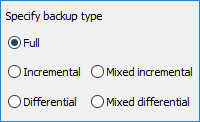
Advanced Backup Options
Handy Backup provides a range of features, including the ability to take partition backups (including incremental, differential, and mixed backups), store multiple versions of datasets, timestamp backup folder names, encrypt and compress information, execute software before and after a task, and perform hybrid backup that combines local and cloud storage for enhanced data protection and flexibility.
Handy Backup Online Backup Software: Supported Cloud Storage Options
To harness the power of cloud backup solutions, Handy Backup provides dedicated storage plug-ins tailored for seamless integration and data exchange with the cloud software tools mentioned above. We are constantly expanding our roster of supported cloud backup services, so we advise keeping your Handy Backup updated!
How to Use Cloud Backup for Saving Your Data?
This is a simple guide on how to use cloud backup solutions with Handy Backup. Here, we demonstrate how to utilize OneDrive, but you can opt for any cloud-based backup service by simply selecting and configuring the appropriate plug-in.
- Create a new task in our Online Backup Solution.
- On Step 1, select a backup task in either simple or advanced mode. You can use any plug-in in both modes.
- Proceed to Step 2 and choose the data for your backup dataset. Click "Next" to continue.
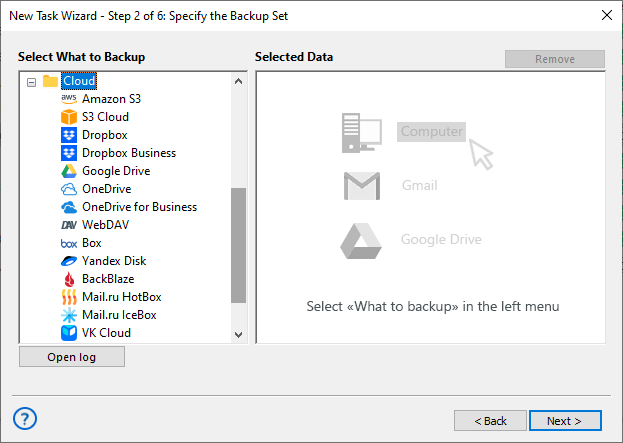
- Move on to Step 3. Here, choose from dedicated cloud plug-ins such as Dropbox, Google Drive, OneDrive, etc., or opt for generic cloud interfaces like WebDAV or S3 Cloud.
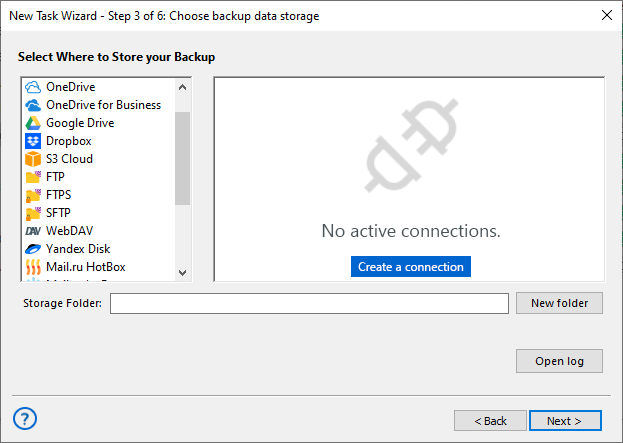
Note: If you don't have a connection to the selected cloud, click "Create a connection" and enter your login credentials for your cloud account. This action will open a browser window with the web interface for the selected cloud service. Enter your connection details and then authorize Handy Backup to use cloud storage.
- Proceed with task creation as outlined in the User Manual. Here, you have the option to perform tasks such as cloud backup with encryption, partial and versioned backup, and integration with other software. Please note that most of these additional features are only available in advanced mode.
- Additionally, you'll have the option to activate a scheduler, enabling you to use cloud backup services regularly, with intervals ranging from months to minutes. Moreover, you can even trigger these tasks based on system events in advanced mode.
- Finally, name your cloud backup task and enjoy the results!
Moving Cloud Backup Content to Anther Storage
With the assistance of our Online Backup Software, you can also retrieve data from a cloud. To do this, select a plug-in in the "Cloud" group on Step 2. Choose an existing connection or create a new one as described earlier, and then select the data from your account. This allows you to, for example, create an automatic cloud backup for NAS enterprise storage.
Cloud Backup for Small Business
These are some additional options for cloud small business backup tasks. Among these options are utilizing enterprise backup storage solutions (cloud backup OneDrive for Business, Box, Amazon S3, Alibaba or other bucket-based protected storage clouds), making cloud backup for Office 365 documents via WebDAV and so on.
Note: Cloud backup for Office 365 is often closely associated with OneDrive, and, in some cases, other dedicated cloud services. We recommend reading cloud backup reviews and software instructions before deciding how to store your enterprise data with this product line from Microsoft!
Testimonials About Cloud Backup for Small Business
"Handy Backup is not as simple as a typical Wordpress backup plug-in, but it has much more flexibility. Personally, I prefer it for Wordpress backup and restore, as it allows me using Dropbox and S3 for saving my content and photos, and automates all actions, including privacy control."
Svetlana Dovolsky, a photo blogger
Version 8.6.7 , built on November 26, 2025. 153 MB
30-day full-featured trial period
Experience Handy Backup as your reliable multi-cloud backup solution for cloud backup services. Download and install the latest version of the program, complete with all plugins and functions, and enjoy a 30-day trial period.
See also:


Customers about Handy Backup
"I do not want to write a complete Wasabi backup review. However, due to Handy Backup as my Wasabi backup client, I can make a regular copy of my sensitive data to a bucket, and I can restore it at any time when I want it! Very simple job but very good results! "
Timothy Jerrack, a car dealer