[9AM_20March_2015_BusinessDocumentsBackup_FullBackup].
News 2015
Version 7.6.2: Drive Space Control, Faster Compression, Non-Domain Server Backup
January 13, 2015
Dear friends! As the New Year comes, we are glad to bring you the hottest, smartest update of our popular Handy Backup data-keeping solution. In the new version 7.6.2, some upgrades makes Handy Backup the choice for stability and quickness wherever you want to save your data!
Version 8.6.4 , built on June 09, 2025. 153 MB
Non-Domain Server Backup via NAT
In this update, non-domain computers can be backed up through the Management Panel in the server solution, using NAT for identifying and accessing these machines. This feature makes Handy Backup a powerful server backup solution in non-domain networks.
The “Computer” Feature Shows the Disk Size and Free Space
The most popular and useful “Computer” option obtains some new functionality, informing user of both the full size of the current local disk and the free space available for backups. Knowing the data size, user can assure or rethink the backup plan using this option.
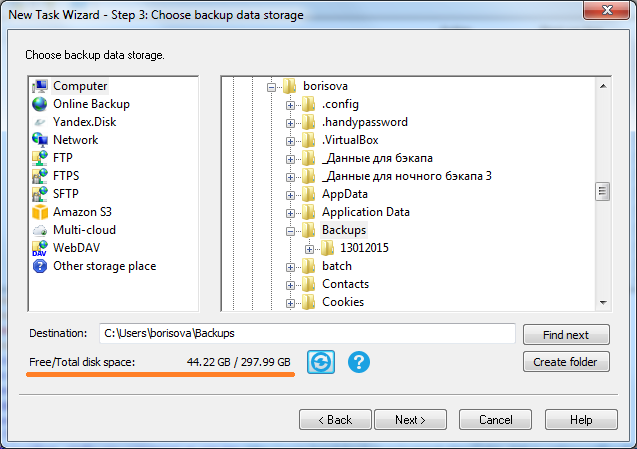
Faster Direct Compression into a Single Archive
For now, all backup data can be directly compressed into a single archive file, without using any temporary directories. This change provides the quickness of compression and release the requirements for disk space to operate smoothly with data backed up.
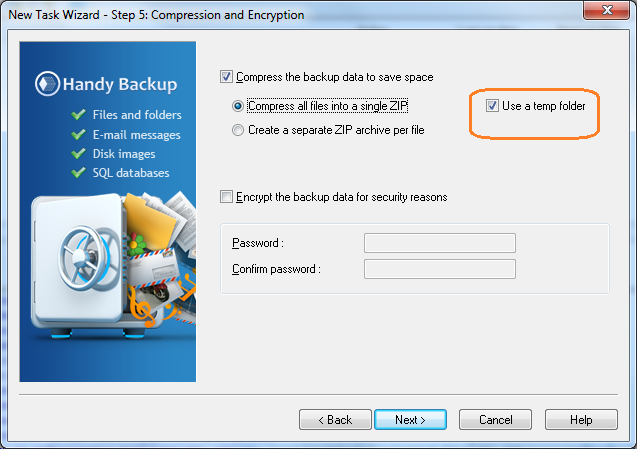
Download the Handy Backup 7.6.2 now from the download page, to begin the new year with new possibilities of Handy Backup!
Version: 7.6.3: Auto Backup to USB Drives on Plugging
March 23, 2015
Dear friends! The Handy Backup crew releases a new version 7.6.3 of our popular backup utility, providing the completely new feature, changing the program to the fully automatic external hard drive backup software. New functionality, such as flexible time stamp format, is added to the new version, as well as optimized localization on German.
Version 8.6.4 , built on June 09, 2025. 153 MB
Automatic Backup to USB Disk on Plugging

From this version, user can set up the particular backup task to start with the plugging of some USB data storage, like an external hard drive or a pen drive. This feature speeds up copying data to USB drives and adds extra reliability to the backup process, guaranteeing the correct data placement.
With this feature at hand, there are no efforts for backing up to USB. Just plan to use USB data storage for backups, then schedule the task to run when the USB drive will be placed to a slot – and no more! Every time you plug some data device to USB, the task triggers automatically.
This new technology can also remember the particular USB device you are using for backups. Even if you will remove this pen drive or external disk and plug it to a different USB port, Handy Backup will recognize your drive and allow you to start again all backups linked to this external disk.
Extended Versioned Backup and Time Stamping
In the version 7.6.3, user can select among some different formats for time stamps, the backup date and time information the program adds to the names of versioned backup folders. This feature is allowing flexibly tuning the versioned backup for different batch processing techniques.
Optimization of Some Features Existed
As usual, Handy Backup increases the speed and reliability of algorithms for different automated backup features. In this version, the functionality of such components as Oracle backup feature and encrypting algorithm was optimized according to the new requirements for reliability.
Localization to Last Bit
Not only the basics of user interface but also every single label, inscription or feature in the program deserves a perfect localization. This process can be time-consuming, but Novosoft was started it proudly, releasing a 7.6.3 version with a perfect German localization.
Version 7.6.5: Improved Features of Backup
May 27, 2015
Dear friends! We are glad to bring you spring update of our Handy Backup utility to version 7.6.5.
Version 8.6.4 , built on June 09, 2025. 153 MB
Improved Features of Differential and Incremental Backup
Creating a full backup daily requires huge amount of space. Not to run out of space performing differentialand incremental backups is the best idea.
From this version, improved incrementaland differential backup performance greatly reduces time and storage space, helping you to choose the most optimal backup strategy.
The Ability to Adjust the Size of the Log
In the version 7.6.5 it is now possible to adjust the size of the log to suit your needs and not to allow hard disk get full. You can manage size how you want to free up disk space. Making changes and personalizing backups is easy with Handy Backup.
Improvements in Versioned Backup
Versioned backup means that copies of data in folders are all marked with the backup version number. For example:
In this version, the functionality of versioned backup have been modified and improved to provide quick access to backups. You can easily ‘go back in time’ and find exactly what you need.
Version 7.6.7 Released: Improved Server Backup Software Capabilities
July 13, 2015
Dear customers! Handy Backup renews to the version 7.6.7, providing a lot of improvements, especially for using Handy Backup as server backup software. Unified distributive file, automated user selection, remote network agent setup improvements are all added to a new version.
Version 8.6.4 , built on June 09, 2025. 153 MB
Unified Distributive Package
User has no longer need to select between x86 and x64 platforms when downloading the Handy Backup distributive. From this version, it will continue as a single file containing both versions of Handy Backup for different architectures.
Improved Usability of Remote Network Agent Setup
A system administrator can set up Network Agents remotely from the main computer. Version 7.6.7 simplifies and speeds up the process of installation for Network Agents, turning Handy Backup into not just effective but fastest-to-deploy server backup software.
Automatic Restart of Aborted Program
New version has a capability to restart the crashed or aborted program instance, continuing the job performed on the moment the crash was take place. This feature provides an extra level of data security, especially for server backup software operating on real-time basis.
Switching to Administrator Account when Privileges Needed
If the program was started under some user account and then cannot finalize some tasks due to insufficient privileges, the version 7.6.7 automatically prompts the operator to switch to some account with administering rights, providing a log message and a button for switching.
Version 7.7.2: Hot Hyper-V
October 08, 2015

Dear friends! We are releasing a new version of Handy Backup, marked as version 7.7.2.
Starting from this version, you can use the new System Recovery tool to save system images in a VHD (VirtualBox) format and perform a hot backup of Hyper-V machines.
We are also renewing the usability of some features already existed.
As an example, Handy Backup now preserves file attributes such as date and time of last changing for all data backed up without rewriting formats. Other tools, such as a "Network" instrument, have some improvements, too.
Version 8.6.4 , built on June 09, 2025. 153 MB
The System Recovery Tool
This new function allows taking snapshots of a Hyper-V virtual machine without stopping it. This can be especially useful for servers with arrays of Hyper-V machines, allowing backing up any quantity of these machines without interfering into a work of a physical node.
Learn more about system recovery.
"Hot" Hyper-V Backup
This new function allows taking snapshots of a Hyper-V virtual machine without stopping it. This can be especially useful for servers with arrays of Hyper-V machines, allowing backing up any quantity of these machines without interfering into a work of a physical node.
Learn more about Hyper-V backup.
Keeping Native File Attributes for Backups
Now the program does not change date and time attributes for all file backup and folders. This allows sorting data in the backups using the traditional file management tools (such as Windows Explorer) in the more effective way, selecting and working with data just from backups.
Learn more about Native backup.
Improving Overall Efficiency and Reliability
We are improving the speed and stability of some tools and components in each new version, and the version 7.7.2 is not an exclusion. This version significantly improves the reliability and efficiency of a network backup tool, according to wishes of many users providing us a feedback.
Version 7.7.3 Released: New Reports Feature, Interchangeable USB Drives and Mapped Disks Visible for Service
November 9, 2015:
Dear friends! Let us present you a newest version 7.7.3 of Handy Backup, containing some principal improvements. The hottest of these new features is a new Backup Reports window, and some new options are also allowed for using external and mapped drives.
Version 8.6.4 , built on June 09, 2025. 153 MB
Backup Reports Window
By clicking just one button on a management panel, a user of Handy Backup now can view a complete list of backup tasks attempted by that particular copy of Handy Backup, with a short description, time of execution and successful/unsuccessful results indication.
Double-clicking on a particular task in this list, a user can see the window containing a detailed report about a goal of the selected task, its data sources, backup storage, scheduling and, again, results of execution (with reporting about problems occurred, too).
Learn more about Backup Reports
Mapped Disks are Visible during Running as a Service
For some system restrictions, most Windows services cannot detect or use mapped drives by usual way. The new version of Handy Backup removes this restriction, keeping visibility of mapped disks when being executed as a service. Please, read the FAQ about Backup Mapped Drives
Changing an External USB Drive for a Backup Task
This version of Handy Backup introduces a new option for using and recognizing external drives during the task creation. Now a user can change one USB drive (linked to a particular backup task) to another drive, and a task will automatically recognize this new drive as a replace.
Read more about Backup External Hard Drive
Version 7.7.4: Updated Logs, Storage Rotation Under One Letter, Optimized Performance
January 26, 2016
Dear customers!
The Handy Backup team wish you a Happy New Year and announces a new version of Handy Backup, marked as 7.7.4. The new version allows using several data storages for backups under just one letter; computing total data size more accurately, and more.
Version 8.6.4 , built on June 09, 2025. 153 MB
An Overview
Updates for this version are all about efficiency, speed and comfort. For instance, some featured functions have reached a new peak of capabilities, such as:
- Enhanced precision of pre-computed total data size for logs;
- Extended visibility of mapped drives in a service mode, even in a server backup version;
- Updated logics for some routines, allowing more smooth backup;
- Renewed System Recovery feature, designed for storing drive images in a VHD format.
Rotating Data Storage Devices under One Letter
The version 7.7.4 also has a special new feature, allowing supporting a popular strategy of backup, when several hard drives or other storage units connect to a backup task as the same drive letter under Windows. This is a convenient and comfortable way to organize multi-unit backups.
All these options expand the usage and convenience of Handy Backup. Have a happy New Year with your data protected with a new version 7.7.4!