Data Backup Reporting
The featured Backup Reports window is a feature that allows users to review the status and results of each task completed or attempted by Handy Backup. This functionality is supported in all modern versions of Handy Backup. Take advantage of this feature to assess the efficiency and reliability of every component in your backup strategy!
Version 8.6.7 , built on November 26, 2025. 153 MB
30-day full-featured trial period
Essential Capabilities of Backup Reporting Software
Using the Backup Reports feature, users can quickly access information about the tasks executed by Handy Backup.
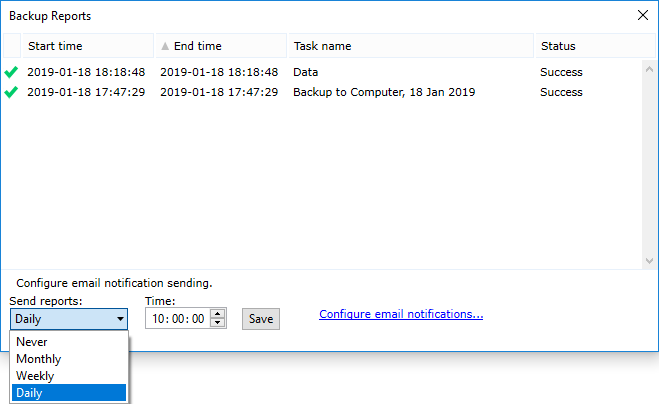
Double-clicking on a specific task opens a detailed report in a new window, offering comprehensive information about the task and its outcomes.
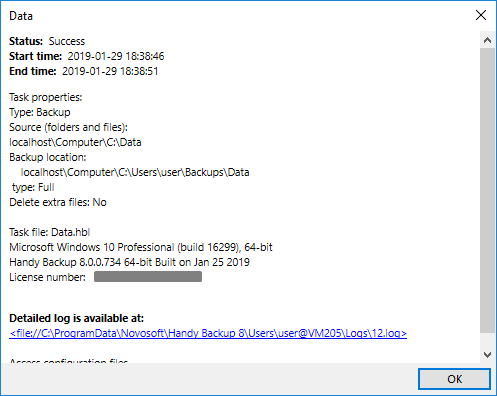
Sending Comprehensive Task Reports via Email
Configure the program to send detailed reports on all tasks attempted during a specific period. These reports will be delivered to the email address confirmed in the program settings. Simply choose the desired period from the drop-down list at the bottom of the reports window.
Upon selecting any value other than "Never", you will receive reports structured as demonstrated below:
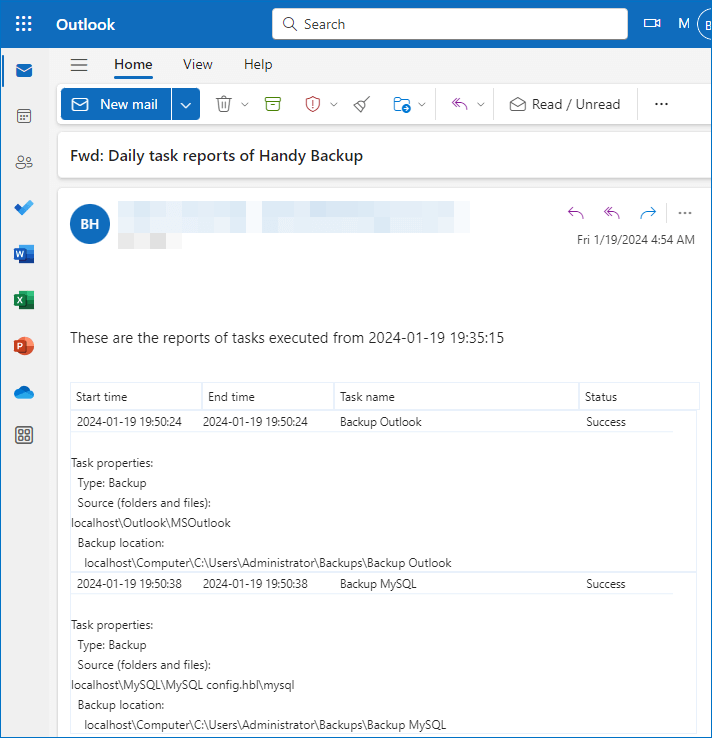
To choose and configure an email address for reporting, click on the " Configure email notification" link next to the drop-down list of available reporting periods. Handy Backup will direct you to the configuration section, allowing you to input all necessary data for your administrative email.
Video Guide: Configuring Backup Reports for Optimal Setup
The video provides guidance on connecting to a Google account, covering both direct access and scenarios involving accounts protected by 2-Step verification. The final segment of the video focuses on configuring backup, restore, and synchronization reports.
Note: Ensure you download and install Handy Backup before viewing the video!
Enhancing Operation Visibility with Notification Options
Handy Backup ensures a seamless experience by providing users with a range of notification options:
- Receiving Notifications on Completion: Users can opt to receive notifications as soon as a backup operation concludes, providing real-time updates.
- Notifications on Successful Operation with Errors: Receive notifications specifically when an operation succeeds but encounters errors, ensuring prompt awareness of any issues.
- Notifications on Operation Failure: Instant alerts are delivered in case of operation failure, allowing for swift intervention and troubleshooting.
On the 7th step, users can choose to "Send an e-mail notification" with customizable settings, enhancing the adaptability and responsiveness of the backup reporting process.
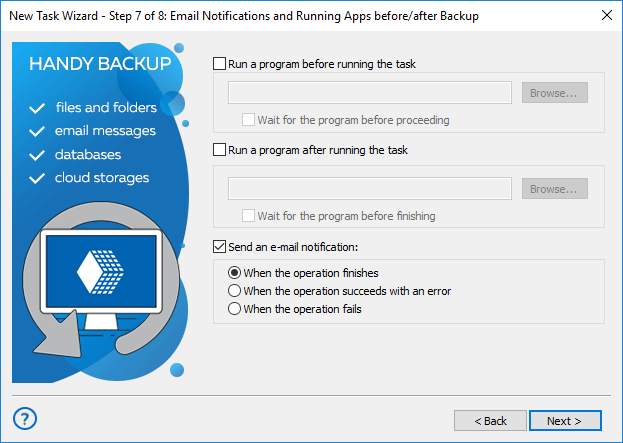
By providing users with these notification choices, backup reporting software empowers them to stay in control, proactively addressing any potential challenges in their backup operations.
Locating Backup Reports in the Program
You can access Backup Reports by simply clicking the appropriate button on the Management Panel:

Benefits of Utilizing Backup Reports
Stay Informed!
Through data backup reporting, you can swiftly navigate your numerous backup tasks executed at various times. This enables you to identify the data you backed up, synchronized, or restored at any specific moment and through any particular task. You can also assess the outcomes of each task and verify whether the task was executed successfully.
Stay Connected!
As backup reporting software, Handy Backup can display its backup reports in a dedicated window or regularly send all reports to the email address specified in the program settings, including email notifications regarding task results. With Handy Backup, you won't overlook any critical reports!
Stay Protected!
Backup reporting serves not only to inform the user but also acts as a safeguard against data loss. By providing detailed backup reports on copied data, it offers a protective measure. Additionally, with the capability to automatically rerun a missed task, backup reports can be instrumental in preserving the integrity of your data-keeping strategy, preventing potential disruptions.
Version 8.6.7 , built on November 26, 2025. 153 MB
30-day full-featured trial period
Acquire Handy Backup and experience the benefits of Backup Reports! Enjoy a complimentary 30-day trial with access to all functions and plug-ins.
