Database Hot Backup: Hot Backup vs Cold Backup
Hot database backup is a method where data is securely transferred without stopping the database engine or interrupting ongoing data operations. It also offers "cold" backup, which saves data by disconnecting all users from the databases.
Explore the differences between hot backup and cold backup techniques with our new application! Download now to optimize your data protection strategies.
Hot and Cold Backup
A technique known as "cold backup" works with data on a halted database engine or a specific inactive database, requiring all database-related processes to cease. It is time-consuming and can disrupt daily operations. Therefore, hot backup is crucial for effectively managing the safety of every database.
Database backup often deals with vast amounts of data, executing parallel operations and optimizing each step of the workflow. Here, even minor issues or delays can jeopardize overall efficiency, leading to potential time and financial losses.
Note: Employing a solution that enables hot backup for databases is always the preferred method of database backup.
Hot Backup Trivia
Hot backup is valuable for managing medium to moderately large amounts of data when numerous users or processes are attempting to access these data simultaneously. Implementing the hot backup technique in such scenarios can significantly save time and money for businesses reliant on databases.
Cold backup is faster when dealing with a vast amount of diverse data that needs to be securely stored. Therefore, cold backup is a method for preserving database content for actions such as seeding or replication. Explore an example where a "cold" backup is the most convenient method - Jira backup.
For all daily activities, the preferred method is almost inevitably hot backup.
Hot Backup and Cold Backup Compared
In the following table, you can explore all features and potential complications of hot backup and cold backup.
| Hot backup | Cold backup |
| Operates with open databases | Requires disconnection of the database |
| Saves data on-the-fly, potentially with transactions | Saves consistent, write-once data |
| Does not require user or server shutdowns | Operates only after the shutdown of a DBMS |
| Can be run frequently without any preparations | Requires stopping servers or disconnecting users |
| Utilizes internal database APIs and services | Accesses on the file level, potentially without an API |
Table 1. Comparison of Hot Backup and Cold Backup
Database Hot Backup Using ODBC
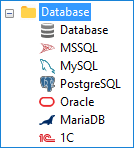
ODBC backup software refers to a category of database tools designed to facilitate backup operations using the ODBC standard. This standard encompasses a variety of database drivers compatible with numerous modern database engines. ODBC drivers are capable of interfacing with both contemporary SQL-based systems and legacy database engines. Whether a specific ODBC driver supports hot backup functionality hinges entirely upon that driver's capabilities.
Handy Backup offers compatibility with any ODBC driver through its Database plug-in. Hot backup functionality is seamlessly integrated, provided the ODBC driver supports it. No additional steps are required; Handy Backup automatically selects hot backup when feasible. To begin utilizing the Database plug-in, installation of the pertinent ODBC driver corresponding to your database is necessary.
An Effective Solution for Non-SQL Databases
Utilizing the ODBC driver and Database plug-in is the primary method to backup Access databases, Firebird DB, and FoxPro. For further information on using the Database plug-in for hot backup, please refer to the documentation on ODBC backup techniques.
Direct Hot Backup for Databases
An alternative and highly effective method of hot backup involves using specialized plug-ins designed for the most popular database engines, provided by Handy Backup. These plug-ins serve as bridges between the database engine and the common front-end user interface used for all Handy Backup tasks.
This method is somewhat more efficient and faster than using ODBC drivers. Additionally, it does not require the installation of anything other than a copy of Handy Backup with the appropriate plug-in included.
Database backup plug-ins: MySQL, MS SQL, Oracle, IBM DB2, PostgreSQL and ODBC
Handy Backup performs hot backup using plug-ins designed for database engines such as Oracle, MS SQL, MySQL, PostgreSQL, Lotus Notes/Domino, and IBM DB2.
The plug-ins will automatically select hot backup when possible, optimizing the backup process without complications for users. For instance, the hot backup task can even be executed as a Windows service, completely hiding the interface.
Version 8.6.8 , built on Fabruary 13, 2026. 152 MB
30-day full-featured trial period
Handy Backup can efficiently perform both hot and cold database backups, depending on the user's needs and the overall organization of data processing. Download the 30-day trial version now and experience the advanced features of our hot backup solution!
