With the default destination selected, both speed and simplicity of backup tasks are greatly increased. Using the default destination you have no more need to select the same storage repeatedly for your backup tasks.
Default Destination: Your Personal Trusted Vault for Backups
Default destination is a data storage used by Handy Backup automatically when user has no want to select any other device to keep backups. User can select the most secured (or most comfortable) storage as the default destination, committing it the most of that user’s data backups.
How to Switch On the Default Destination
These are two ways to add the default destination option to your personal configuration of Handy Backup.
New Users: Use the Startup Wizard
If you are installing Handy Backup from scratch, just select your default destination in the Startup Wizard window.
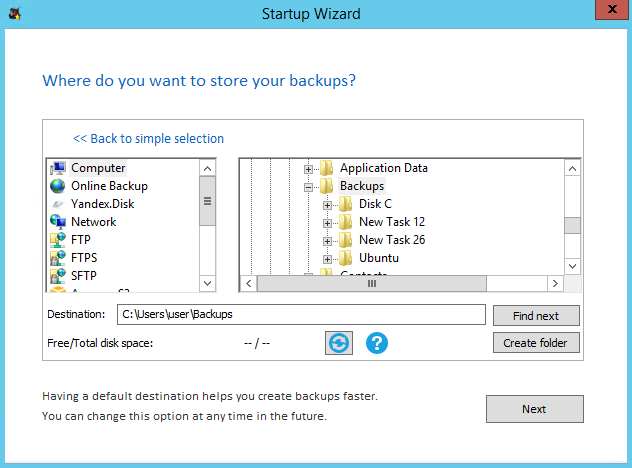
The destination selected on this step will be your default destination.
Existing Copies of Handy Backup: Configuring the Default Destination
Open the program settings by using Alt+F7 keys or by selecting the “Settings…” item on the main menu. Go to the “Server Settings” -> “Default destination”. Then click on the “Change” button and select a default destination for your data.
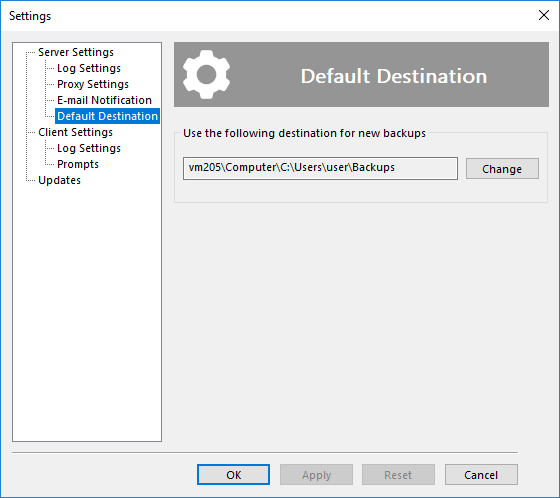
Default Destination in Questions and Answers
Question (Q): I was selected the default destination with the Startup Wizard. Can I change it later?
Answer (A): Sure. Just go to the program settings as explored above for existing copies of Handy Backup. You can select a new default destination for your data at any single moment.
Q: If I change my default destination, how I can provide an access to my previous backups?
A: The previous default destination can be used as any other backup storage, regardless of its “non-default” status. So all your backup data will stay with you.
Q: How I can remove my selected default destination?
A: Just change it with the most typical destination you are using for backups.
Q: Can I save my backups to other storages when I have an active default destination?
A: Of course. Default destination is a feature, not a restriction. Selecting the data destination freely on a Step 3 of New Task Wizard overrides the default destination settings.
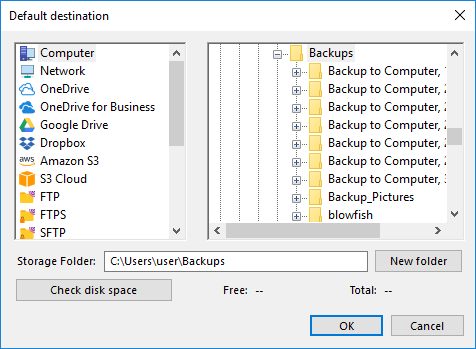
Q: I have some ideas about improving the default destination feature. Is it meaning?
A: Yes, it is great news! Tell us about your suggestions using E-mail sales@handybackup.net, and we will be glad to improve our default destination feature. (We are also have a long tradition of gifts addressed to authors of most interesting and valuable ideas!)