Complex Data Protection
Data Backup for PC or Server
Ensure strong data security with Handy Backup, supporting standalone PCs or business network devices. Covering both home and server OS, our solution offers comprehensive PC backup.
Data Synchronization
Synchronize effortlessly with Handy Backup's advanced data synchronization software. Beyond files and folders, synchronize databases, cloud services, and more for diverse needs.
Encryption and Archiving
Enhance data security with Handy Backup's encryption methods, featuring 256-bit AES, as well as BlowFish, alongside efficient archiving for seamless data retrieval.
Big Choice of Storages
Backup data to local and external USB drives, to shared folders and NAS units, to FTP, SFTP, FTPS servers, to S3 and WebDAV-driven clouds, or Google Drive, OneDrive etc.

Efficient Data Management
3-2-1 Backup Strategy
Rely on Handy Backup's robust all-in-one 3-2-1 backup strategy, streamlining your data protection without the need for extra solutions.
Storage Efficiency
Optimize storage space with Handy Backup's use of incremental and differential backups, reducing storage costs effectively.
Native Format Backup
Backup in native format for instant access, no full restoration needed—ensuring rapid data availability.
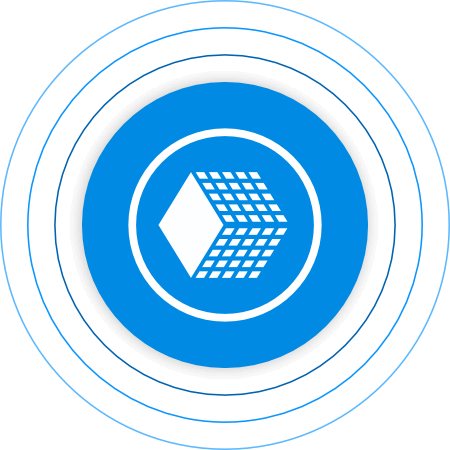
Flexible Storage
Handy Backup supports HDD, FTP, Google Drive, Dropbox, Amazon S3, and more. Choose storage that suits your needs for ultimate flexibility.
Custom Backup
Tailor your backup with our solution, offering the flexibility to create plugins for personalized data backup to your preferred storage.
Lifetime License
Enjoy Handy Backup's lifetime license for enduring access to powerful data protection features.
Business Data Backup
Safeguard critical business data with robust Business Data Backup Software solution supporting various Virtual Machines and DBMS
including MySQL, MS SQL, Oracle, PostgreSQL, MariaDB, and ODBC-compatible.

Handy Backup Solution


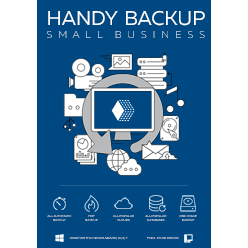
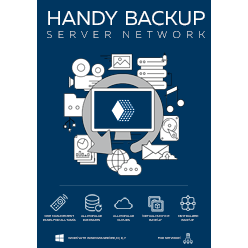
The ultimate server backup software providing centralized backup of pro-level workstations and servers through dedicated Network Agents in a network of any architecture, including non-Windows computers.
What our Clients Say

Best Small Business App by PCMag
Appreciated by one of top-rated world IT magazines, Handy Backup proudly bears an award from PCMag! The Best Small Business Backup Software designed to seamlessly backup applications that can be crucial to many SMBs.