Tray Menu
After installation of the program, its icon appears in system tray. To open the tray menu, right-click it.
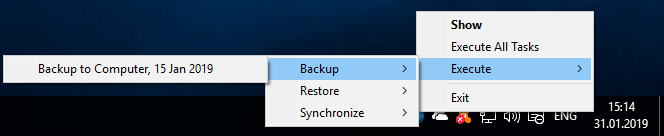
The tray menu contains four commands:
- Show - opens the program′s main window
- Execute All Tasks - runs all tasks simultaneously
- Execute - opens a submenu where you can select a previously created task that you want to run
- Exit - in Standalone version, closes the program and all related processes. In Server version, closes Client GUI only.