Configuring Paths to Temporary Folders
Sometimes, to make backups properly, you need to change a path to a temporary folder location from the default directory to some other destination.
The default temporary folder for your workstation has the following path:
C:\Users\%username%\AppData\Local\Temp
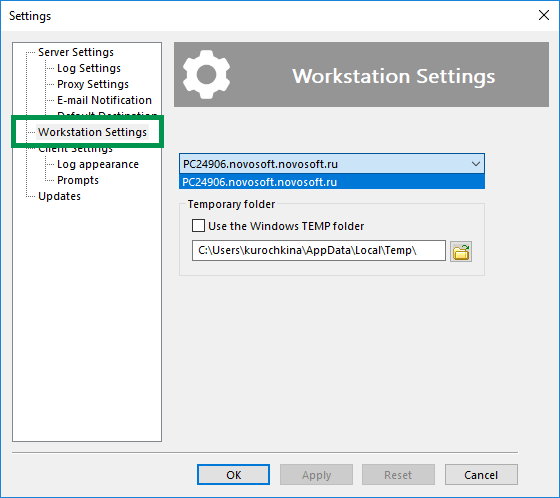
To change this destination, please go to the Settings menu (or place Alt+F7). Open the Workstation settings section.
To change the default path, unmark the checkbox called "Use the Windows TEMP folder", and then select a new path for your temporary files.
For the Server Network edition, this setting will configure temporary folder placement for any of your workstations. To choose a proper workstation, please use the drop-down list.