How do I register the program on a computer without Internet access?
To register the program without Internet access, open the Handy Backup menu and generate the registration data to send by email. Just follow a few simple steps:
- Open the Help menu item and find the Register Handy Backup via email... option.
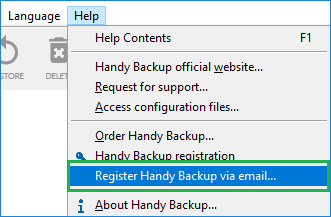
The Registration window opens.
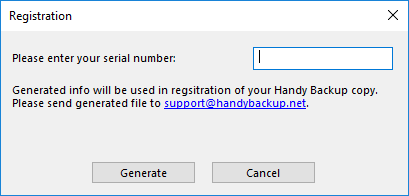
- Enter your registration number and click Generate.
- Please send the generated information to support@handybackup.net. Upon receipt, we will send you a registration file that you will need to import into the program. The message from the support team will have all the necessary instructions.
You can find more information in the Registration section of User Manual.
See also: FAQ | Registration, Re-registration, Registration Number Loss:
⇒ Can I use a single license on more than one computer?
⇒ How can I move my copy of the program from one computer to another?