How to Remove Banners?
To hide banners from the program, you must have any paid edition of Handy Backup. Please use the next brief instruction to remove banners from the program.
- Open Handy Backup and click onto the "Settings" button on the main control panel.
- Select the "Updates" section on the left pane.
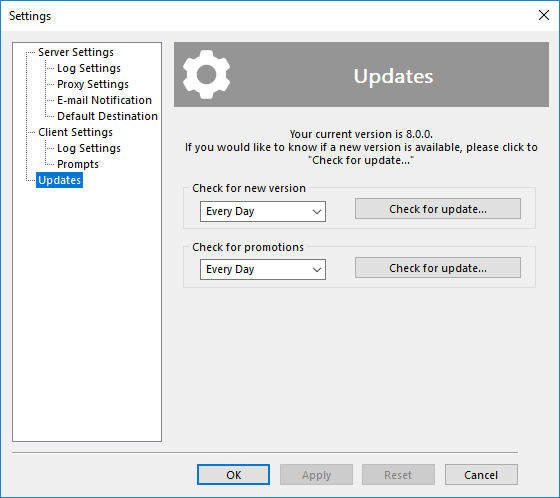
- In the drop-down list "Check for promotions", select "Never".
Note: If you are using Handy Backup 7 and do not want to get info about the version 8, select also "Never" in the "Check for new version" list.
- Click OK. Now you will get no more banners from Handy Backup, until resetting these parameters by some reason!
If you still have questions about banners in Handy Backup, please send us to sales@handybackup.net, describing your questions or problems. We will be glad to help you!
See also: FAQ | Program Functionality:
⇒ Can the program back up to USB, FireWire and other external hard drives?
⇒ Is It Possible to Selectively Restore Files from an Encrypted Archive Copy?