1C:Enterprise plug-in
1C:Enterprise is the name of the accounting products of 1C company.
Number of solutions implemented under 1C is about half a million. System 1C:Enterprise does not have a localized English version, but it is widespread in CIS countries. Handy Backup has a plugin for working with 1C.
To make a backup, do the following:
1. Select Backup task in New Task Wizard.
2. Select 1C option option on step 2 of New Task Wizard.
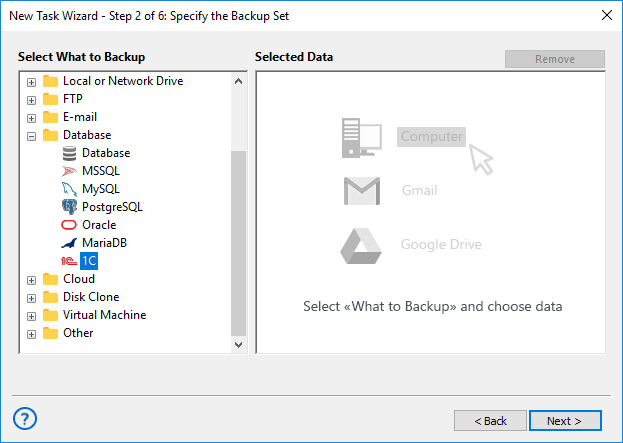
3. Select data for Backup. There are two options:
- Existing 1C configuration. You can select ready 1C data configutation.
- New configuration. Click onto the create a connection… string, or select it and click OK.
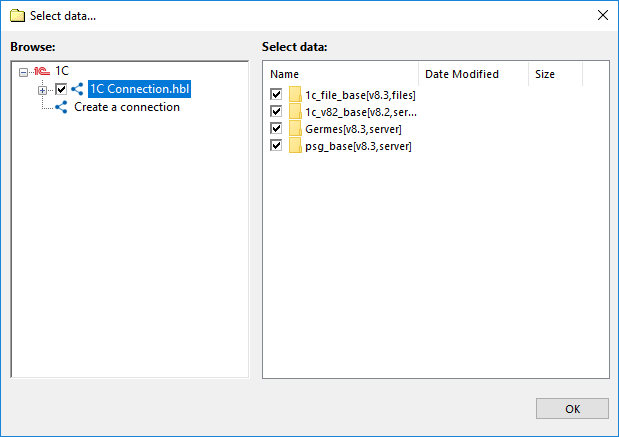
4. Set up other parameters and click OK. Your backup is ready.
Restoring
To restore 1C form backups, follow this instruction:
- Open New Task Wizard.
- Select Restore task, and then click Next.
- Find the index file (backup.hbi) located in the destination folder. Select it, and then click Next.
- Select Restore Location.
You 1C files will be restored form backup.