Online Plug-in Configurations
To backup, restore, or synchronize data located at HBDrive, you need to create a configuration for the Online Backup plug-in. If you want to learn about HBDrive and creating an account, please refer to Handy Backup Drive (Online Storage Service).
The configuration dialog consists of the two tabs: General and Advanced.
Online Configuration: General
In a top field, enter a unique name for your particular online backup configuration.
On the General tab you can set up basic connection parameters to HBDrive.
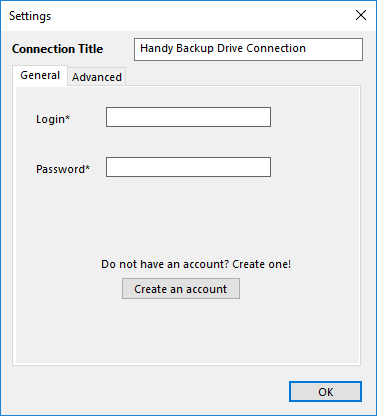
These are the two self-explained fields:
- User*
- Password*
*These are required fields!
The "Create an account" button opens a browser window with a HBDrive registering page. You can register on a HBDrive manually by using the following URL: www.hbdrive.com
Online Configuration: Advanced settings
With the Advanced tab you can set up advanced parameters of HBDrive connection, such as proxy data. Please note that plug-in proxy settings override the common proxy parameters of a program (please refer to the Proxy Settings article of this manual).
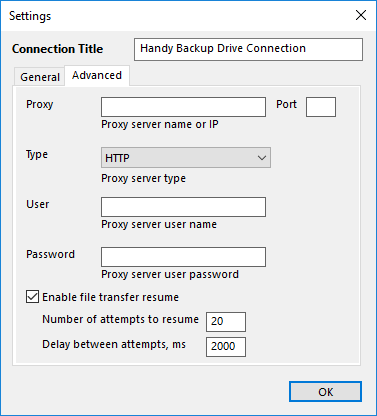
These are the seven fields on this tab:
- Proxy - the proxy server name
- Port - the port number utilized
- Type - HTTP, SOCKS4 or SOCKS5
- User - username for a proxy
- Password - user password for a proxy
If your proxy server doesn’t require authorization, leave User and Password fields empty.
The two other fields handle the plug-in reaction over the unexpected problems encountered.
- Enable file transfer resume – if there is a connection problem, the program will automatically reconnect to the HBDrive servers and resume the work.
- Number of attempts to resume
- Delay between attempts, ms
To learn more about HBDrive, please refer to HBDrive (Online Storage Service).