Management Panel
The Management Panel is a very important component of Handy Backup program. Handy Backup Server Network software perform a role of server in Handy Backup. Next, the Management Panel and the computer hosting it will be called collectively as server, when the Management Panel will mean the software only.
Server is used for creating and starting tasks (and monitoring), storing logs, managing data setting, user authentication, system protection.
Some of these tasks can be performed by other components of Handy Backup, but server has a number of unique features:
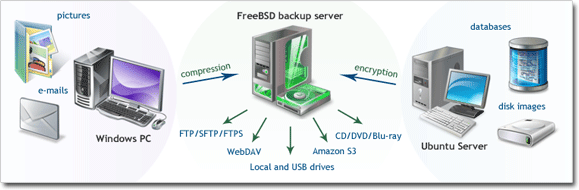
- Manage Settings. All settings of Handy Backup 7 are stored on a server in special files.
- Data protection. The server is responsible for data protection (for example, plug-ins do not encrypt the passwords, server does).
- Access Control. The server is responsible also for user’s authenticating. Authorization is based on login and password. Only authorized users can access the Server.
- Logging.The server is responsible for maintaining log files. Log files contain the information about the start and the stop of the server and other events related to the tasks. This can be used to analyze the server’s operation.
The Management Panel uses advanced technologies to ensure stable functioning of the all entire client-server Handy Backup structure.
The main technologies we should tell about are:
CORBA (Common Object Request Broker Architecture) - a special technology that allows you to create, distribute and control remote objects across a network. In the early 1990’s it was a nightmare to link different computers into one communication network (because of different hardware, operating systems and programming languages). To solve that problem CORBA was presented.
CORBA is a standard that allows programs written in different languages and operating systems to communicate to each other using common shared services.
Today, CORBA often used to link different running components inside corporate networks.
RSYNC (Remote Synchronization) is a special program that allows you to synchronize files and directories. It minimizes the total traffic and enable data encryption if necessary. The minimality is achieved by using of the client-server architecture. This technology is often used for incremental and differential backups.
The main advantage of this technology is that in a case of small changes in files, rsync will transmit only a few bytes (instead of rewriting the entire file).