Raspberry Pi Backup Solution for SD Card
Raspberry Pi backup SD card often has a form of image backup. Instead of a hard drive, Raspberry Pi backup image keep an SD card copy. The Handy Backup software allows automating this process, from taking a copy of a SD card to store that copy to another SD, a NAS or some remote backup server.
Version 8.6.7 , built on November 26, 2025. 153 MB
30-day full-featured trial period
Advantages of Raspberry Pi Automatic Backup
Convenience
When properly preparing a Raspberry Pi backup task, you can just move your SD card into a Windows PC (or a Linux-based one, or even take Raspberry Pi backup over network), without worrying about such things as extra actions, backup storages etc. Place a card into a card reader… that is all!
Security
Besides excluding human errors due to automation, other important things provide an extra level of security for your Raspberry Pi backup SD card. These tools include encryption and compression, storing a Raspberry Pi backup database on secured vaults, and running extra software for additional security.
Usability
For Raspberry Pi backup SD card image is a primary but not a single way to save the information. With Handy Backup, you can either take a complete Raspberry Pi backup image using the “Disk Image” plug-in, or just save some crucial data, which can help you to restore Raspberry Pi from backup.
Scheduling
The perfect built-in scheduler of Handy Backup allows you creating a Raspberry Pi backup image (or any other data backup) on a regular base, with an exactly defined time of first run and a precise interval between continuous backups (starting from minutes to a couple of months).
Other Features of Handy Backup
In addition to the list of crucial advantages described above, Handy Backup has many other principal features making safekeeping Raspberry Pi data much more effective and convenient than a traditional solution using some Raspberry Pi backup script. Examples of these features include:
- Big storage selection for Raspberry Pi backup server: NAS, USB, FTP, local disks etc.;
- A good choice for Raspberry Pi offsite backup, such as Dropbox, S3 and OneDrive backup;
- Features of partial backup, time-stamping and versioning to keep many backups together;
- Dedicated plug-ins, for example, allowing Raspberry Pi automated MySQL database backup;
- Scheduling tasks by time or a system event, e.g. operating Raspberry Pi backup with rsync.

Testimonials About Raspberry Pi Backup by Handy Backup
How to Backup Raspberry Pi with Handy Backup
Here you learn a simplest way of safekeeping Raspberry Pi – how to backup SD card. To do it, please follow the instruction described below.
- Remove a SD card from your Raspberry Pi and place it to a card reader on your PC.
- Start Handy Backup. Open a new task wizard by clicking the “Create” button (or press Ctrl+N).
- Select a backup task type on Step 1. Use advanced mode here. Advanced mode allows you triggering this task later by inserting a card into a USB reader slot. Click “Next”.
- Go to Step 2 and click onto the Disk Image plug-in in the Disk Clone group .
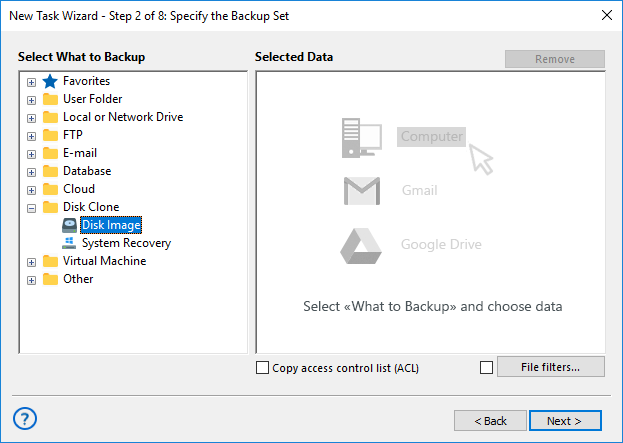
- Select a drive letter of your Raspberry Pi SD card. Click OK.
- Return to Step 2 and continue creating a backup task, as you need, until reaching Step 6.
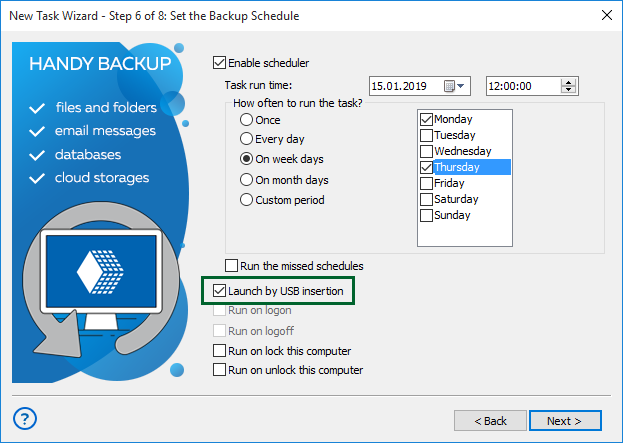
- On this step, mark the “Launch by USB insertion” checkbox. Again, continue creating a task.
As a result, your new Raspberry Pi backup task will start every time when you will place this particular SD card into a card reader.
Storing Raspberry Pi Backup Image
As a rule, Handy Backup preserves your backup information in its native form. For system image backup, this is the form of VHD virtual driver file, which you can mount, browse and even modify (although we are recommending not doing it!) without a need for a complete restoration!
Raspberry Pi Backup Compatibility
Handy Backup allows making Raspberry Pi full backup for any Pi model, such as Model A/A+ and B/B+, Raspberry Pi 2B/2B+, Raspberry Pi Zero (with W and WH modifications), and actual Raspberry Pi 4 and 3 models. For example, Raspberry Pi 4 backup SD card is just the same as for copying a USB stick.
Version 8.6.7 , built on November 26, 2025. 153 MB
30-day full-featured trial period
Handy Backup provides much higher level of reliability and convenience than a traditional way of Raspberry Pi backup including writing a handmade script to do it! Try it yourself by downloading and installing a freshest version of Handy Backup on a 30-day free trial just now!

"I specialize on making software for customized built-in systems. I make copies of Raspberry Pi to backup server with Handy Backup, to prevent loss of any of my Pi units in work. It makes excellent copies, and I am amazed how it helps me by triggering copy tasks on USB insertion."
Tom Jackwell, a software developer