How to make backup tasks execute one after another?

To configure tasks for automatic execution one after another, you need to chain these tasks to each other. Please do the following steps to achieve it:
- After creation the tasks, go to the "Backup Task Properties" section of one of them (task 1 on the screenshot below).
- In the tab "Actions before/after" select the option "Run a program after running the task";
- Then click the button "Browse..." and select the path to "hbcc.exe" ("C:\Program Files\Handy Backup 8\hbcc.exe");
- At the end of the path enter the name of your other task: -e "your-task" ("C:\Program Files\Handy Backup 8\hbcc.exe" -e "task 2" on the screenshot below)
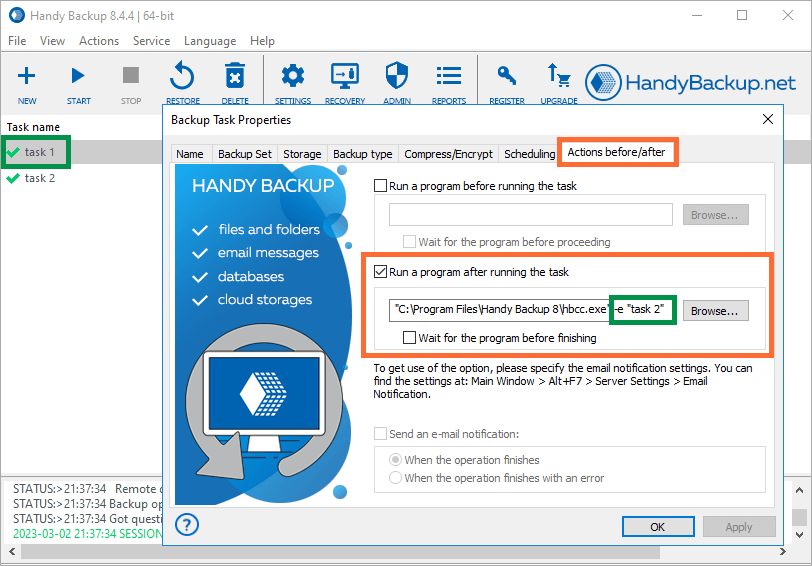
- Click Apply and then click Ok.
Done, the tasks are configured to be automatically executed one after the other.
Related Pages:
FAQ | Program Installation and Usage:
⇒ How to back up data that requires administrative privileges