Linux Backup Script
Linux script backup is not only a preferred technique for most Linux users and administrators, but, in a past, was a single effective way to automate Linux backup operations.
Nowadays, Handy Backup can take a burden from Linux backup script sequences, effectively saving and restoring different Linux data.
Version 8.6.7 , built on November 26, 2025. 153 MB
30-day full-featured trial period
Note: Starting from version 8.5, Handy Backup Server Network now includes a workstation specifically designed for the Linux operating system. This allows for smooth integration with the control panel running on the Windows OS, making it easier to create backups for Linux files. Additionally, it's worth noting that the functionality for backing up virtual machines and databases is currently in development. For detailed instructions on setup and usage, please consult the relevant section in the User Manual.
Trivia: Linux Script Backup
A typical bash backup script can copy or restore some Linux data. To automating running this script, users apply job schedulers (often the standard cron). After completing a Linux backup script tar files with packed or unpacked data are the result; a user can manually move these files to some storage.
Version Compatibility
As bash is a typical shell for Linux commands, a typical script is a common thing; for example, a Ubuntu backup script is nothing more than a Debian backup script, or even as a generic Linux backup script… unless the particular script utilizes the non-standard commands or call for more exotic software.
- Linux backup script compatibility is a completely user-defined issue!
Non-GUI Approach
By definition, Linux backup script is a console solution. For many Linux users, this brings no problems; it is a pure “console-like” approach that has holds so many Linux fans fascinated! Other users like more modern, graphical-oriented approaches, and for these users, a console script may be a nightmare!
- To run an Ubuntu backup script, you must always use a console with many commands!
Key Advantages of Handy Backup vs Linux Script Backup
Graphical User Interface
Handy Backup uses a GUI for programming and controlling Linux backup tasks, allowing users visualizing every step of backup or recovery, giving reports and logs, making tasks by using control elements of the common Windows-like interface, worrying no about their skills at bash.
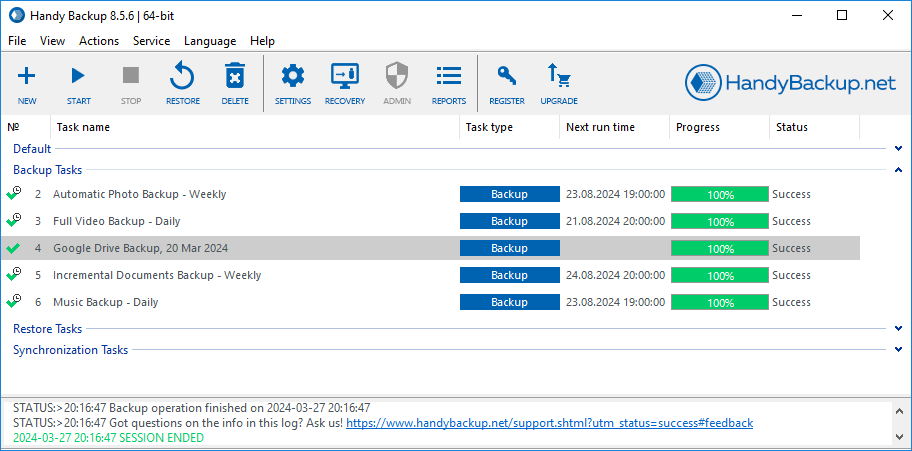
Big Selection of Local and Online Storages
Compared with Linux backup script sequences, Handy Backup allows selecting a backup vault from many types of storages, including local drives, NAS units, FTP servers, cloud services and even other machines (in network editions).
Complete Automation
In Handy Backup, many usable tools for saving data are internal, such as compression, encryption, calling for external software before and after a task, making time stamps, saving logs and reports, scheduling tasks by time or by an event, and notifying a user by email about the program activity.
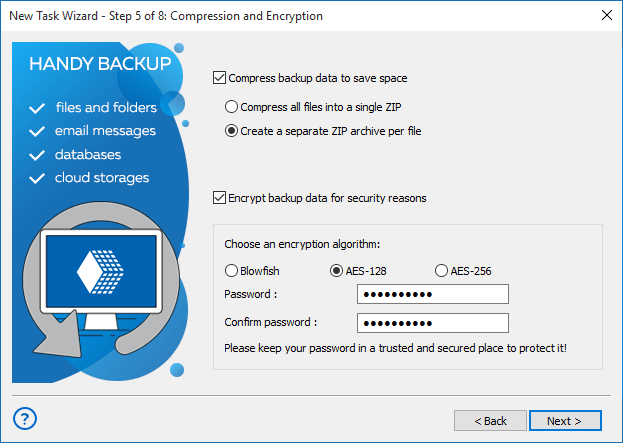
Comparing bash backup Script with handy Backup in Practice
In the next table, we are placed together all main criteria of Linux script backup solutions and Handy Backup. Let you see it in a comparison!
| Compare | Handy Backup | Linux backup script |
| Data types eligible for backup | Any | Special by each script |
| Scheduling | Internal, with repeating | By using cron |
| Searching data | By the mask of name | By plug-in or the mask of name |
| Partial backup | Incremental, differential, mixed | Limited by data type |
| Calling for external software | Built-in for each task | Requires a separate script |
| Controlling | By GUI or console commands | By console commands only |
Table 1. Comparing Handy Backup and Linux scripts
Version 8.6.7 , built on November 26, 2025. 153 MB
30-day full-featured trial period
We are recommending using Handy Backup instead of Linux backup script solutions.
Try Handy Backup by downloading it to a 30-day free trial!
See also:
