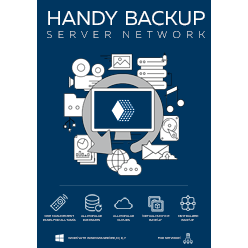Physical Server Types
Types of physical servers in a computer network vary widely in both purpose and structure. A server can be a physical machine with its own dedicated hardware, or a virtual instance running on platforms such as Hyper-V, VMware, or others. Each server type plays a unique role in managing data, applications, and services across the network. Handy Backup provides full support for backup and recovery of all Windows-based server types, including both physical and virtual environments.
Physical vs Virtual Servers
Physical Servers
Physical servers are standalone machines or hardware clusters with dedicated components and external devices. They serve as the backbone of a network, handling communication, data storage, and high-volume information processing.
Virtual Servers
Virtual servers run on virtualization platforms like Hyper-V or VMware, hosting server operating systems inside virtual machines. They are commonly used for cloud computing, development, testing, and flexible resource allocation within physical infrastructures.
Note: In this context, a "virtual server" refers to a virtual machine running a server operating system and performing typical server tasks. Physical hardware that hosts multiple virtual machines is classified here as a physical server.
Difference Between Physical and Virtual Server Backup
This comparison highlights the key differences between backing up physical servers and virtual servers, helping you choose the most effective strategy for your infrastructure.
| Physical Server Backup | Virtual Server Backup | |
|---|---|---|
| Backup Complexity | May require agent-based or image-level backups | Can use snapshots or agentless backup methods |
| Downtime Risk | Higher risk during full system restore | Lower — VMs can be restored or cloned quickly |
| Backup Speed | Slower, especially for full disk images | Faster using incremental or snapshot techniques |
| Storage Requirements | Often larger due to full-system images | Typically smaller with VM-level compression |
| Flexibility of Restore | Limited to same or similar hardware | Easily restored to different hosts or platforms |
| Automation Support | Requires configuration per machine | Easier to automate across multiple VMs |
| Scalability | More manual effort to scale backup infrastructure | Easily scalable with virtualization management |
| Ideal Use Cases | Legacy systems, dedicated hardware | Cloud systems, testing environments, scalable apps |
Note: Protect your infrastructure effectively with our virtual machine backup software designed for reliability and speed.
For optimal data protection of your hardware, consider using a physical backup approach, which creates an exact copy of your server’s files and storage structures at the device level — this method ensures comprehensive recovery, including system files and boot records, that may not be captured with logical backups.
Types of Physical Servers
Physical servers come in different designs to meet varying infrastructure needs. The three most common physical server types are rack, blade, and tower servers, offering different advantages depending on space, scalability, and management preferences.
Rack Servers
Rack servers are installed in standardized racks, allowing for organized deployment. They are widely used in data centers and enterprise environments where high performance and centralized management are needed. These servers deliver strong computing power while conserving floor space.
Blade Servers
Blade servers are thin modules that slide into a shared chassis, which supplies power, cooling, and connectivity. This form factor is ideal for high-density deployments where many servers need to operate in a compact space. Blade servers offer efficient resource usage and are easy to scale and manage collectively.
Tower Servers
Tower servers are standalone units similar in shape to desktop PCs, making them well-suited for small offices or locations with limited infrastructure. They are simple to install and maintain, do not require specialized racks, and provide reliable performance for small-scale or entry-level server tasks.
Types of Physical Servers in a Computer Network by Purpose
Physical server types in a computer network can be categorized based on the role they perform. Whether physical or virtual, each server type is designed to fulfill a specific function and support different operations within the network.
File Server
A file server is responsible for storing and managing access to shared files and folders. It allows users across the network to read, write, and organize data from a central location, making it essential for collaboration and data backup.
Application Server
An application server delivers software applications and services to client computers over the network. It processes business logic, runs web applications or development tools, and ensures efficient software deployment and access.
Domain Server
A domain server manages user authentication and permissions within a network domain. It maintains centralized control over login credentials, group policies, and security settings for all connected devices and users.
Database Server
A database server hosts a database management system (DBMS), handling data storage, querying, and transaction processing. It supports business-critical operations and reliable access through well-organized logical backups.
Communication Server
These physical server types enable communication services such as email, VoIP, and firewall protection. It helps manage secure information exchange and connectivity between users, both internally and externally.
Print Server
A print server allows multiple users to send print jobs to shared printers across the network. It queues and manages tasks, ensuring efficient use of printing resources and reducing the need for direct printer connections.
Modern server setups often include advanced storage types such as NAS or SAN systems, FTP/SFTP/FTPS protocols, and cloud-based services. Virtual servers also support a wide range of database solutions, with preconfigured bundles available for nearly every popular DBMS. For a comprehensive overview of best practices and methods, check out our database backup strategy guide.
In addition, don’t overlook the importance of physical server image backup — a crucial step for securing full system snapshots and enabling quick recovery across different physical server types.
Why You Must Backup Physical Servers to Avoid Data Loss
Servers face many risks, including hacking, hardware failures, viruses, and ransomware. For large projects, these threats can lead to significant financial losses. The best protection is regular physical server backup.
Important: Don’t rely on backup scripts alone for critical data protection. Use dedicated backup software like Handy Backup to ensure your server data is safe, which offers the following benefits:
Centralized Management
Manage your physical server backup from a single console across your entire server network. Simplify administration, reduce mistakes, and save time with unified control.
Broad Windows Support
Backup physical server files, databases, and system images on all Windows Server versions from 7, 10, and 11 to 2019, 2022, and earlier releases.
Flexible Backup Methods
Choose from full, incremental, or differential backups. Use agentless VM backups to save resources and tailor protection to each server type.
Reliable Recovery Options
Restore entire systems, individual files, or databases quickly. Minimize downtime and maintain business continuity with flexible recovery tools.
Automation
Schedule physical server backup to run automatically at set times or intervals. Reduce manual tasks and keep your data consistently protected.
AES-256 Encryption
Secure all backup data with strong AES-256 encryption. Protect sensitive information from unauthorized access during storage and transfer.
Email Notifications and Logging
Receive email alerts on backup statuses and access detailed logs to monitor operations. Stay informed and quickly identify issues.
Lifetime License
Get a one-time purchase with free updates for life. Save costs over time and always have access to the latest features without extra fees.
Frequently Asked Questions
- What is the best physical server management practices?
Effective physical server management includes regular hardware monitoring, OS and firmware updates, access control, redundancy setups, and — most importantly — scheduled data backups. These practices help maintain performance, reduce downtime, and protect against data loss. Handy Backup provides a reliable solution to backup physical servers by automating full and partial backups, including files, databases, and disk images. Its centralized control panel and backup scheduling features help administrators streamline operations and ensure data safety.
- How many virtual machines per physical server are recommended?
The number of virtual servers you can host on a single physical server depends on available hardware resources — especially CPU cores, RAM, storage speed, and network bandwidth. Typically, modern servers can support anywhere from 5 to 50 virtual machines, but the actual number varies depending on workload and virtualization efficiency. Handy Backup works seamlessly in both physical and virtual environments. You can create agentless backups of multiple virtual servers from a single control point, ensuring flexible and scalable data protection no matter how many VMs you run per host.
- What is the physical vs virtual servers difference?
A physical server is a dedicated hardware machine, while a virtual server (or VM) is a software-based instance running on a hypervisor within a physical server. Virtual servers are more flexible, easier to scale, and cost-effective, whereas physical servers offer raw performance and direct hardware control. Handy Backup supports both server types equally well. It allows centralized backup of physical servers and agentless backup of VMs, making it ideal for mixed environments that include both traditional and virtualized infrastructure.
Version 8.6.8 , built on Fabruary 13, 2026. 152 MB
30-day full-featured trial period
Download Handy Backup's physical server backup software and get full access for 30 days — a perfect way to protect different types of physical servers
with automated, centralized backup tools.
See also:
Learn more:
- Backup Appliance: Unified Physical Data Storage and Safekeeping
"Backup appliance is a type of a storage device dedicated for backup purposes. A backup appliance contains not only a storage device but also a software…" - Zoolz Cloud Backup Storage
"Zoolz backup is a mighty and somewhat exotic cloud storage backup. A typical Zoolz backup plan for now includes one TB cloud space, divided evenly between…"