Can I run a backup task from the command line?
Yes, you can run a backup task from the command line with Handy Backup. This is useful for automation, scripting, or running backups on remote machines without opening the graphical interface.
To do this, open the command line and navigate to the Handy Backup 8 folder. By default it's: cd "C:\Program Files\Handy Backup 8\"
If you installed the software in a different location, use that path instead.
Then enter the command:
hbcc.exe -e "[your-task]"This command will start the selected backup task.
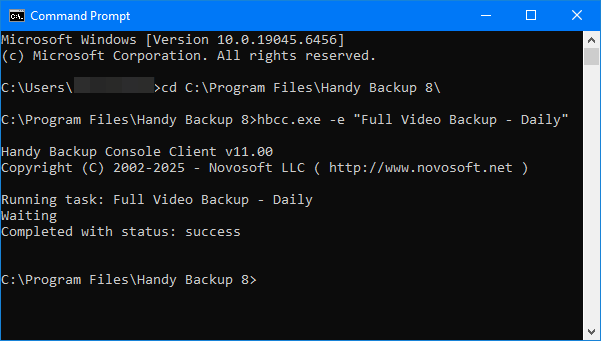
After completion, Handy Backup will display one of the following messages:
- Completed with status: success — the task finished successfully.
- Completed with status: error — an error occurred during the backup.
Handy Backup is also a command line backup software, giving users the flexibility to run, schedule, and control backup tasks directly through the Windows command prompt.
With its command-line tool (hbcc.exe), you can execute predefined backup tasks, monitor their status, and integrate Handy Backup into scripts or automated workflows. This makes it a convenient solution not only for everyday users but also for power users and administrators who prefer automation and fine-grained control.
See also: FAQ | Program Functionality:
⇒ Is It Possible to Selectively Restore Files from an Encrypted Archive Copy?