Protecting Data Beyond Clusters
MySQL clustering groups several servers into a unified system that behaves like a single database, allowing nodes to share data and balance the workload. This architecture minimizes downtime by letting healthy nodes immediately take over if one server fails. In other words, clustering protects the availability of your system, ensuring it stays online even under hardware failures or node outages.
However, clustering does not replace backups. Here's why:
Instant Replication
MySQL clusters synchronize data in real time, so any update, including incorrect or unintended ones, is immediately copied to every node.
Error Propagation
Dropped tables, faulty scripts, or malicious queries spread instantly across all cluster nodes, leaving no clean or safe copy to recover from.
No History
Clustering ensures uptime but cannot store previous, uncorrupted versions of your database, making backups essential for true data protection.
Replication, Mirroring, and Backups: Key Differences
Protecting a MySQL database involves more than just keeping it online. Different strategies handle different risks: some focus on availability, while others focus on recoverability. Understanding how replication, mirroring, and backups differ helps you design a robust data protection plan.
MySQL Replication
A primary node handles all write operations, while replica nodes automatically copy changes in real time. This setup boosts read performance and allows maintenance without interrupting the system.
MySQL Mirroring
Two or more nodes can accept writes and synchronize updates with each other. This configuration is more complex to manage and can lead to conflicts unless advanced clustering technology is used.
MySQL Backups
A backup is an independent, point-in-time copy of your data stored outside the cluster. Backups are the only reliable safeguard against accidental deletions, ransomware attacks, failed migrations, or data corruption.
Modern MySQL Clustering Technologies
MySQL InnoDB Cluster
Uses Group Replication to provide high availability and fault tolerance. Automated failover and data consistency across nodes make it suitable for production environments.
MySQL InnoDB ClusterSet
Extends InnoDB Cluster across multiple regions, enabling multi-site deployments with centralized management and consistent data replication.
Percona XtraDB Cluster (PXC)
A Galera-based solution offering synchronous multi-master replication. It is optimized for high write workloads and automatic node joining.
MariaDB Galera Cluster
Synchronous multi-master replication with automatic conflict detection. Most production setups run on Linux servers for stability and performance.
MySQL NDB Cluster
A shared-nothing, in-memory cluster designed for low-latency, high-throughput workloads. It distributes data across nodes but requires careful setup and administration.
Why Backups Are Essential
Backups are a fundamental part of any database strategy. While clustering and replication improve availability and performance, they cannot guarantee protection against all types of data loss. Independent, reliable backups provide peace of mind, ensuring that your database can be restored to a safe state whenever necessary.
Here’s what makes them indispensable:
Accidental Drops: Mistaken `DROP TABLE` or `DELETE` statements can remove important data instantly. Backups allow you to recover the lost tables or records before they are permanently lost.
Data Corruption: Corrupted rows or indexes, whether due to software bugs or hardware failures, can compromise database integrity. Regular backups preserve a clean copy of your data to restore from.
Deployment Flaws: Flawed application updates or migrations may write incorrect data or introduce inconsistencies. Backups let you roll back to a stable state without affecting users.
Ransomware Protection: Malicious software that encrypts or deletes data files can strike unexpectedly. Independent backups stored off-site or offline are essential to restore your database safely.
Configuration Mistakes: Misconfigured settings replicated across all nodes can propagate errors cluster-wide. Backups ensure that you can recover unaffected data versions.
Bug-Induced Corruption: Software bugs can silently corrupt database contents over time. With proper backups, you can restore uncorrupted snapshots and prevent long-term damage.
Customers about Handy Backup
MySQL backup speed is great. For MySQL is Excellent, Super Fast, Super Easy! For now we are planning to recommend Handy Backup to our customers.
Johnny Cosme Lewis, www.HostSeven.com
Hot Backup in MySQL Clusters with Handy Backup
Handy Backup enables reliable hot backups across MySQL cluster environments without disrupting production workloads. Your primary node continues serving traffic while a replica node handles all backup operations, ensuring performance and uptime remain unaffected.
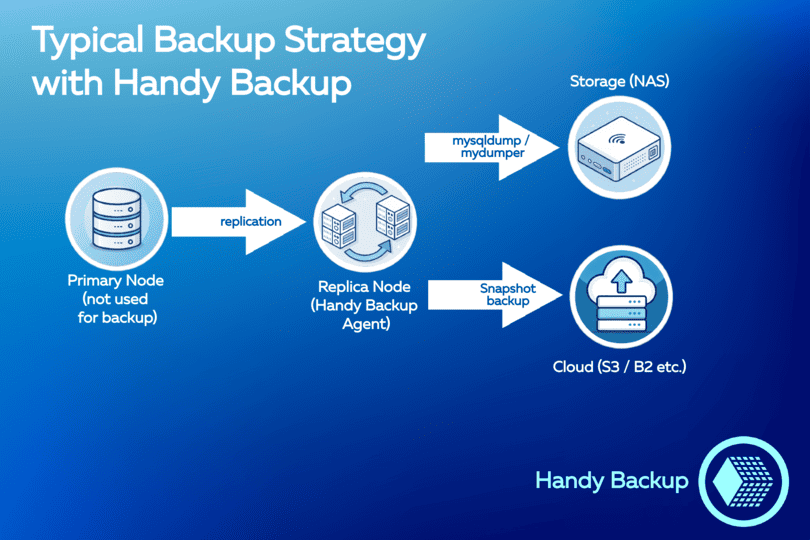
The primary node processes writes, while replication delivers changes to the replica node. On that replica, Handy Backup creates export-based backups (mysqldump/mydumper) to NAS storage and snapshot-based backups to cloud destinations such as S3 or B2.
Export-based backups are typically stored on NAS because they produce structured files that benefit from fast LAN access, predictable throughput, and low-latency reads during verification or point-in-time restores.
Snapshot-based backups, on the other hand, are better suited for cloud storage, where immutable versions, geographic redundancy, and long-term durability significantly increase protection against ransomware, hardware loss, and site-level failures.
This storage separation is recommended because each medium plays to its strengths, but it is not mandatory—Handy Backup can work with any combination of local, NAS, or cloud storage depending on your infrastructure and recovery objectives.
Best Practices for MySQL Cluster Backup
Proper backup strategy in a clustered MySQL environment is not just about copying data — it’s about protecting consistency, performance, and recoverability. The following practices help avoid common pitfalls and ensure reliable restores when failures occur.
Back Up Replicas
Backups on the primary node can introduce latency or performance degradation under load. Running them on a replica keeps the primary responsive while preserving a consistent, up-to-date copy.
External Storage
Backups stored inside the cluster are vulnerable to the same failures as database nodes. Independent storage keeps full and incremental backup copies recoverable during cluster-wide issues.
Binary Logs
Full backups restore data only to the time they were created. Binary logs capture all subsequent changes, allowing you to replay transactions and recover the database to an exact moment before data loss.
Fast Snapshots
Logical backups of large databases can be slow and resource-intensive. Snapshot-based backups capture the database state almost instantly at the storage level, minimizing load and reducing backup windows.
Test Restores
Backups are only useful if they can be restored successfully. Regular test restores verify backup integrity, reveal hidden issues, and ensure MySQL recovery procedures work.
Backup Encryption
Offsite and cloud storage increase exposure to unauthorized access. Encryption protects sensitive database contents and ensures backups remain secure even if storage infrastructure is compromised.
Cluster Health
Backups taken from unstable or lagging nodes may be inconsistent. Monitoring replication health and cluster status ensures backups originate from synchronized, reliable sources.
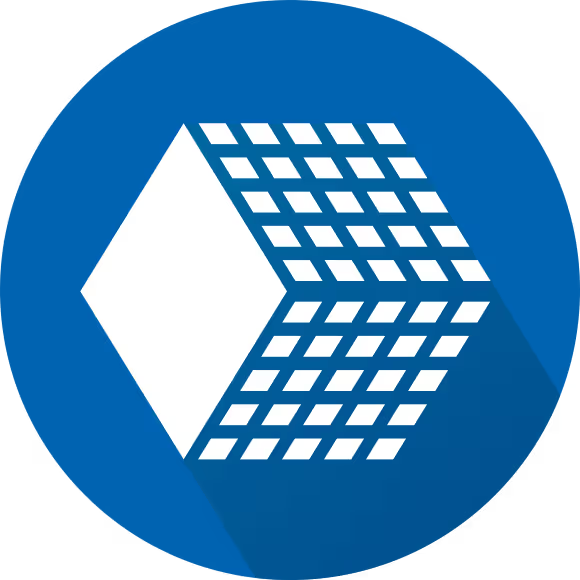
Handy Backup integrates well with these practices and automates most of the routine tasks, making MySQL cluster backups effortless, reliable, and fully controlled in modern production environments, ensuring safety and operational efficiency.
Handy Backup Benefits
Handy Backup supports administrators working with MySQL clusters by simplifying backup configuration, centralizing management across nodes, and providing clear visibility into all backup operations.
Consistent Hot Backups
Backups are taken while the database is online, using replication-safe methods that guarantee transactional consistency. Handy Backup ensures reliable point-in-time copies even under heavy workloads.
Support for Backup from Replica Nodes
Handy Backup runs all backup tasks on a replica node, keeping the primary free for traffic. This prevents slowdowns and locking issues while maintaining a complete, consistent dataset.
No Downtime
Handy Backup works with storage and MySQL tools to keep backups consistent without interrupting operations, ensuring the database stays fully available during the process.
Large File Support
Handy Backup handles WebDAV backups over 2GB, providing fast and reliable protection for large MySQL databases without performance issues or errors.
Cloud and Offsite Integration
Store backup copies in:
- S3-compatible cloud
- Backblaze B2
- WebDAV
- SFTP / FTP
- local or network storage
Common Questions About MySQL Clustering and Backups
If my cluster has multiple synchronized nodes, why do I still need backups?
Replication copies all changes across nodes, including accidental deletions, corrupted data, or malicious queries. A backup is the only way to restore the database to a correct previous state. Handy Backup ensures these backups are automated and independent of the cluster, so you can recover safely even if all nodes are affected.
Can I back up a MySQL cluster without stopping it?
Stopping the cluster for backups can cause downtime and affect users. Hot backups allow capturing consistent data while the cluster remains fully operational. Handy Backup performs hot backups, often using a replica node, so your cluster stays online and responsive throughout the process.
Can I restore only one node of the cluster?
Sometimes only a single node needs recovery due to localized issues, and restoring it separately avoids full cluster downtime. Handy Backup lets you restore individual nodes from backups, which can then rejoin the cluster seamlessly using standard MySQL synchronization.
