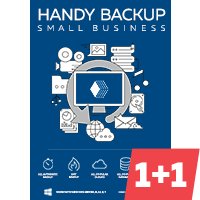What is Database Dump?
Database dump is a text file containing a set of SQL statements that need to be run on an SQL server to create a database with the entire internal structure and fill it up with values. Basically, it is a type of backup that is made on "logical" level and can be used to restore database contents after a data loss event.
Unlike "physical" backup of the DBMS binary files (that are exclusively used by server and can′t be copied without stopping it), database dump is created via interfaces provided by the database.
Generally, a database dump can be used for several purposes:
- Backup – to restore data in case of a disaster
- Replication – to set up Slave servers and improve database-based application′s performance and stability
- Migration – to test how hard it is to migrate to a different database management system
- Experiments – to modify the dump and test various configurations
List of Supported Databases
Handy Backup performs backups using plug-ins for such database as Oracle, MS SQL, MySQL, PostgreSQL, Lotus Notes/Domino, IBM DB2 etc.
For MySQL databases, all of the above operations can be made with the help of Handy Backup. The MySQL plug-in employed in our software allows making MySQL dump snapshots which can be restored without interrupting the server′s operation. Learn more about MySQL Backup Tool...
Database Dump vs Cold Backup
As compared to backup of binary files, database dumps have several advantages:
- Hot backup. In commercial environments, each minute of server downtime may incur thousands of dollars in direct and indirect losses. The hot backup technology implies that the backup can be made in live mode, without pausing the server.
- Easily editable. Database dumps have a very clear format that is easy to read and edit. Each file begins with a CREATE TABLE and continues with a number of INSERT statements, i.e. contains everything required to restore the database to a fresh DBMS installation. The simplicity of the format allows for a number of various use scenarios. For example, if you are using MySQL, you can change the database′s storage engine to MyISAM, restore it to a different server, and thus prepare everything for a Master-to-Slave replication configuration. Learn more about MySQL replication...
- Can be used for migration. All relational databases are more or less compliant with the SQL standard. Database dumps contain SQL statements that should be accepted by other database management systems without errors. You can find general recommendations on migration from MySQL to other DBMS on the MySQL Recovery page...
Video Example
In the following video tutorial you can learn how to back up and restore MySQL databases with Handy Backup.
Note: Instructions in this video suggest that you already have Handy Backup installed on your computer. If you still haven′t done so, don′t hesitate to download it.
Version 8.6.7 , built on November 26, 2025. 153 MB
30-day full-featured trial period
Our database backup tool has a number of advanced plug-ins designed for backup and recovery of different databases. While all of them support hot backup, there is only one, MySQL Backup, which can create database dump files. We welcome you to try it right now - it′s easy to set up and use!
Learn more:
- Oracle VSS Writer Service
"VSS Writer Service is an addition to Windows Volume Shadow Copying Service (VSS) provided by an Oracle API, to allow access to open Oracle databases. Having…" - Foreign Key
"Foreign key is a field in a “child” table of a database that is used to refer to a record in a “parent” table of the same database. For example, if there…" - phpMyAdmin Definition
"phpMyAdmin is a free web application that provides a convenient GUI for working with the MySQL database management system. It is the most popular MySQL…"