BT Mail Backup Tool
BT Mail Backup Tool allows you to securely back up all your important emails and folders from your BT Mail account, ensuring your data is always safe and recoverable. Handy Backup stands as a top-tier solution, supporting many features for efficient BT Mail backup.
Download a 30-day trial version of Handy Backup to safeguard your BT Mail account. Enjoy the peace of mind that comes with knowing your emails are protected and always available when you need them most.
Version 8.6.7 , built on November 26, 2025. 153 MB
30-day full-featured trial period
Why You Need to Backup BT Mail Account
As of October 26, 2022, BT no longer allows the creation of new email addresses for either Basic or Premium accounts, except for users who already have an existing BT Mail account. Given this limitation, it is crucial to backup BT mails using reliable IMAP backup software for several reasons:
- Account Security: Losing your only BT Mail account could mean losing vital communications.
- Service Changes: If BT discontinues its email service, backups will save your data.
- Leaving BT: If you cancel your broadband, you could lose your email unless you upgrade to Premium BT Mail.
- Data Protection: Regular backups protect against hacking or accidental deletion.
Advantages of Handy Backup for BT Mail Backup Tool
Automated Backup Scheduling
Set up BT mail backup schedule to automatically back up your BT Mail data regularly, so you don’t have to worry about missing a backup.
Email Notifications
Receive email notifications about the status of your backup process, keeping you informed without having to manually check each time.
Data Encryption
Encrypt your backups using AES-256, AES-128, or Blowfish encryption methods to keep your data safe from unauthorized access.
Incremental & Differential Backups
Save storage space by backing up only the changes made since the last backup, instead of duplicating everything every time.
ZIP Compression
Store your backups in compressed ZIP format to reduce the space required on your storage devices and to speed up the backup process.
Multiple Storage Options
Save your backups to a variety of storage locations such as local drives, NAS, FTP, SFTP, cloud storage, or WebDAV servers.
Support for Multiple Accounts
BT Mail allows up to 11 accounts, and Handy Backup lets you back up all of them, with no limitations on the number of backups.
Comprehensive Backup
Backup BT mails, attachments, and metadata from your BT Mail account in one complete package to maintain the integrity of your data.
Other Advantages of Handy Backup
Time Stamps: Handy Backup adds time stamps to each backup, helping you track when backups were created.
Execute Missed Tasks: Advanced scheduling lets you automatically execute missed tasks, ensuring consistent data protection.
21 Languages Support: Supports 21 languages, ensuring a user-friendly experience for a global audience.
Compatibility: Works with all modern Windows editions, providing flexibility for various user environments.
30-Day Trial: A risk-free 30-day trial allows users to explore all features without financial commitment.
User-Friendly Interface: The intuitive interface simplifies task management for all users.
Cost-Effective Solution: Four editions and plugins offer customizable options to suit various budgets and needs.
Lifetime License: Users can choose a lifetime license, eliminating recurring subscription costs.
Why Go with Handy Backup?
Problem:
BT Mail's discontinuation of new email address creation presents challenges for users. This is especially concerning as BT Mail lacks built-in backup options, leaving users unable to protect important communications and documents. With no way to create new accounts for backups, existing users must urgently back up their data to avoid losing vital information stored in their current accounts.
Solution:
Handy Backup provides a convenient solution for backing up emails, attachments, and metadata, ensuring that users can preserve their important data without hassle. Additionally, it simplifies the process of emails migration to popular services such as Gmail, Yahoo Mail, Outlook, and others, allowing users to maintain their email history and access while transitioning to new platforms, if necessary.
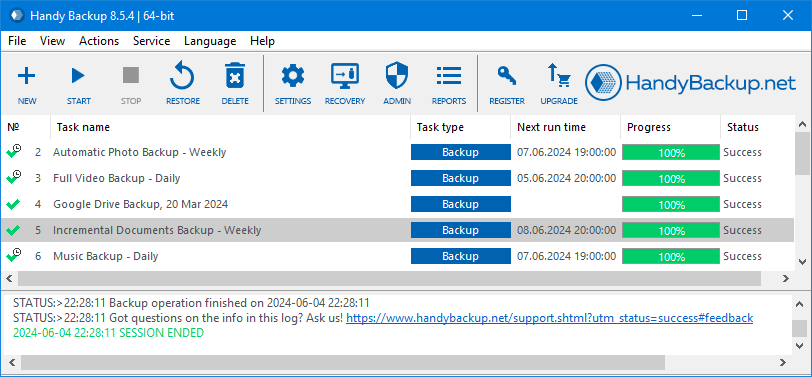
How to Migrate BT Mail to Another Email Service
Since BT Mail does not offer built-in backup options and has discontinued its services, it is advisable to use BT Mail Backup Software to back up your BT Mail emails to another email service. This guide demonstrates how to backup BT Mail effortlessly using Handy Backup in just two steps.
Save Your BT Emails to a Local Drive
- Start by creating a new backup task in Handy Backup. You can check the "Advanced Mode" option to take advantage of additional features.
- Select the "Email" plugin and create a new connection, as illustrated in the image below.
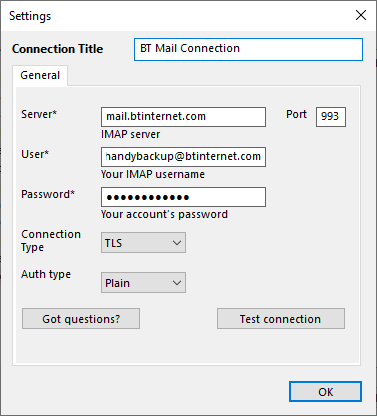
Use the following BT Email server settings:
- Server: mail.btinternet.com
- Port: 993
- Connection type: TLS
- User: Your full email address
- Password: Your BT Mail, Btinternet or Btopenworld password
- Select the folders or emails you want to back up, and in step 3, choose the location where you want to save them (e.g., your desktop).
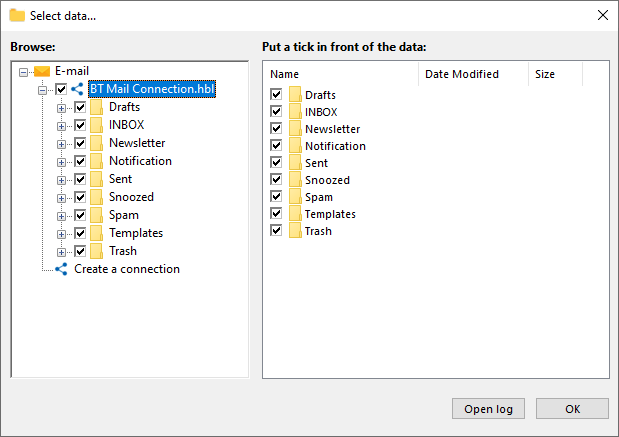
How to Restore BT Email Backup to Another Service
- In step 1, select the restoration task with advanced settings enabled.
- Then, choose the "backup.hbi" file from the location where you stored your BT Mail backup and click the "Change Location" button.
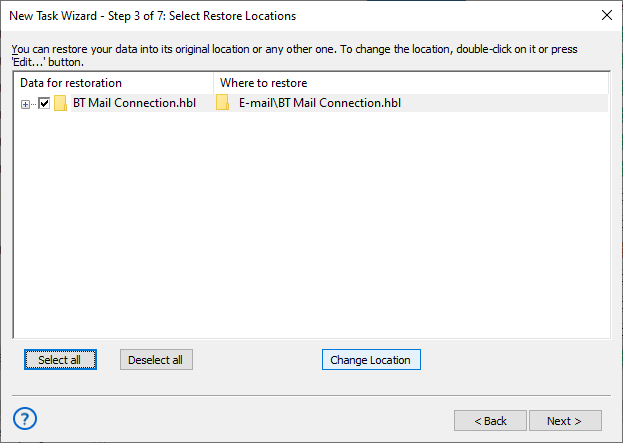
- Next, select the email service you want to migrate to, creating a connection if necessary (for instance, if migrating to AOL Mail).
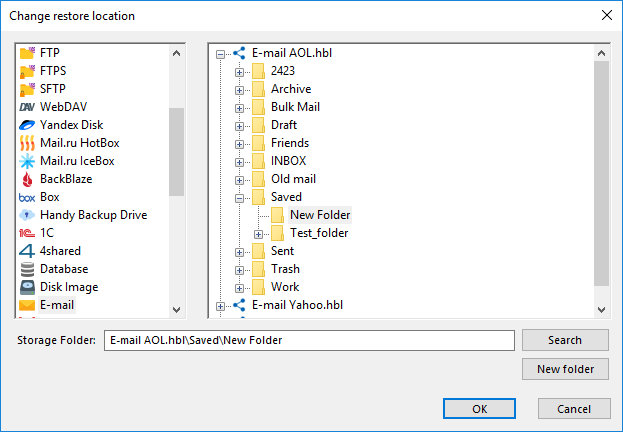
- Finish setting up the restoration task with our BT Mail Backup Software, and you are good to go with your migration!
Download the free 30-day trial version of Handy Backup, the ultimate BT Mail backup tool, and see for yourself how easy and convenient it is to perform reliable backups. With its user-friendly interface and advanced features, Handy Backup ensures that your data is safe and secure, allowing you to focus on what matters most.
Don't miss out—start your backup journey today!
Version 8.6.7 , built on November 26, 2025. 153 MB
30-day full-featured trial period
Capterra′s Rating:
![]()
"Great product, very simple and effective backup program"
