Benefits of Mail Archive Software
Email archiving software offers numerous advantages for managing and protecting your email data, making it a crucial part of any effective email archiving strategy. Below are some key benefits that illustrate why using such software can be highly valuable for individuals and organizations alike:
Quick Access to Archived Data
With email archiving software, users can swiftly locate specific archived messages by searching with parameters like the sender's name, receipt date, or email addresses. This flexibility in search options makes it easy to retrieve important emails quickly.
Preserving Important Emails
Archiving software helps ensure that valuable emails are securely saved and readily accessible for future use. Whether stored locally or through cloud archiving, these copies remain protected and easy to retrieve whenever needed.
Organizing Mail Archive Documentation
Users have the ability to reorganize archived messages (or their copies) by creating subfolders, data structures, and notes. This organization can be done without disrupting the core email functions, such as sending and receiving emails.
Handy Backup Advantages
Handy Backup is an exceptional tool renowned for its
reliability and comprehensive features. It offers a versatile solution for managing and safeguarding your data, catering to both cloud and on-premise backup needs.
Whether you're looking to protect personal files or require robust data management for an organization, Handy Backup provides a flexible and efficient approach. With options for personal use or enterprise-level deployment, it ensures that your data is securely backed up and easily accessible, giving you the confidence to focus on what matters most.
Offers a variety of destination storage options, allowing for flexible backup storage solutions that meet your needs.
Provides email migration capabilities to different email servers, making it easier to move your data between systems as needed.
Automates the backup process with scheduling options, ensuring regular data protection with minimal manual effort.
Provides encryption to safeguard your data and ensure that backups are secure from unauthorized access.
Archives emails from IMAP and Exchange servers to ensure important correspondence is securely backed up and preserved.
Saves emails in EML format, making them easily accessible and restorable across different email clients.
Supports backing up emails with attachments, ensuring that all associated files are included and accessible in your backups.
Features a user-friendly setup process, making it easy for users to configure and start backing up their data without complications.
Offers extensive functionality at a cost-effective solution, making it a practical choice for comprehensive data backup needs.
Includes a lifetime license option, ensuring long-term access and support without recurring subscription fees.
Why You Need an Email Archiving Solution
Problem
I have many important emails in my Gmail account, and I'm worried about losing them if something goes wrong or if I need offline access. Manually saving and organizing these emails is too time-consuming and often results in a mess.
Solution
Handy Backup, a powerful Gmail backup solution, can address this issue by automating the email archiving process. It connects to Gmail via IMAP, retrieves the emails, and saves them in EML format. This format is widely supported and allows for easy management. Handy Backup also helps organize the EML files into structured folders and securely stores them in cloud storage. This ensures that emails are safely archived and readily accessible when needed, without the hassle of manual management.
Use Cases: Handy Backup Email Archiving Solutions
Below are brief descriptions of two common use cases for utilizing Handy Backup as email archiving software.
Email Archiving Software for Webmail Services
This example demonstrates using the Gmail web service to create an archived email copy. It utilizes the standard Email plug-in, located in the Email group, to process archiving via IMAP.
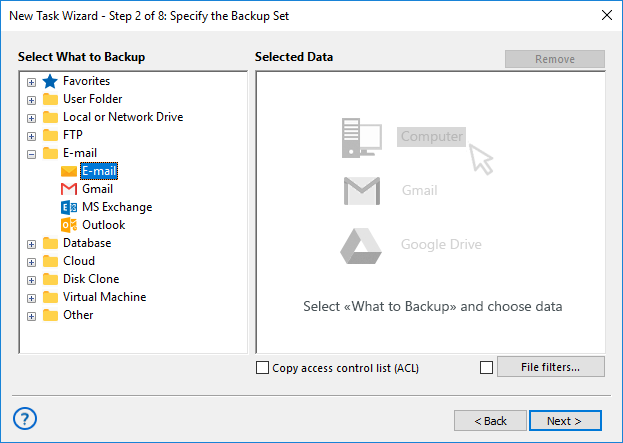
Select "Email" in the New Task Wizard, and a dialog will appear for accessing archived Gmail emails.
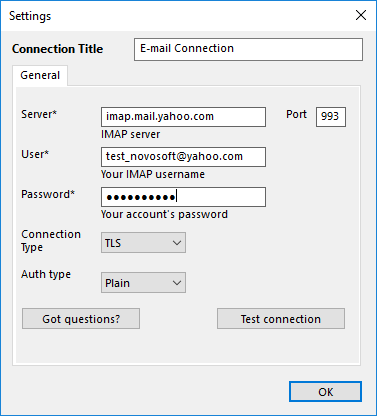
This method creates a backup that, if left unencrypted, consists of multiple EML message files. The file names include the message's serial number, sender's name (email address), and the date received, allowing for easy cataloging and archiving of backup folders using standard tools and batch processes.
Working in Conjunction with Specialized Email Archiving Solutions
As mentioned earlier, the Email group includes dedicated plug-ins beyond standard email clients. With these plug-ins, you can create an email archive for Outlook by using the MS Office email client as the source, or leverage Exchange email archiving solutions directly from the server.
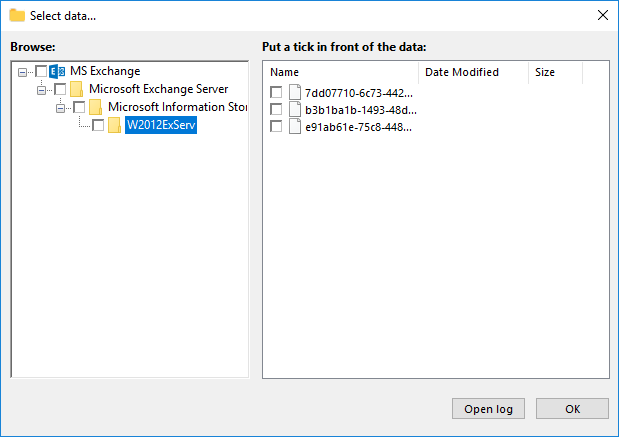
Two Methods for Using Handy Backup Plug-ins as Email Archiving Tools
Direct Email Archiving Service
Handy Backup transfers email archives to a different location using the EML format for storing messages. Consequently, any file-management tool can effectively serve as email archiving software, enabling you to find, select, remove, and even read archived emails from the backup.
Backup for Other Email Archiving Tools
There are many different email archiving solutions designed for small businesses and individual use, often specific to particular mail archiving servers (e.g., for archiving Yahoo email messages). Handy Backup can copy and restore datasets created by these email archiving solutions.
Email Archiving: Video Tutorial
This video demonstrates how Handy Backup serves as an easy-to-use and highly efficient email archiving solution by creating a Yahoo! Mail Inbox backup on Outlook.com. Learn how to set up effective email archiving using the 'E-mail' plug-in and IMAP protocols.
