Managing Data with Disaster Recovery
The program’s user interface is similar to Windows environment, where all data is available as folders and files. The top level, “Desktop”, contains four objects:

My Computer. Contains all files, folders, FTP locations and other objects that can be used to create tasks

Tasks. Used to manage all operations. To back up or restore your data, you need to create and run the respective task

FTP Configurations. Allows adding and managing FTP connections, to use remote folders in tasks

Trash. Used for removing unnecessary elements, e.g. data selected for backup, FTP configurations, etc.
Navigation
Navigation in the environment is very simple and straightforward:
- To open a folder, double-click it.
- To go to the parent folder, click Up on the toolbar.
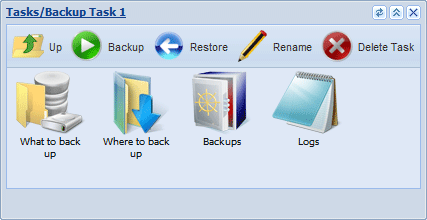
Toolbar is specific to each program’s object and contains all available commands. To perform an action, e.g. run a backup task, you need to click to open the task window, and click the respective icon on the toolbar.