Nagios Backup and Restore | Scheduled Server Tool for Monitoring Software
Nagios backup saves a copy of some Nagios database, configuration or other data. Handy Backup provides a "hot" backup for any Nagios tool, requiring no stopping any process. The extended plug-in system of Handy Backup allows smooth and efficient Nagios backup.
Version 8.6.7 , built on November 26, 2025. 153 MB
30-day full-featured trial period
The Multi-Platform Solution
Handy Backup supports both all versions of Windows and Ubuntu Linux to backup Nagios data. Any operation with Nagios described below will equally work in Windows environment and under popular Linux distros utilizing .DEB package formats.
Advantages of Nagios Scheduled Backup with Handy Backup Solution
Planning Nagios Scheduled Backup Activity
With Handy Backup, you can schedule your job to an exact time, with a repeating period from one minute to a couple of months, as well as link a Nagios backup with some system event, like user logon or inserting a USB drive container into your server. These operations automate Nagios backup and restore.

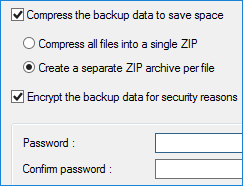
Advanced Nagios Backup Configuration
You can backup Nagios in a partial mode (incremental, differential or mixed backup), mark some versioned backups of Nagios database with controlled time stamps, encrypt and compress a content with internal tools, as well as linking a task in a workflow with some external Nagios backup script.
Controlling Every Part of Nagios Backup and Restore
When using Handy Backup, you can take reports about any backup task, configure any required Nagios backup plug-in as you need, start a tool as Windows service (requiring no attention from a user), grab reports and logs by email, build a planned strategy of backup, and manage any other backup issue!
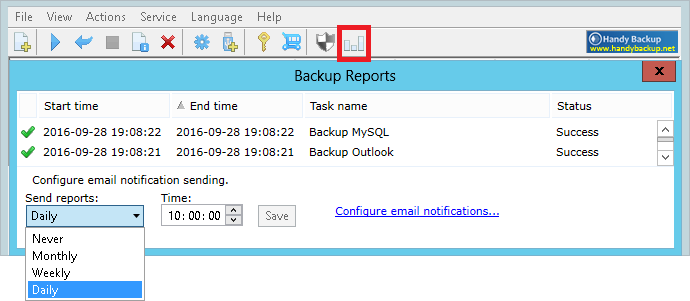
A Big List of Storages to Backup Nagios
You can use a lot of storage types for your particular Nagios backup configuration. Example storages available in Handy Backup:
- Local drives, external USB disks, mapped and network drives (with NAS units and disks);
- Network machines and servers (for network-oriented editions only);
- FTP servers, with options of SFTP and FTPS protected connection;
- Cloud services including Amazon S3, Dropbox, Google Drive, OneDrive, Box and Backblaze;
- WebDAV-based cloud services, either commercial or private.
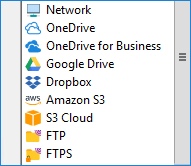
You can store your Nagios backup at any of these vaults, or choose a dedicated HBDrive cloud service instead. Being a part of Handy Backup solution, this service effectively protects your backup data from all perils, both physical and digital.
Nagios Backup Use Cases
Nagios Core Backup and Restore
This is the most popular operation in a realm of Nagios backup. To backup Nagios Core, you must carefully read the content of your nagios.cfg file, finding the location of all folders you plan to back up. Then use the standard "Computer" plug-in to backup and restore these folders.
Note: This is a regular practice to run Nagios components on some virtual machine (e.g. Hyper-V or VMware). In these cases, it may be a better idea to backup an entire Nagios Core VM with a standard Handy Backup plug-in, instead of backing up a folder-level Nagios core.
Nagios XI Database Backup
A Nagios XI database utilizes MySQL; therefore, the "MySQL" plug-in will perform Nagios backup database without any external tool. In addition, you can copy Nagios XI folders by just the same way as described before to backup Nagios Core configuration.
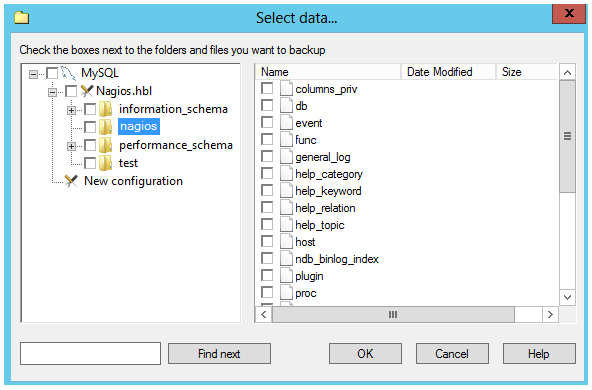
Learn also how to backup and restore MySQL databases with Handy Backup on Auto MySQL backup and MySQL recovery pages.
Other Nagios Products
Using the ways described above, you can backup Nagios Exchange or log monitoring software. Even more, you can add to Nagios backup configuration by saving other crucial data in a same task with the Nagios information. This option allows you organizing a complex Nagios backup and restore strategy.
Version 8.6.7 , built on November 26, 2025. 153 MB
30-day full-featured trial period
Handy Backup provides an efficient and convenient Nagios backup tool. Try it by downloading and installing a freshest version of Handy Backup with all plug-ins and tools just now, for a 30-day free trial period!
See also:
