Total Commander Auto Backup
 If you need to transfer Total Commander to another computer, you need to back up your Total Commander settings. There are a lot of files, you need to transfer them correctly. For example, wincmd.ini or wcx_ftp.ini files. Finding them all is not so easy. But you can find them automatically using dedicated backup software like Handy Backup.
If you need to transfer Total Commander to another computer, you need to back up your Total Commander settings. There are a lot of files, you need to transfer them correctly. For example, wincmd.ini or wcx_ftp.ini files. Finding them all is not so easy. But you can find them automatically using dedicated backup software like Handy Backup.
Handy Backup is an automatic application backup software. You can backup files, emails, databases and any other apps data. You can choose any modern storage to save your files - FTP, SFTP, NAS, cloud, USB-attached storage etc.
Version 8.6.7 , built on November 26, 2025. 153 MB
30-day full-featured trial period
How to Backup Total Commander with Handy Backup
Total Commander is the file manager. If you feel the need to backup your Total Commander settings, do not hesitate to download Handy Backup.
You can find all the necessary files through the Computer plugin:
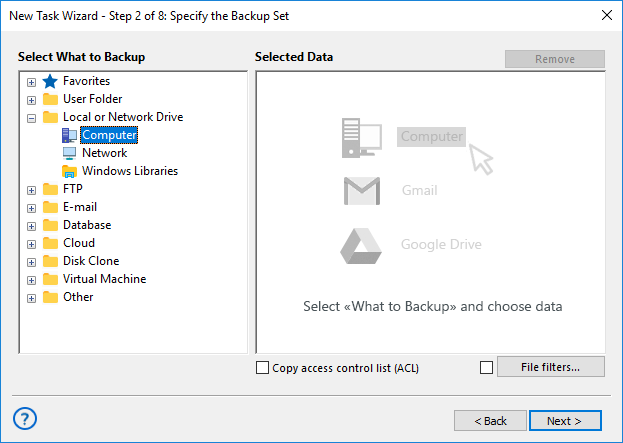
Or use file masks to search for specific files:
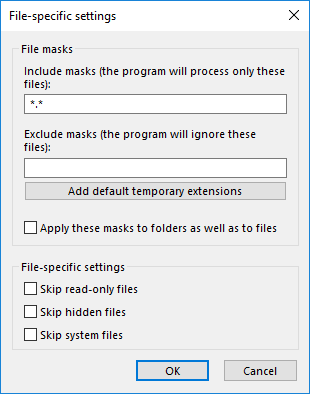
Total Commander Alternative for ZIP Archiving
Handy Backup can do backups with ZIP compression. It is a robust software solution, excels in securing your data through its advanced zip compression technology. This feature not only safeguards your information by minimizing vulnerability to data breaches but also optimizes your storage space, ensuring cost-effective data management.
Handy Backup's zip compression feature supports various formats, offering flexibility and compatibility with different systems and software. Whether you're backing up office documents, complex databases, or entire servers, Handy Backup ensures that your data is compressed securely and ready for quick recovery whenever needed.
Use Handy Backup as zipping software for backups as an alternative to Total Commander.
Handy Backup Standard. Buy for $39 
What to Back Up
Automatic Website Backup Software - protect your business using our website backup tool
MySQL Backup - simple, comprehensive backup of the MySQL database tables
Backup Database - back up databases including MySQL, Oracle, FoxPro, Interbase, MSSQL, DB2, MS Access, Postgre SQL etc.
Where to Back Up
Backup to USB - back up your data to any USB connected device such as USB flash key
Backup to FTP - transfer your backups to remote FTP server for more data security
Sync files between computers - Handy Backup enables users to effortlessly synchronize files across multiple devices, ensuring that your data is always up-to-date and accessible, regardless of your location.