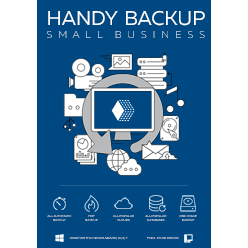Lunarpages Web Hosting Backup

Lunarpages backup is a typical web hosting backup task; users or administrators keep a viable copy of website data, such as files, folders and MySQL backup information. These copies can be used to restore the Lunarpage website from backup after any disaster.
Version 8.5.3 , built on March 5, 2024. 116 MB
30-day full-featured trial period
Copying LunarPages information as an FTP backup means a user select either the internal utility or the external software to do it. The built-in backup tool is effective, but provides user a minimal control. External software, e.g., Handy Backup, turn user to command.
LunarPages Backup with Built-in Software
Lunarpages provides an online backup service that can be accessed via the cPanel interface. It can copy files and folders, as well as call to Lunarpages database backup, by just one click on the “Backup” tool. The backup completes with no other action required or allowed.
In the case of a full website backup, users cannot select the storage and placement for their Lunarpages backup data. Backup tasks also cannot be scheduled, and the full backup cannot be changed manually to the incremental or differential type.
Performing Lunarpages Backup
To back up Lunarpages, users can apply the three options:
- For full website backup of LunarPages account, press the “Backup” section on the cPanel control zone. Then use the “Generate/Download the Full Backup” feature.
Note: Only Lunarpages support team can restore these full backups! Users has no access to such a full restoration actions.
- For backing up the home directory, press the “Home Directory” button. The user making it can restore this backup later.
- To command Lunarpages backup database, use the “Database” button. The user making the backup also can restore these MySQL backup files manually.
Using Handy Backup as an External Lunarpages Backup Tool
Unlike the internal Lunarpages backup software, strictly linked to the Lunarpages server, all Handy Backup tasks execute on the client side. To simplify FTP backup of website content, Handy Backup provides users with an automated “Hosting” options.
The featured MySQL backup provided by Handy Backup allows users to perform the copying or mirroring of any MySQL data (including entire database structures) to any place in the “hot” mode (without stopping the database engine).