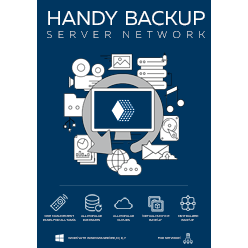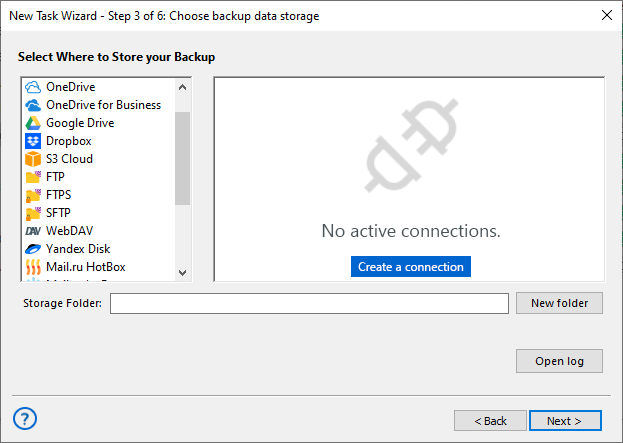Automatic CPanel Website Backup
cPanel backup software by Handy Backup is a powerful solution for safeguarding data managed through these web hosting control panels. Unlike the limited built-in tools, Handy Backup offers full automation, advanced features, and broad compatibility — delivering a truly professional-grade cPanel backup experience.
Download your free 30-day trial of Handy Backup today and discover a smarter, safer, and more efficient way to protect your online assets. Easily backup cPanel websites, MySQL databases, and more — quickly and securely.
Version 8.6.7 , built on November 26, 2025. 153 MB
30-day full-featured trial period
cPanel Backup Plugin Limitations
While cPanel's built-in backup tools have certainly improved over time, they still fall short compared to professional third-party cPanel backup software solutions like Handy Backup. Whether you're a web developer, hosting provider, or business owner, Handy Backup gives you the confidence of reliable, no-compromise data protection. Here are three key limitations of cPanel built-in backup tools:
Cloud Storage Integration
cPanel supports cloud backups via custom transport mechanisms, but requires extra configuration and scripting. Handy Backup provides seamless integration with multiple clouds, offering a user-friendly experience without the need for complex setup.
Limited Automation and Scheduling
While cPanel backup plugin offer basic scheduling, they lack the flexibility and advanced automation features provided by Handy Backup, which offers full automation with flexible backup schedules, notifications, and detailed task completion reports.
Recovery and Data Restoration
cPanel's built-in tools can struggle with data restoration, especially for large websites or complex data structures. Handy Backup simplifies this process, offering reliable restoration with the option to selectively restore individual files or folders.
cPanel Backup Script
Users or developers can create custom scripts for tasks like database backups or website backups in cPanel. These scripts can be set up as cron jobs to automate the cPanel backup and restore processes, or integrated into more complex batch files for better management of multiple tasks and schedules.
Advantages
- Offers a high level of customization options to suit your needs;
- Supports the use of third-party backup software;
- Provides precise control over every aspect.
Disadvantages
- Prone to human errors and inconsistencies in complex algorithms;
- Can be challenging to use and modify, requiring technical knowledge;
- Lacks automation features like a GUI or built-in scheduling.
Advantages of Handy Backup as Your cPanel Backup Software
Scheduled Backup
Automate your backups by setting flexible schedules with custom timeframes, frequency, and task chaining to reduce manual workload.
Strong Encryption Methods
Secure your backup data using AES-256, AES-128, or Blowfish encryption, and optionally set a password to protect sensitive information.
Archiving
Archive your cPanel website backup data to long-term storage for compliance, historical reference, or to reduce space on active servers.
Partial Backup
Perform cPanel incremental backup to save only modified data from your website or databases and reduce storage usage.
Backup Timestamps
Add timestamps to your backups to easily track backup versions, verify update history, and restore the exact state of your site at any point.
Full Web Server Backup
Backup your entire hosting environment, including system settings and multiple accounts, for centralized control and faster disaster recovery.
Hot Backup
Back up your databases in cPanel without stopping services, keeping your websites live and minimizing downtime during regular backup routines.
Email Notifications and Logs
Receive detailed logs and email alerts after each backup task to monitor success, catch errors early, and ensure your data is always protected.
Backup Sequences
Automate commands before or after backup tasks — for example, export MySQL or PostgreSQL databases before starting a file-level cPanel backup.
List of Supported Databases
How to Take cPanel Backup with Handy Backup
Backing up your cPanel website with Handy Backup is easy and convenient — a perfect solution for both beginners and professionals!
- Select a backup task and enable Advanced Mode if you want more detailed backup configuration options.
- On the next step, choose the FTP plug-in. You can also use FTP, SFTP, or FTPS connections. Connect to your website by entering your server, username, and password. All data is transferred directly to Handy Backup through a secure connection — no credentials are stored in the software.
- Select the folders or files from your website's FTP server that you want to back up.
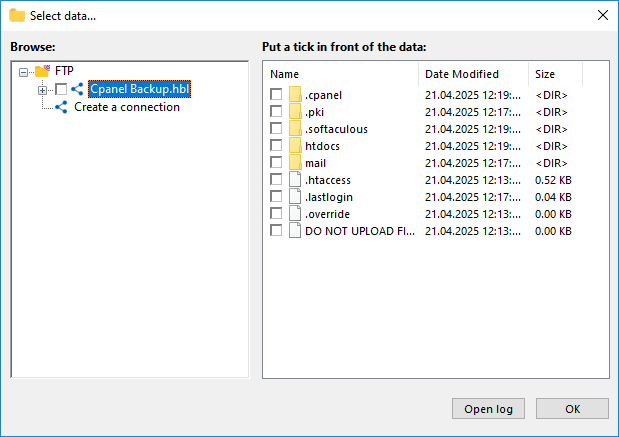
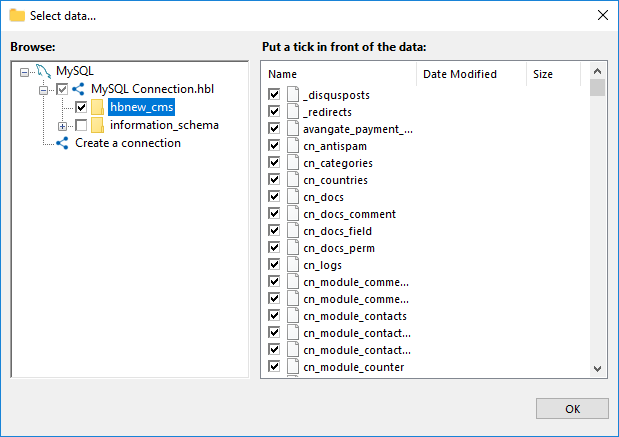
- Then, open the Database group and select the appropriate plug-in (e.g., plugin designed for seamless PostgrSQL backup) to back up your site’s database.
- On the next step, select a destination for your backup (e.g., cPanel FTP backup to Dropbox).
- Finally, you can configure additional options such as cPanel incremental backup, scheduling, encryption, compression, and more — for a convenient and flexible cPanel database backup process.
List of Supported Clouds
Frequently Asked Questions About cPanel Backup Solutions
- How do I backup my cPanel?
You can create a backup using the built-in cPanel backup tool, but it has limited functionality. Alternatively, you can use custom scripts, though these can be complex to set up and manage. A more efficient solution is to use Handy Backup, which offers a wide range of features for flexible and convenient backups. It has an intuitive interface that makes the entire backup process simple and user-friendly, allowing you to securely backup cPanel website data with ease.
- How often should I backup my cPanel?
The frequency of cPanel automatic backups depends on how often your site or server content changes. cPanel daily backup is ideal for frequently updated sites, while weekly backups may be enough for less dynamic sites. Handy Backup streamlines this process with customizable scheduling options, ensuring cPanel auto backups to various storage locations like cloud services, NAS, or FTP. This helps you maintain consistent data protection with minimal effort.
- How do I perform cPanel backup to Google Drive?
You can perform cPanel backups to cloud services using the built-in plugin, but this process can be complex, requiring time and technical knowledge. It's much easier to perform cPanel cloud backup with Handy Backup, which provides straightforward access to popular cloud services like Google Drive, OneDrive, Dropbox, Amazon S3, other S3-compatible services, and more.
- What is cPanel incremental backup, and how can I set it up?
Incremental backup means saving only new or changed data since the last backup, which saves time and storage. While this can be done manually or via scripts, it often requires advanced setup. Handy Backup automates cPanel incremental backup with simple scheduling tools and supports conditional execution, including launching scripts or external applications before or after a backup task.
Version 8.6.7 , built on November 26, 2025. 153 MB
30-day full-featured trial period
With all these features, Handy Backup becomes a powerful alternative to any other cPanel backup software. Download the full version free for 30 days and explore everything it has to offer — flexible automation, multiple storage options, and easy cPanel backup like never before!
See also: