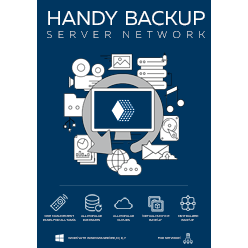The Best NAS Cloud Backup Software
NAS cloud backup involves preserving a duplicate of your network-attached storage, including any critical content, by performing such backup over the Internet. Handy Backup enables you to seamlessly perform NAS backup to the cloud, automating every step of the process.
Ready to protect your Network-Attached Storage data in the cloud effortlessly? Take advantage of our complimentary 30-day trial of Cloud Backup for NAS today!
Version 8.6.7 , built on November 26, 2025. 153 MB
30-day full-featured trial period
Basic Principles of Online Backup NAS to Cloud
Assessing the Size of NAS Cloud Backup
If you are considering backing up your network storage online, the first aspect you need to consider is the backup size, as storage units often have much larger storage capacity than typical cloud accounts. Handy Backup enables you to choose from various cloud options to backup to NAS, allowing you to select the most suitable vault!
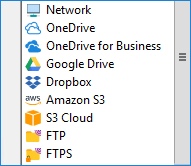
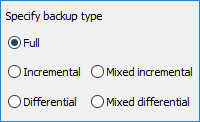
Accelerating Network Data Exchange
Backing up NAS to cloud is not a swift process and can heavily burden the network. To reduce both the size of backups and network usage, Handy Backup offers technical solutions including incremental and differential backup, as well as compressing your NAS offsite backup data to minimize traffic.
Securing or Streamlining Online NAS Backup
In cloud backup, NAS data are susceptible to accidental or malicious access. To protect this data, Handy Backup offers encryption as a built-in feature. Alternatively, Handy Backup stores all online backup data for the device in their native formats, simplifying access to this data.
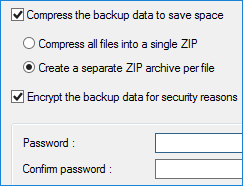
Multiple Clouds for Multiple Tasks: Backing up NAS Drive to Your Preferred Cloud
As part of the NAS backup solution, Handy Backup includes several plugins, encompassing all the most popular cloud services. These plugins often utilize specific cloud API functions, eliminating the need for third-party software or bridging websites to function effectively.
| Microsoft OneDrive | Google Drive |
| NAS users commonly opt for automatic backup to OneDrive as their standard choice for online backup on Windows. OneDrive offers speed, convenience, and a relevant level of security, linking your network storage data with your personal Microsoft account. | Backing up network-attached storage to Google Drive offers several advantages, including sharing, modifying, granular restore (especially when using the native data format), and quickly replicating NAS data. |
| Dropbox | Amazon S3 |
|
Again, when you store your storage backup in Dropbox, you will gain quick access and fast replication of any data you back up. In both cases, NAS cloud backup can overflow the synchronized folder on your PC! Learn more about How to Backup Dropbox locally or online. |
Backing up network storage to Amazon S3 is an option for advanced and business-level users. Although it can be more costly, Amazon S3 offers unmatched quality and security. To simplify and optimize this process, you can rely on our S3 backup software, designed to give you full control and automation when working with Amazon S3. |
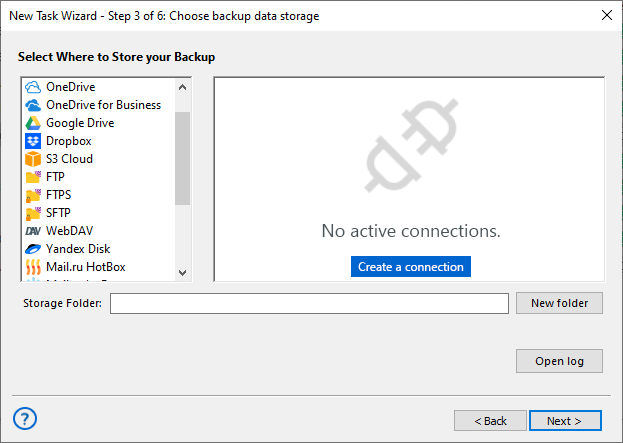
Other Cloud Services
In addition to the mentioned collection of the largest and most popular commercial clouds worldwide, Handy Backup supports several other cloud services, including Yandex.Disk, Box, 4shared, BackBlaze, and Wasabi (via the S3-compatible plugin).
Private Clouds and WebDAV Backup
Another excellent option is to turn your Network-Attached Storage unit into a private cloud, essentially a cloud that you own. Handy Backup offers the universal capability to access any of these private clouds by establishing a WebDAV connection between the cloud and other components of the backup solution.
Key Benefits of Backing up NAS to the Cloud with Handy Backup
In addition to the essential features mentioned above, Handy Backup offers numerous advantages for online NAS backup:
- Schedule your tasks for specific times, with a recurring period ranging from months to minutes.
- Run missed tasks, as well as event-triggered tasks (e.g., initiating a cloud backup for NAS upon login).
- Receive reports on task activity through logs, reports, or email notifications.
- Operate stealthily as a Windows service, minimizing user distraction by eliminating the interface.
- Execute tasks alongside other programs launched before or after the NAS cloud backup.
- Perform hybrid backup that combines local and cloud storage for enhanced data protection and flexibility.
FAQ on Cloud Backup for NAS
- Is it a good practice to Perform NAS Cloud Backup?
Yes, backing up NAS to cloud provides an additional layer of protection against data loss due to hardware failures, disasters, or cyber threats. It ensures your data is securely stored offsite, offering peace of mind.
- Can Network-Attached Storage be used as a backup?
While NAS devices are designed for centralized storage and network retrieval, it's crucial to recognize they're not inherently backup solutions. While network attached storages can store data copies, relying solely on them for backup entails risks. Such devices lack key features like versioning, offsite replication, and robust disaster recovery capabilities. Hence, while NAS can play a role in a backup solution, it's recommended to supplement them with dedicated NAS cloud backup software and strategies to ensure data protection and resilience against various threats.
- Cloud backup vs NAS?
While NAS provides local centralized storage, cloud backup stores data remotely on internet-accessible servers. NAS is ideal for local collaboration, while cloud backup ensures offsite data protection against disasters.
- How does Handy Backup facilitate NAS backup to cloud?
Handy Backup enables cloud backup to NAS devices through its intuitive user interface and flexible backup options. Users can easily configure backup tasks to include NAS as the data source and select a cloud storage destination. Handy Backup supports various cloud storage providers, allowing seamless integration with popular services such as Google Drive, Dropbox, Amazon S3, and others. Additionally, Handy Backup offers scheduling options, encryption features, and incremental backup capabilities to ensure efficient and secure NAS backup to the cloud.
Streamlining NAS Backup to Cloud with Handy Backup
As mentioned earlier, Handy Backup offers numerous options for NAS cloud backup. You can utilize the "Network", "FTP", "SFTP", or "FTPS" plugins, as well as the "WebDAV" plugin, to access your NAS configured as a specific storage type, along with any cloud plugins as the destination.

Backup your NAS to cloud services with Handy Backup to enjoy a fully automated NAS backup solution. To experience its power, download the full version of Handy Backup for a 30-day free trial now!