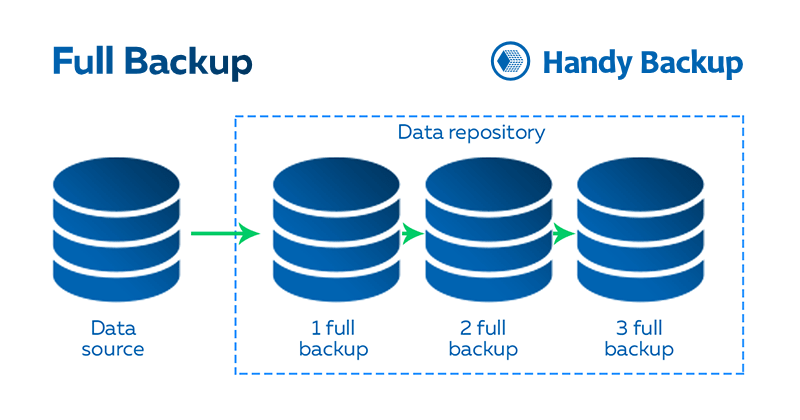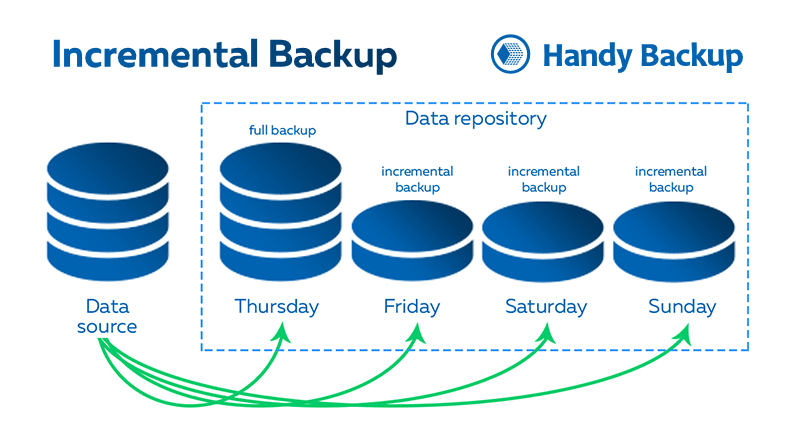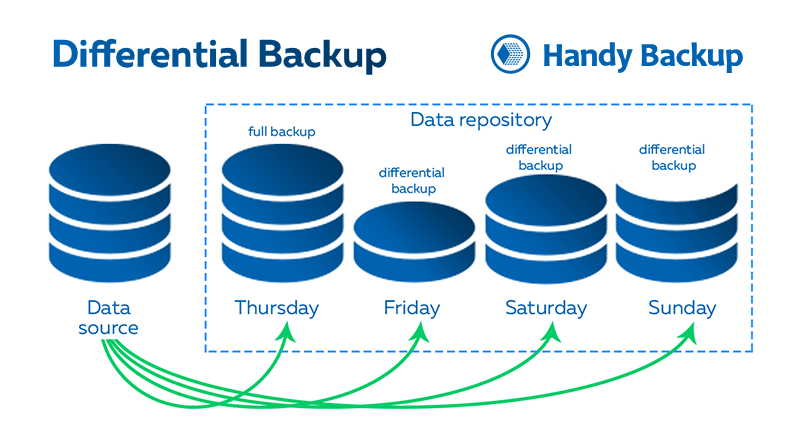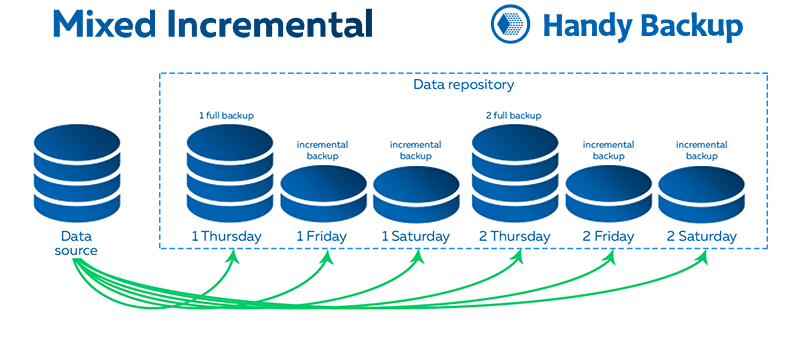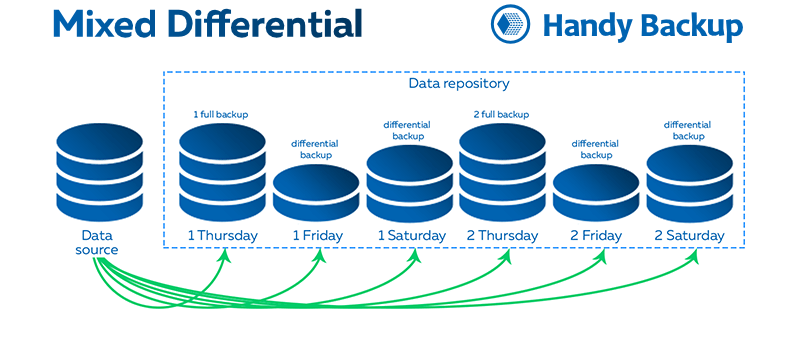Types of Backup Techniques and Strategies
Types of data backup are principal for selecting a right backup strategy. When you determine what to back up and what backup media storage fits the best, then you need to decide how to process the files. The main things to consider here is how many types of data backup you have at hand.
What Are the Types of Data Backup Techniques?
Any file backup software provides at least one method of saving data, full backup, for copying a complete dataset to a last bit. However, other data backup types also exist, often for saving time and space for regular backup. These backup types are:
- Full backup – total copying of data described before;
- Partial backup – copying only data changed after the last backup:
- Incremental backup – copying only data changed after the last incremental backup;
- Differential backup – copying only data changed after the last full backup;
- Mixed backup – a sequence of full backup and some partial backups, rotating repeatedly:
- Mixed incremental backup — a chain of full and some incremental backups;
- Mixed differential backup — a sequence of full and some differential backups.
The full backup is a base for any differential backup or incremental backups, as well as for mixed backup. Let us demonstrate all different types of data backup techniques.
Comparing Different Types of Data Backup
In the next table, we summarize all different types of data backup and recovery by key features. Note than these are only the three basic types of data backup strategies, as mixed incremental and mixed differential backup mostly inherit all features of corresponding non-mixed (continuous) methods.
| Full | Incremental | Differential | |
| Storage Consumption | Max | Significantly lower | Min |
| Data Integrity | Max | Min | Average |
| Time Consumption | Max | Significantly lower | Min |
| Recovering Time | Average | Max | Min |
| Database Friendly | Yes | No | Yes |
| Preferred Frequency | Moderate | Up to max | Significantly higher |
Let us explain these features for types of data backup.
- Storage Consumption: An average consumption of free storage space per a typical backup task.
- Data Integrity: A possibility of restoring links between backup components without recovering.
- Time Consumption: A typical task runtime for a particular type of data backup method.
- Recovering Time: A typical runtime for a recovery task used to a particular backup method.
- Database Friendly: An option of saving database content in a “hot” mode.
- Preferred Frequency: A typical frequency for implementing these types of data backup.
The last parameter is very sensitive for increment-based types of data backup methods, as incremental backup consumes too much of system resources and provides no file attributes for incremental backups. Therefore, we recommend always selecting other types of database backup than incremental.
Full Data Backup
Full backup assumes that each time you execute the task, the entire set of data is copied to the chosen place. Full backup takes much space, time and PC resources, and often makes many redundant data copies, as most data in the dataset bear no changes between backups.
Note: For some types of data, e.g. when you create a complete disk image backup, full backup is the only effective option.
Incremental Data Backup
Incremental backup processes only files that appeared or changed since the previous incremental backup. After a first full backup, any next backup will be incremental, saving only a difference between current dataset and a previous incremental copy.
Example: If you initiated a task to backup My Documents folder and conducted an incremental backup right after completing a full backup, the task wouldn't copy any files. However, if you modify some files and then run an incremental backup, the task will copy only these modified files in your dataset.
Differential Data Backup
Differential backup is very much like incremental backup but utilizes different types of data backup strategies. After a first total backup, any next backup will be incremental, saving only a difference between current dataset and a previous incremental copy.
Example: Make a database backup task with differential backup. Let us assume that there are 100 tables in a database, and one table will change per minute. After 10 minutes of task execution we will have a full copy of an entire database and a differential copy containing only those 10 tables that was changed.
Mixed Data Backup
This approach is a combination of the two different types of backup: full and partial backup (either incremental or differential). It also resembles a versioned backup technique. By this method, a full backup takes place, followed by some fixed quantity of partial backups.
Note: For these types of backup in data warehouse, a chain length can be either a count for partial backups, or a time interval to repeat an entire cycle from starting point. After finishing a cycle by reaching a preset endpoint, a new cycle will start. To use a procedure of mixed backup, you must work in an Advanced Task Wizard mode.
Mixed Incremental Backup
It is a combination of full backup and a couple of subsequent incremental backups, which will continue until finishing a preset length of a mixed backup chain. After a first full backup, any next backup will be incremental, saving only a difference between current dataset and a previous incremental copy.
Where to use: The mixed incremental type of backup will be efficient for such tasks as backing up projects, user folders. Windows libraries and shared resources, where frequent changes neighbor with an occasional need to restore a particular previous data version.
Mixed Differential Backup
It is a sequence of full backup and a multiple subsequent differential backups. It will continue until reaching a preset length of a mixed backup chain. After a first full backup, any next backup will be differential, saving only a difference between current dataset and a previous full copy.
Where to use: The mixed differential type of backup can work especially effective to the databases and dynamic website content, where stability and regularity are most important attributes of perfect backup. It is also an efficient part of different strategies such as Grandfather-Father-Son backup.
Data Compression Options
In many cases when the size of stored backup files has matter, it seems reasonable to enable automatic compression for saving both space in storage and data transferring time (may be important if you back up online, or back up to FTP locations).
Note: You may compress your files as a whole, or zip each file separately. The first method often saves more space, as the second is less time-consuming and significantly faster.
After choosing a backup type, it is important to choose how often the task will be performed, and specify a backup schedule.
Handy Backup supports and manages all types of data backup described in this article, as well as many other great features and options, providing a total automation of your backup strategy for any data existed!
Frequently Asked Questions About Advanced Backup Techniques
- What’s the best backup type for everyday use?
For everyday backups, incremental backup is usually the most efficient option. It saves only the data that has changed since the last backup, which makes it faster and lighter on storage. This method minimizes system load and runs quietly in the background, perfect for daily tasks.
- How much storage space do different backup types require?
Full data backup method requires the most space, as it copies all selected data every time. Incremental backup is the most space-efficient, storing only changes since the last backup. Differential backup takes more space than incremental but less than full, saving changes since the last full backup. Using a smart schedule (e.g., weekly full + daily incremental) helps optimize both speed and storage.
- Can I restore files from an incremental backup without the full backup?
No, to restore from an incremental backup, you need the initial full backup plus all incremental versions made afterward. Handy Backup automatically manages this chain and simplifies recovery, but it’s important to keep the full backup safe for successful restoration.
- What backup type should I use for large databases?
For large databases, the best practice is to use a combination of full backups (on a weekly or monthly basis) and incremental or differential backups daily. This approach balances storage needs and recovery time.